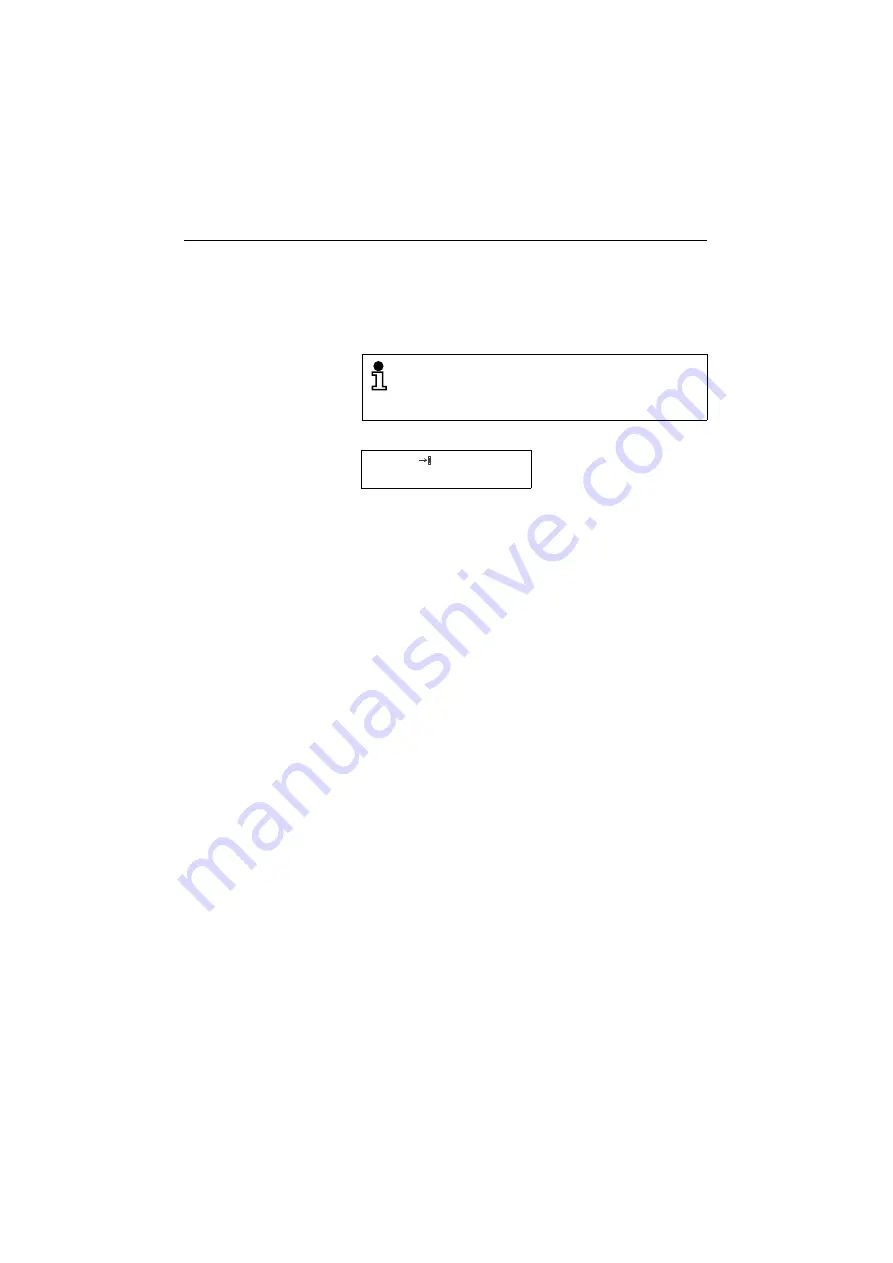
Configuration and administration
63
Download
The optiPoint 300 basic comes with a complete functioning firm-
ware package. After installing and initialising the unit, the admin-
istrator can download applications software from the web server.
While the download is in progress the display will show:
The three dashes will move across the screen. Once the down-
load has been completed, after restart the unit will revert to idle
mode.
If the download cannot be successfully completed, an error mes-
sage will be sent to the web server. In this case the existing tele-
phone software will not be overwritten.
A download from the web server can only be performed
by the administrator, not by a normal telephone user.
While the download is in progress, the optiPoint 300
basic telephone is not available for normal use.
dL – – –
Download in progress
Summary of Contents for optiPoint 300 basic
Page 66: ...The web pages 66 Overall structure ...
Page 70: ...The web pages 70 General information Administrator settings ...
Page 71: ...The web pages 71 IP address and routing ...
Page 73: ...The web pages 73 Time date ...
Page 76: ...The web pages 76 Download application Save upload configuration ...
Page 77: ...The web pages 77 Restore download configuration Restart terminal ...
Page 78: ...The web pages 78 Diagnostics ...
Page 79: ...The web pages 79 Change administrator password ...
Page 89: ......
















































