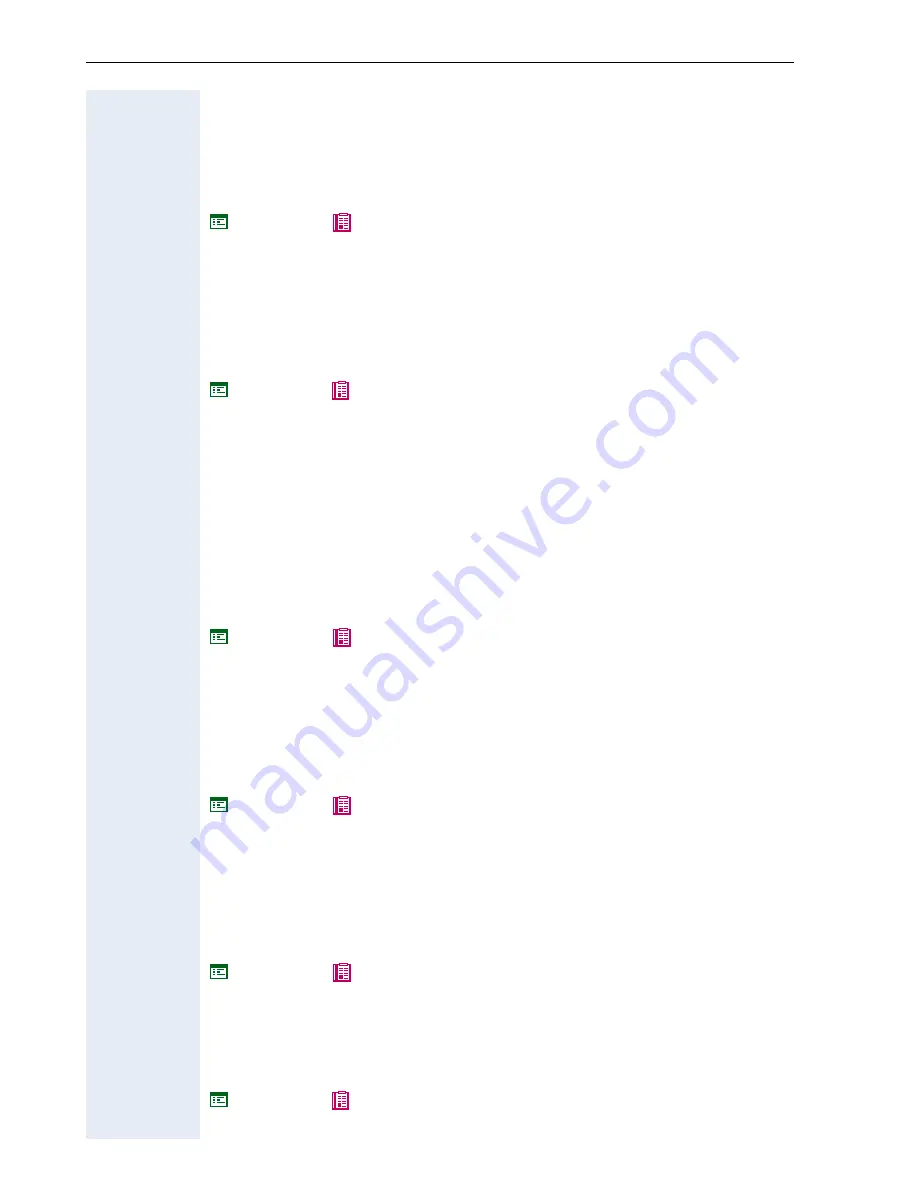
Web Interface
106
Key Click Volume
Key click volume setting on the dialing keypad.
•
Minimum value: 0 (no sound)
•
Maximum value: 3 (loud)
•
Default value: 2
page 103 page 65
Key Label
Specify the name for automatic key labelling here.
•
Only applies to optiPoint 420 telephones and
optiPoint self labeling key module
•
Value: 0 to 12 characters
page 101 page 54
Language
Select your language setting:
•
German
•
English
•
French
•
Italian
•
Dutch
•
Spanish
•
Portuguese
page 102 page 39
Loudspeaker Volume
Setting the loudspeaker volume for optiPoint 410/420 advance S V6.0.
•
Minimum value: 1 (quiet)
•
Maximum value: 8 (loud)
•
Default value: 2
page 103 page 61
Melody
Setting the ringer melody for incoming calls.
•
Minimum value: 1 (Melody 1)
•
Maximum value: 8 (Melody 8)
•
Default value: 2
page 103 page 63
Parameters for "Repertory dial"
Enter the control functions that are accepted at any position within the rep-
ertory dialing sequence, see
page 104.
page 101 page 56
















































