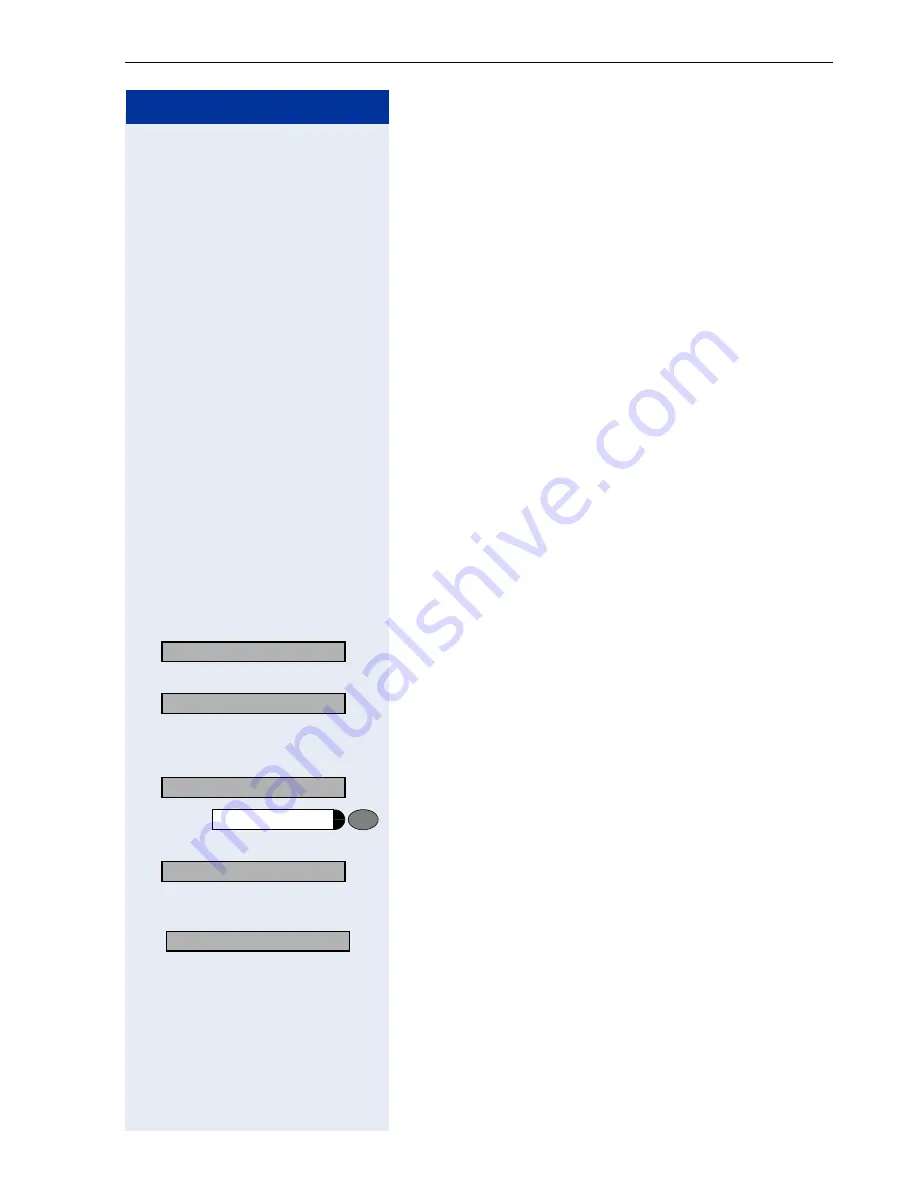
Customizing the Telephone
57
Step by Step
•
The
Clear
control function within a string causes
each active call to be cleared down; any remaining
characters are processed in a new context (normally
"idle").
•
The
Consult
control function within a string causes
the current call to be held and the remaining charac-
ters to be interpreted as dialing digits.
•
The
Pause
control function at the beginning of the
string means that the string should only be sent as
DTMF digits. If another call is not connected, this
key is ignored. The length of the pause is then zero.
•
The
Pause
control function after the dialing digits
ensures that once the connection has been estab-
lished, a wait time of at least three seconds will be
set.
•
The
Pause
control function after DTMF digits caus-
es a wait time of at least three seconds plus 0.2 sec-
onds for each digit sent in the previous block.
•
If a string concludes with
OK
, the digits are sent
without having to wait for the user to press OK or
until a timeout occurs.
With the
Repertory dialing
function multiple function
keys can each be programmed with a specific repertory
dialing sequence.
>
:
Select and confirm.
>
:
Select and confirm.
Programming the first level:
:
Confirm. You are prompted to press a key.
Press the function key to be programmed (the associat-
ed LED blinks).
>
:
Select and confirm.
o
Enter the selection sequence to be saved.
u
v
You can use the
u
and
v
keys to insert a function.
:
Confirm if the destination is complete.
When programming function keys on an
optiPoint 420 advance S V6.0
or
optiPoint self labeling key module
the electronic la-
beling function Label is displayed with the following
prompt:
05=Setup?
>
4=Function keys?
>
1=Non shifted keys?
>
31=Repertory dialing?
>
CL CS OK PA
















































