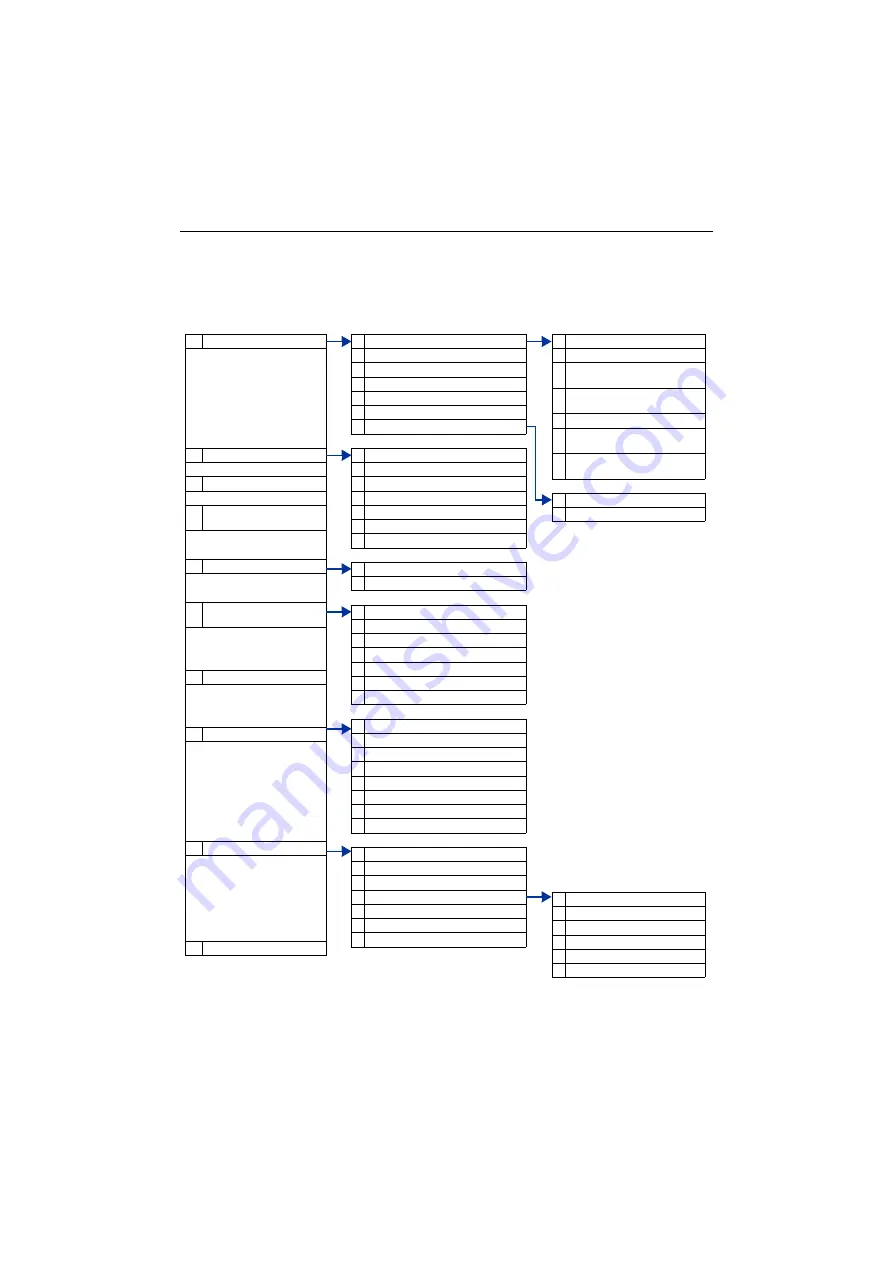
Maximum Service Menu functions available
Maximum Service Menu functions available
Press the "program/service" key. Use
<
>
and
:
in order to select functions.
Or use the service codes, e.g.
2 1
for "Second call on/off".
1
Destinations
2
Feature settings
3
Using speed dialing
4
Displaying key assign-
ment
5
Voice mail service
6
PIN and class of service
(COS)
7
Saving timed reminder
8
Additional functions
9
Terminal test
10
Mobile HFA Logoff
1
Call forwarding
2
Saving speed dialing number
3
Saving redial
4
Saving repertory dialing number
5
Saving DSS number
6
Saving call forwarding for number
7
Using call list
1
Second call on/off
2
Do not disturb on/off
3
Stop voice calling on/off
4
Hunt group remove/add
5
Call forwarding on/off
6
Forwarding for number enquire/off
7
Ringer cutoff off/on *
1
Own voice mailbox
2
Remote voice mailbox
1
PIN 1 (option: network-wide)
2
PIN 2
3
PIN 3
4
PIN 4
5
PIN 5
6
PIN off
7
Changing class of service
1
DTMF suffix-dialing on
2
Display suppression on
3
Display suppression off
4
Malicious call holding
5
Using paging facility
6
Show used line*
7
Privacy on *
8
Privacy off *
1
Lamp test (LED)
2
Display test
3
Key test
4
Acoustic test
5
Terminal identity (ID)
6
Software version
7
Power feeding range
1
Station variable forwarding
2
Station fixed forwarding
3
Forwarding for internal calls
only
4
Forwarding for external calls
only
5
Forwarding for busy (int/ext)
6
Forwarding after no answer
(int/ext)
7
Forwarding for busy and ring
no answer
1
Incoming calls
2
Outgoing calls
1
Speaker
2
Handset
3
Ringing tone volume
4
Ringing tone pitch
5
Alerting tone
6
Handsfree conversing
*
Telephone with line keys and multi-line access (keyset).
Summary of Contents for optiPoint410economy
Page 99: ......
Page 103: ......
Page 126: ... 200 1 1 Ref No A31003 H8400 B412 5 7619 02 0 0 www siemens com hipath 0 0 1 ...


































