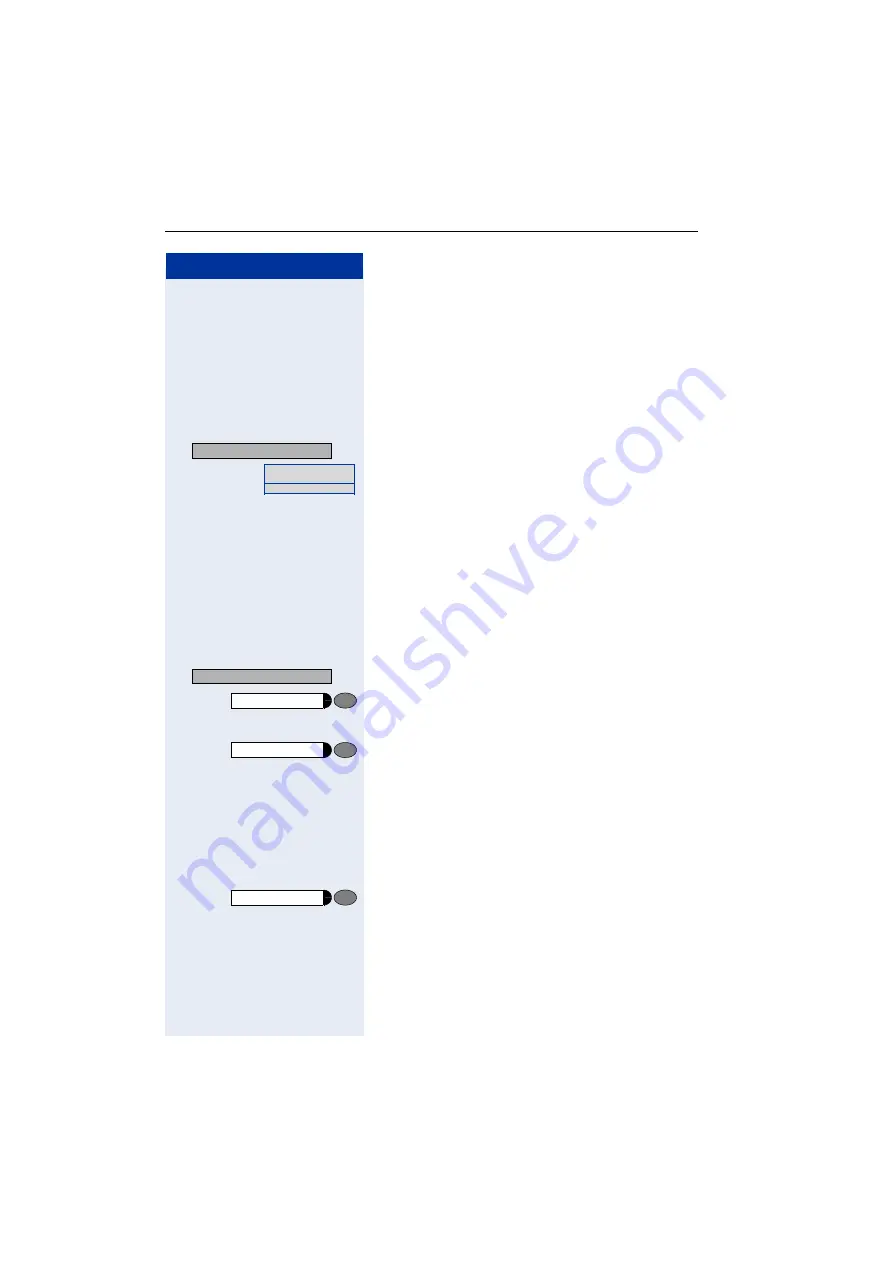
Step by Step
Making Calls – Convenience Functions
56
Parking a call manually and then taking it at a
later date
You can manually park a call to your telephone at a free
parking position and take it at your telephone or another
telephone at a later date. This function can also be used
with telephones that do not have a display.
Parking via the keypad
:
Confirm.
p
Enter the system code for system parking (if you have
any problems ask the service personnel).
d
...
m
Enter and note a parking position number (0 to 9).
The call has been parked.
t
Replace the handset.
Parking via a repertory key
The system code for "system parking" + a parking num-
ber or only the system code for "system parking" is pro-
grammed on a repertory key
:
Confirm.
Press programmed repertory key.
or
Press programmed repertory key.
d
...
m
Enter and note a parking position number (0 to 9).
The call has been parked.
t
Replace the handset.
Parking via "system parking" (only telephones
without a display)
Press key (must be installed).
d
...
m
Enter and note a parking position number (0 to 9).
The call has been parked.
t
Replace the handset.
Consultation?
Enter the code!
Consultation?
System parking
Summary of Contents for optiPoint410economy
Page 99: ......
Page 103: ......
Page 126: ... 200 1 1 Ref No A31003 H8400 B412 5 7619 02 0 0 www siemens com hipath 0 0 1 ...
















































