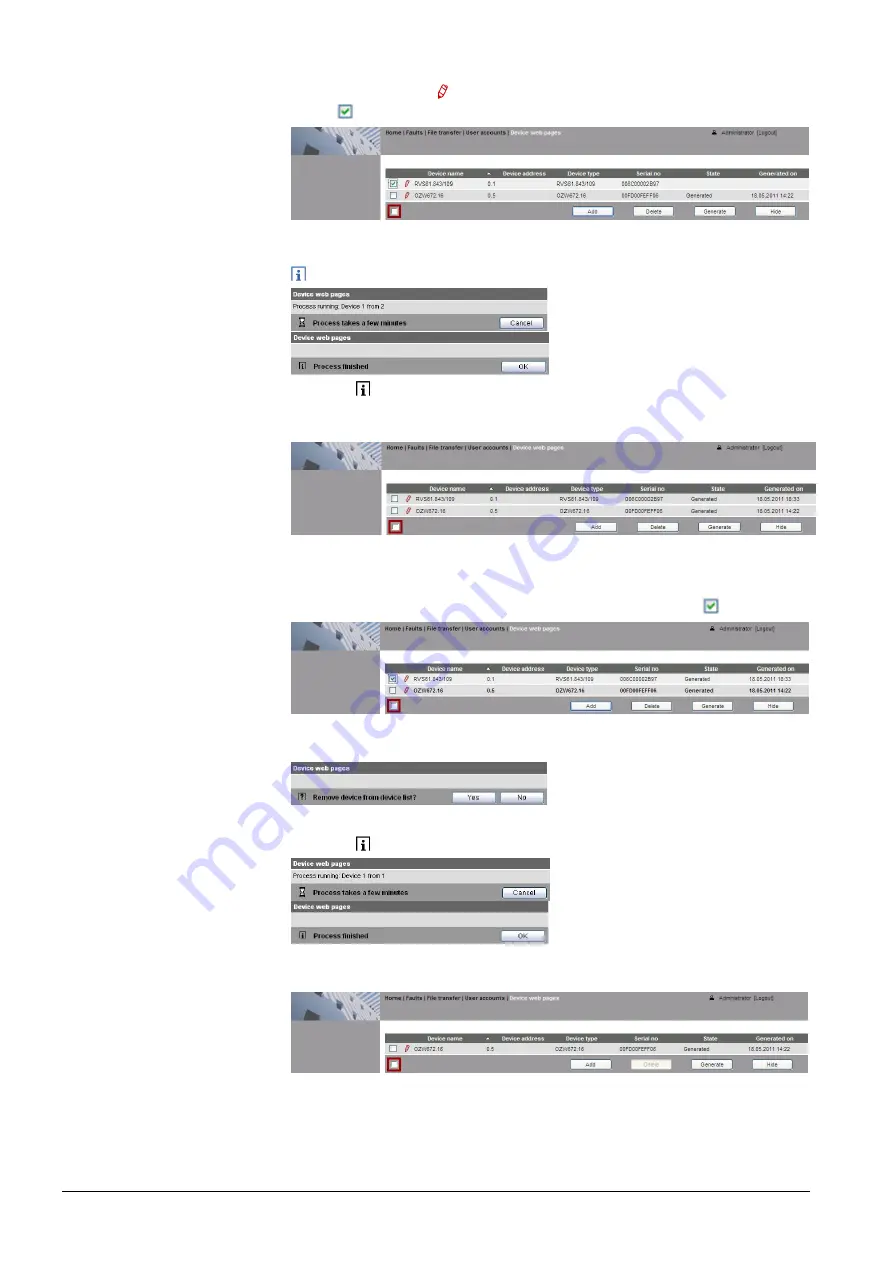
22 / 143
Siemens
Web Server OZW672... V6.0
CE1C5712en
Building Technologies
Commissioning
2015-10-13
6. The added device can be named by clicking the red pencil symbol for the
corresponding device . A maximum of 20 characters are available.
7. Select the devices whose web pages you want to create.
8. Click [ Generate ]
Device web pages are generated
.
The process may take a few minutes.
9. Wait
until
Process finished
is displayed.
In the device list, the Web Server and the bus device display state
"Generated".
10. The device websites are now available under
Home
.
Procedure:
1. Select the bus device you want to remove from the device list .
2. Click [ Delete ]
3. Click [ Yes ] to confirm.
The Web Server removes the device from the device list.
4. Wait
until
Process finished
is displayed.
5. Click [ OK ] confirm.
The device is removed from the device list.
Delete device
















































