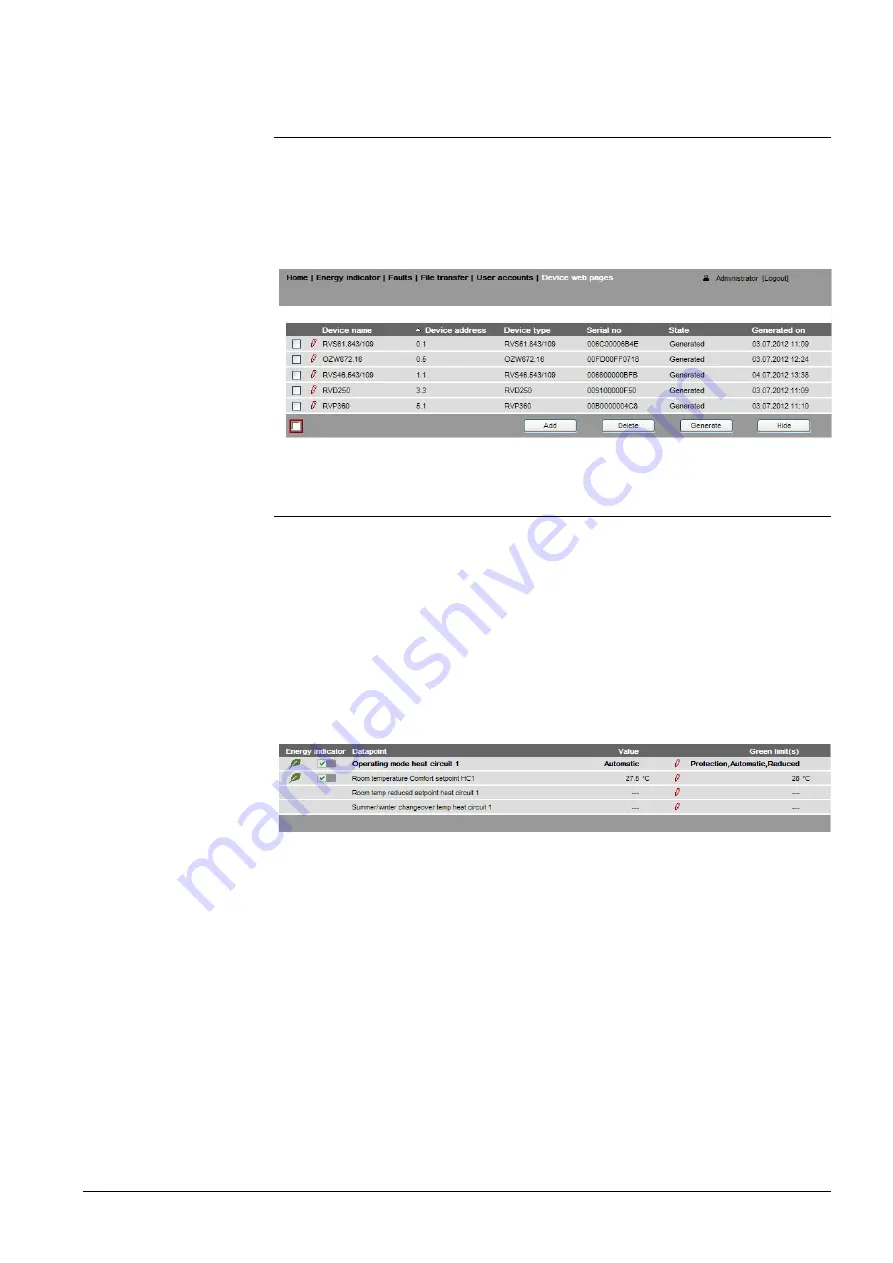
83 / 143
Siemens
Web Server OZW672... V6.0
CE1C5712en
Building Technologies
"Energy indicator" function
2015-10-13
6.3 "Energy indicator" commissioning function
6.3.1 Commissioning
notes
Prerequisites for commissioning the "Energy indicator" function:
·
Login with
"Administrator" access right
.
·
Generating the devices in the Web Server. This generates the "Energy indicator"
data points for each device.
·
Devices on the Device web pages must have state "Generated".
6.3.2 Start "Energy indicator" function
The "Energy indicator" function in the OZW672… Web Server is started auto-
matically if the above prerequisites are fulfilled.
The devices must contain at least one "Energy indicator" data point to be displayed
as part of the "Energy indicator" function.
The "Energy indicator" database only exists on the Web Server. And the
Web Server itself has no data points subject to the "Energy indicator" function.
"---" is temporarily displayed for a data point's status in the "Value" column until the
data point value is read and processed via the bus.
A maximum of 4 "Energy indicators" per second are updated on a web page. The
actual number depends on effective bus load. In the event of concurrent user
access, bandwidth is distributed across all users.
Device data point values are not transmitted if there is no bus supply or if the
LPB/BSB bus is interrupted.
No comparison to "Green limits" then takes place and column "Value" contains "---"
while column "Energy indicator" displays a "Grey leaf".
Prerequisites
Device web pages
Start "Energy
indicator" function
Notes
Temporary status
Updates
on the web page
Note
















































