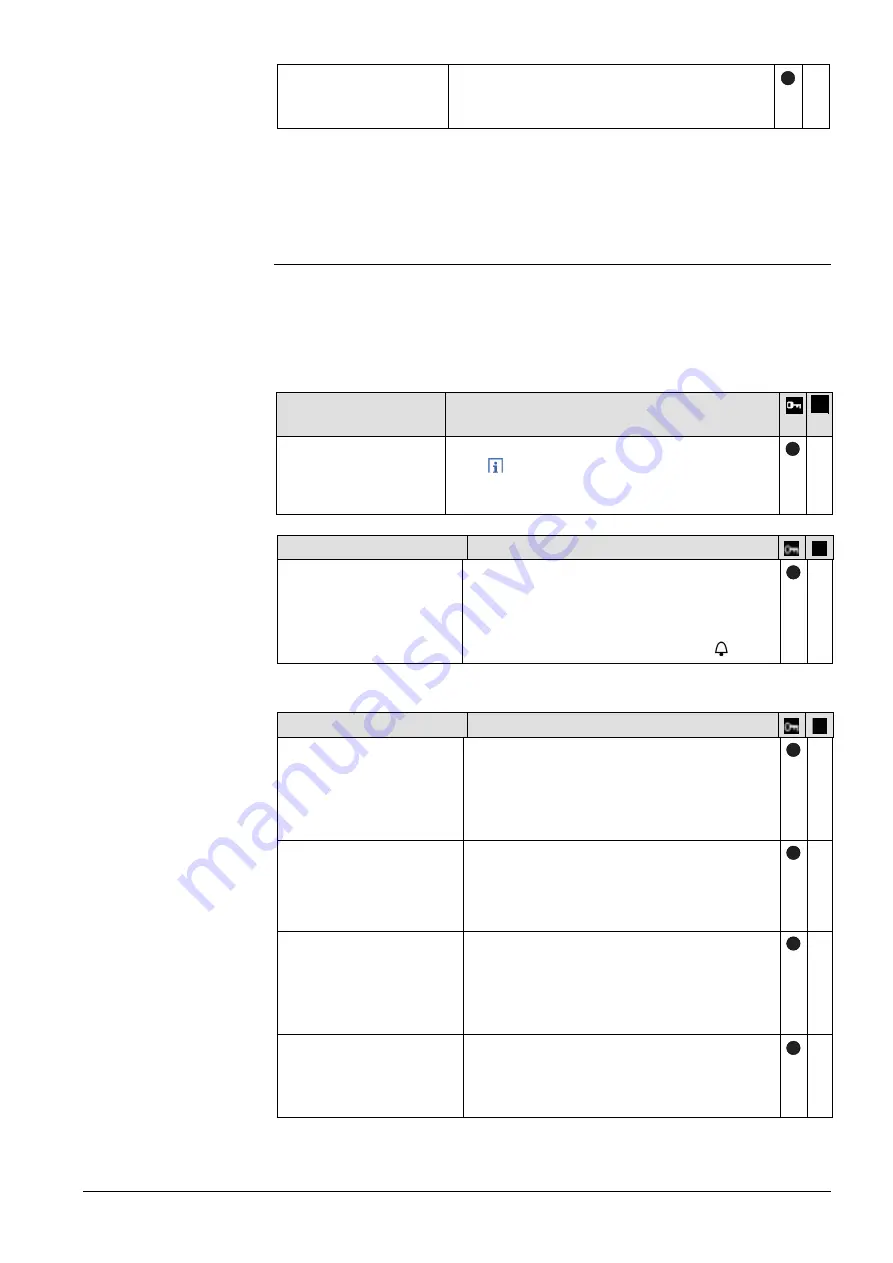
35 / 143
Siemens
Web Server OZW672... V6.0
CE1C5712en
Building Technologies
Commissioning
2015-10-13
Text for: Logic 1*
Default val: 1
Setting val: Max. 20 char.
Logic 1: Fault.
Customizable text for fault input status, e.g.
Water pressure too low.
—
* Notes:
·
Note Section 2.4, "Update device web pages".
·
Delete the entry to reset to default text.
2.5.4.9 Faults
Path: Home > 0.5 OZW672… > Settings > Faults
The following settings specify behavior in case of faults.
Select "Settings > Inputs > Fault input 1…2" to configure the actual fault inputs.
(see Section 2.5.4.8 "Inputs").
Data point
Explanation, example
Delete history
Default value: No
Setting values:No,
Yes
Deletes the history of all events and messages.
Note : Setting value
Yes
is a temporary state,
after approximately 2 seconds, the setting value
returns automatically to
No
.
—
Data point
Explanation, example
Message triggering
Default val.: Coming
Setting
val: Coming,
Coming and going
Coming
: A message is triggered when a fault
is received (start of fault).
Coming and going
: A corresponding
message is triggered at start and end of fault.
A Web Server fault displays the LED .
—
These data points can be set for fault input 1 and 2.
Data point
Explanation, example
Fault input 1..2*
Default val.: (Blank)
Setting val: Max. 20 char.
Customizable text for fault input. The
designation is displayed in the menu and
transmitted as part of the message.
Identical to data point in "Settings > Inputs >
Fault input 1…2".
—
Fault status message
delay mm:ss
Default val.: 00:05.
Setting val: 00:00…59:55
(Resolution 00:05)
The Fault status message delay acts as a
filter for short-term fault events. The time the
Web Server must wait until a fault becomes
active is set here.
—
Fault priority
Default val.: Urgent
Setting val: Urgent
Not urgent
Filter when sending a fault.
The setting Urgent sends the fault to all active
message recipients. The setting Not urgent
exempts all message recipients subscribing to
"Only urgent ones".
—
Text for: No fault*
Default val: [Fault input x] Fault.
Setting val: Max. 20 char.
Customizable text for the message for an
outgoing fault at the fault input; e.g. Water
pressure ok.
The designation is transmitted in messages.
—
General functions
Web-Server
Fault input 1 and fault
input 2














































