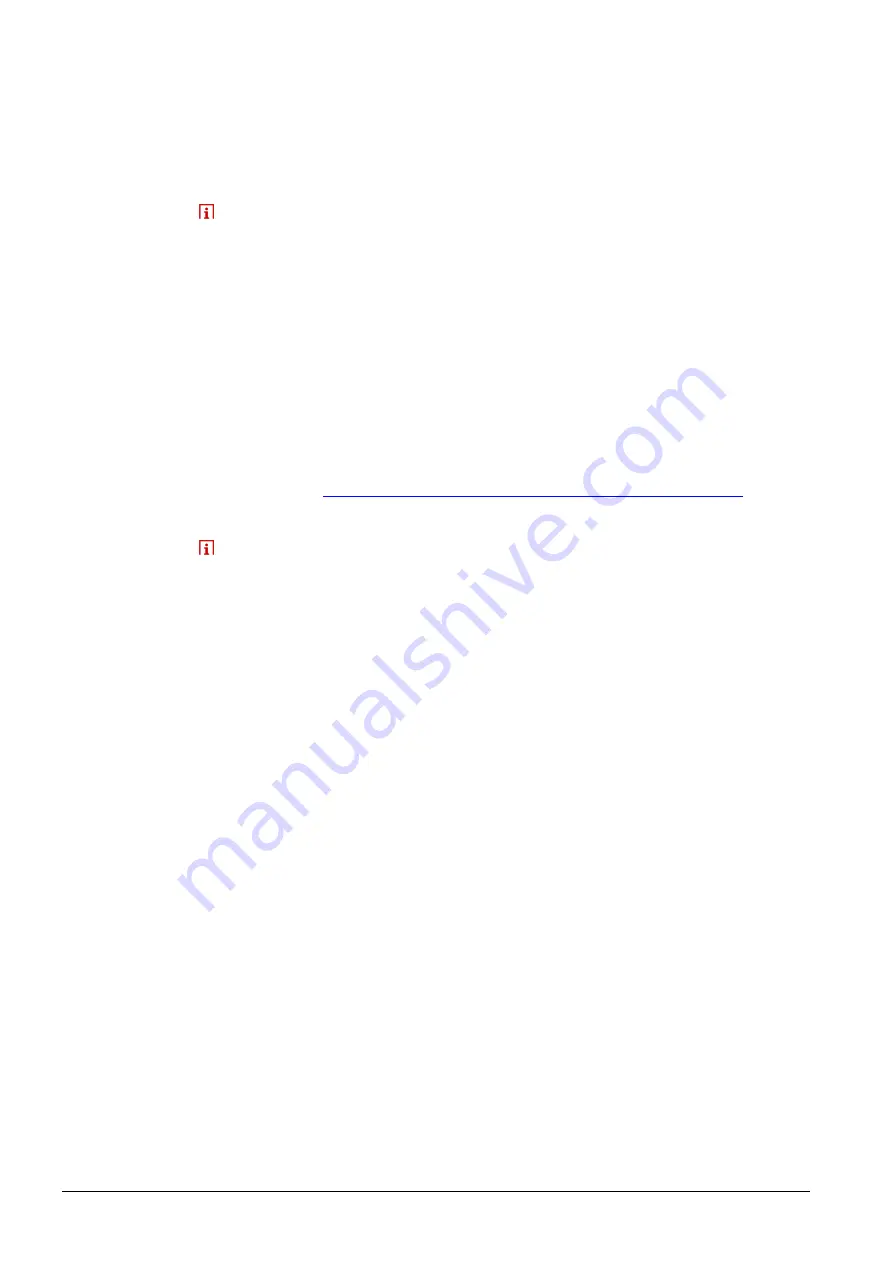
50 / 176
Siemens
Web server OZW772... V6.0
CE1C5701en
Building Technologies
Operate using a web browser
2015-10-12
The error message: "Authentication incorrect" after entering an invalid combination
of user name and password.
The login is locked for this user name if an incorrect combination is entered 10
times within 5 minutes.
The next log in attempt displays the message "Temporarily locked".
Other user names can still log on during this period.
The connection via the portal is not affected by the lock.
The web session logs out for security reasons 15 minutes after the browser is
closed.
After 20 hours, the "absolute timeout" ends the session.
The function "Automatic log off" disabled the "absolute timeout". See the
description in Section 2.5.3.3 "Communication", Section "Services".
Automatic log out occurs after 30 minutes of inactivity when using the portal.
You can automate the process by adding the login information to the web browser’s
address line.
Format: <IP address>/main.app?user=<User name>&pwd=<myPassword>
Example:
10.169.9.121/main.app?user=Administrator&pwd=myPassword
Only provide login information without private networks. Do not create "deep links"
with login information on public networks.
For access without portal, you can create and save a deep link to go to a sub-page
without navigating. The easiest way to do this is to copy the URL for the desired
subpage and replace the browsers session ID with user name and password.
Original URL:
http://192.168.250.1/main.app?
SessionId=f9d53187-2868-4a6b-8b20-
9eca4e859a4d
§ion=popcard&id=637&idtype=4
Available as "Deep Link":
http://192.168.250.1/main.app?
user=Administrator&pwd=myPassword
&
section=popcard&id=637&idtype=4
The current, valid login information must be included for syntax "user=<user
name>&pwd=<myPassword>".
Incorrect log in for
direct connection
Note
Logout
Automate and "Deep
Link" when accessing
without portal
Note
"Deep link"
Example















































