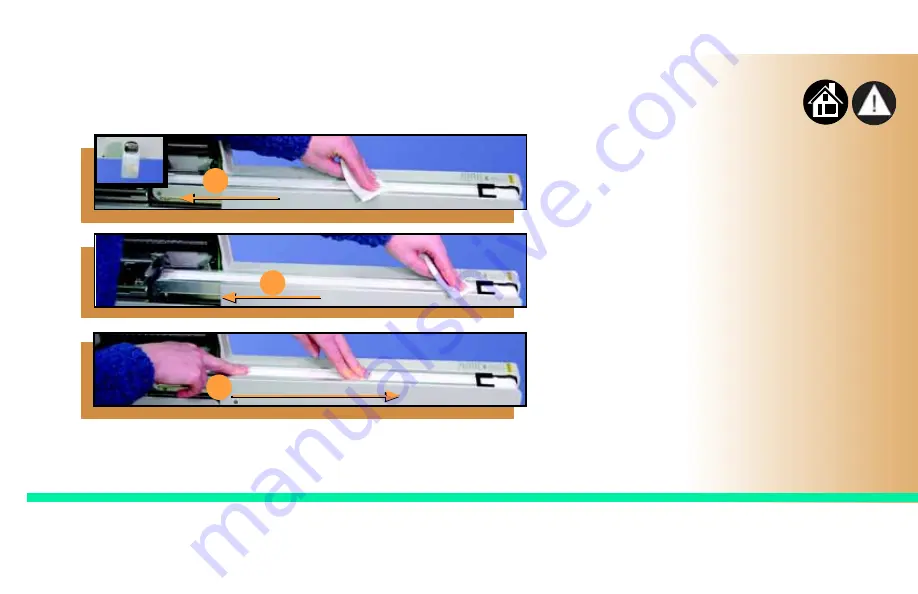
5 4
ProLINE-RoadRunner Operator’s Guide
A
Device Rotation
If devices rotate excessively on the
conveyor belt:
1. Press
Pause
. Wait for all the
devices to get picked from the
belt.
2. Press the
Emergency Stop
.
3. Remove the Dust Cover and
clean only the exposed surface
of the conveyor belt with
isopropyl alcohol on a lint-free
cloth,
then dry it
. Rotate the belt
by hand and repeat until clean.
4. To continue, replace the
Conveyor Dust Cover, release
the
Emergency Stop
button
and press
Start.
Dry
3
Rotate & Repeat
3
3 Clean



































