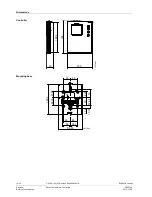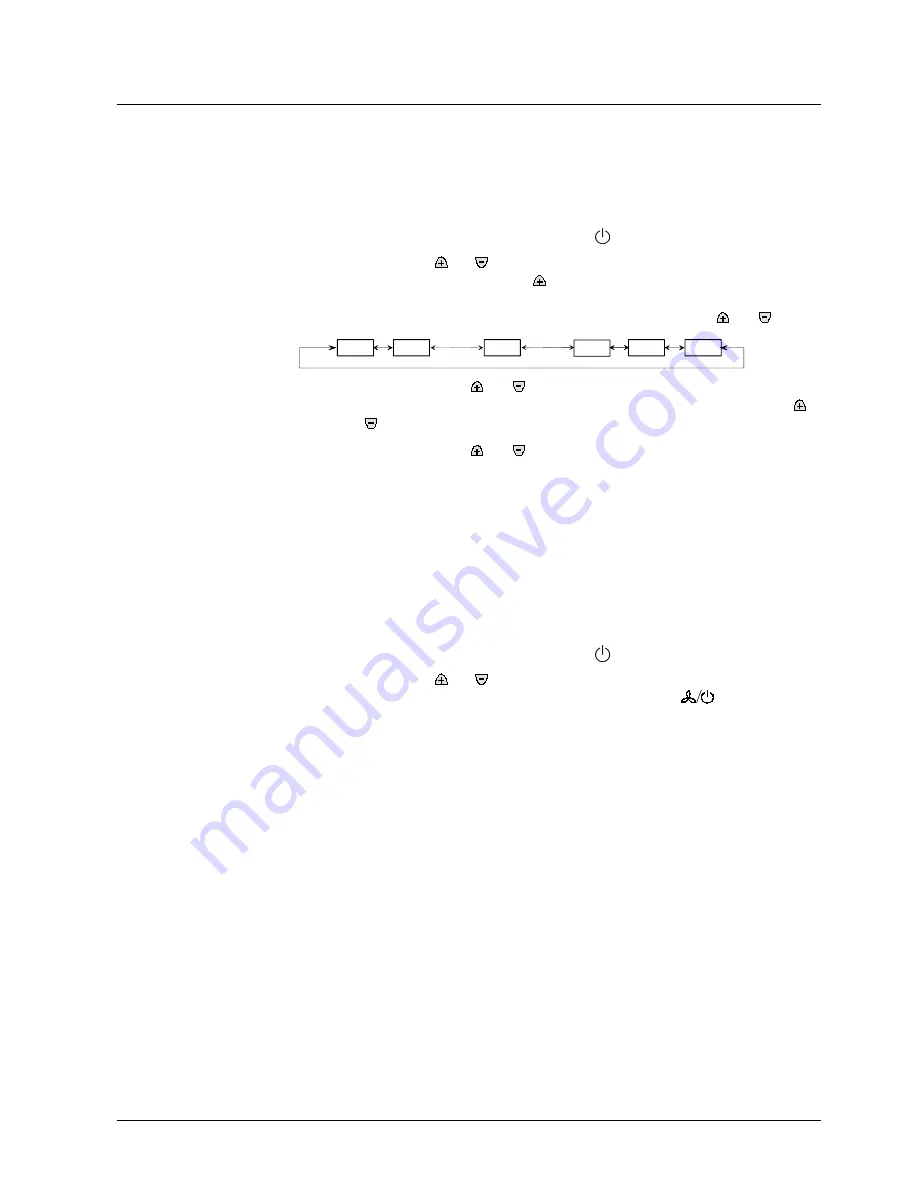
7/14
Siemens
Room Temperature Controllers
N3057en
Building Technologies
2014-10-28
Control parameters
With the RDF110 and RDF110.2, a number of control parameters can be readjusted to
optimize the control performance. These parameters can also be set during operation
without opening the unit. In the event of a power failure, all control parameter settings
will be maintained.
The parameters can be changed as follows:
1. Set the controller to Protection (Standby) .
2. Press buttons
and
simultaneously for 3 seconds. Release them and,
within 2 seconds, press button again for 3 seconds. Then, the display will
show “P01“.
3. Select the required parameter by repeatedly pressing buttons and :
P01
P02
P22
P98
+
-
+
-
-
+
3057z03
P99
-
+
-
P25
+
-
4. By pressing buttons and simultaneously, the current value of the selected
parameter appears, which can be changed by repeatedly pressing buttons
or
.
5. By pressing buttons and simultaneously again or 5 seconds after the last
press of a button, the last parameter will be displayed again.
6. If you wish to display and change additional parameters, repeat steps 3
through 5.
7. 10 seconds after the last display or setting, all changes will be stored and the
controller returns to Protection (Standby).
Parameters not used by the RDF110.2 are not available and cannot be displayed.
The factory setting of the control parameters can be reloaded as follows:
1. Set the controller to Protection (Standby) .
2. Press buttons
and
simultaneously for 3 seconds. Release them and,
within 2 seconds, press operating mode selector button
2 times.
Then, the display will show “888“ during the reloading process.
Parameter settings
Note:
Parameter reset