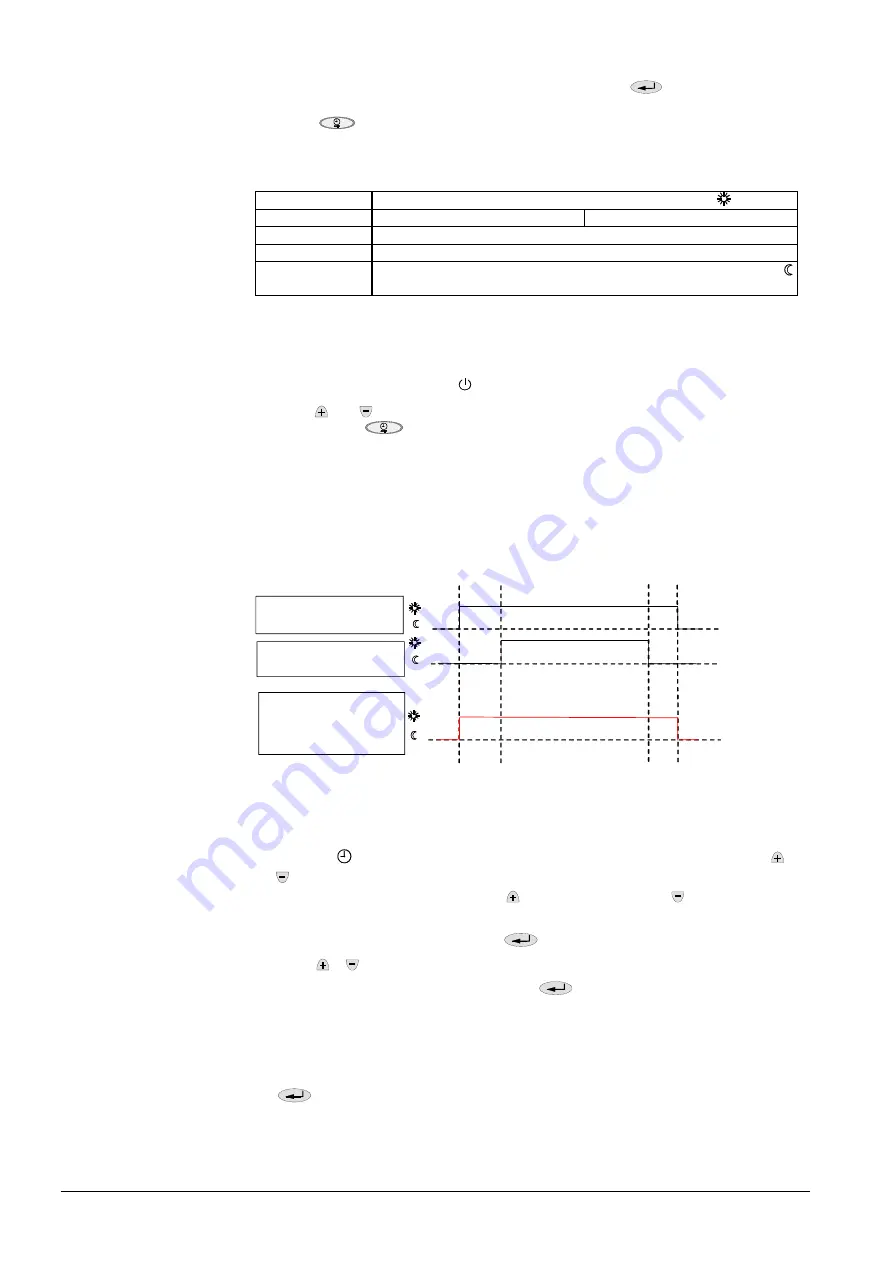
The controller will leave the programmable timer setting mode if no button is pressed
within 20 seconds. All changes made after the last press of
button will not be
saved.
Press the
button to sequentially review the 8 timers.
View the timers
Default timer setting
Timers A1…A4 have the following default setting:
Day/s
Time when controller is in Normal operation
Mo (1) – Fr (5)
06:30 – 08:30 (A1)
17:30 – 22:30 (A2)
Sa (6)
08:00 – 23:00 (A3)
Su (7)
08:00 – 22:30 (A4)
- During the remaining time, controller is in Energy Saving mode
- Timers A5…A8 are free, no default setting
The setting of these timers can be changed to suit individual needs. The default setting
can be reloaded any time:
Reload default timer
setting
1.
Set the controller to Standby .
2.
Press and simultaneously for 3 seconds. Release them and, within 2 seconds,
press 2 times
.
Then, the display will show “8888“ during the reloading process.
In case 2, or when several timer sequences overlap, the resulting output is the OR
combination of the normal operating mode time of all timers.
Overlapping of timer
sequences
A1=09:00-22:00
A2=12:00-20:00
09:00
12:00
20:00
22:00
3058D04
Resulting output = 09:00-
22:00
The 7day-time clock supports the 12-hour and 24-hour format. The format is chosen
during setting of the time clock as follows:
7day-time clock
1. Keep the button depressed until the time digits start to flash and then press or
to set the time of day.
If the current time is the 24-hour format and you wish to
change to the 12-hour format, press passing 23:59 or press passing 00:00.
Vice versa back to the 24-hour format
.
Setting the time clock
2. Confirm the time of day by pressing
and the weekday indicator starts to flash.
3. Press or to set the current weekday.
4. Confirm the current weekday by pressing
.
Power failure
In case of a power failure, the clock will stop, but its last running time will be stored.
This time information will be reloaded and start running after a power up. The clock will
flash to indicate that there was a power failure until the time will be confirmed by press-
ing
or readjusted by folowing the above procedure.
6/15
Building Technologies
Room Temperature Controllers
N3058en
HVAC Products
10.01.2006

































