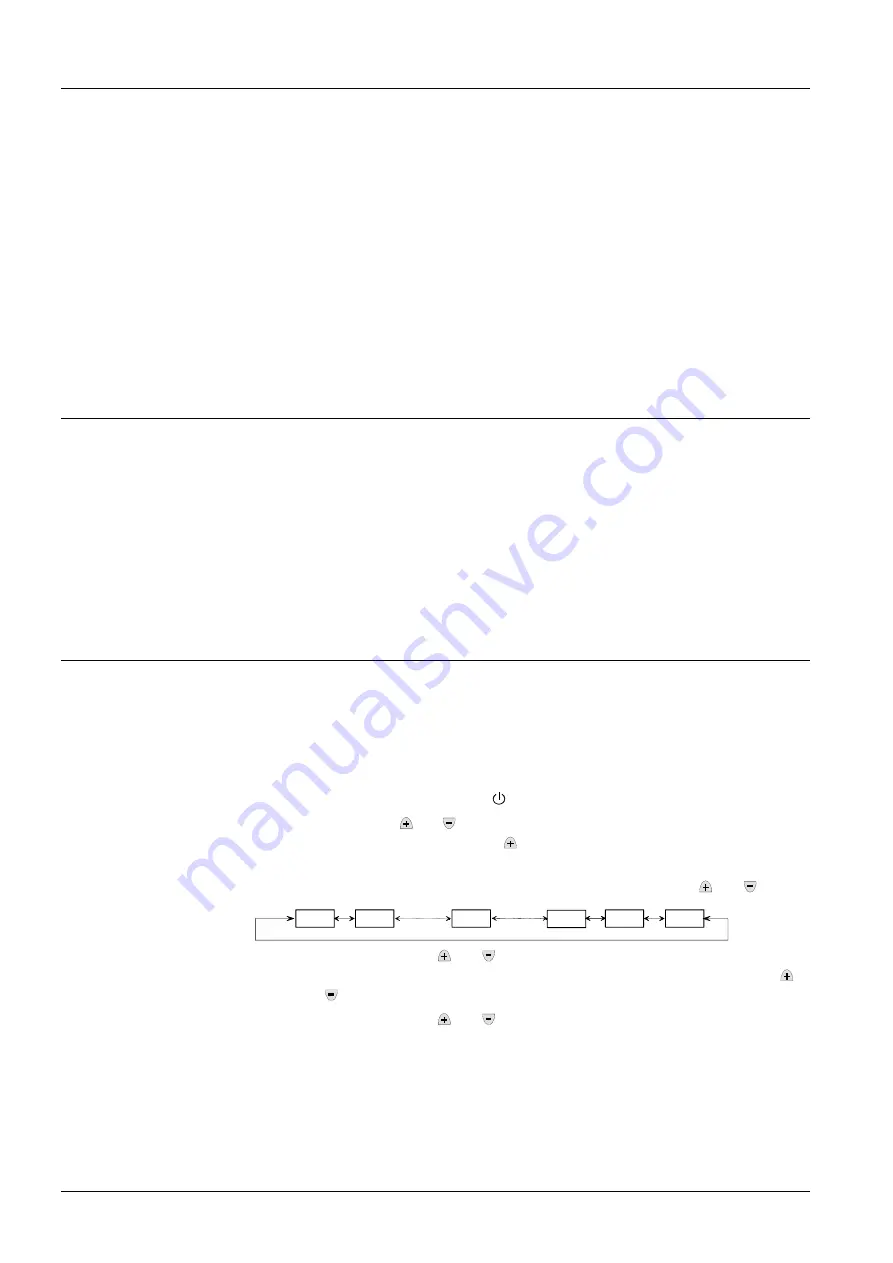
Error handling
When the room temperature is out of the measuring range, which means above 49 °C
or below 0 °
°
C, the display shows the limiting temperature in flashing figures, e.g. “0 °C”
or “49 °C”.
If the current setpoint is not OFF (see parameters 1-4) and the controller is in heating
mode, and the temperature is below 0 °C, output Y11 will be energized. In all other
cases, output Y11 will be deenergized. When the temperature returns to the measuring
range, the controller will resume Normal operation.
Temperature out
of range
In case of an external sensor failure (short-circuit or open-circuit), the controller will
immediately switch back to the internal sensor to ensure control.
External sensor
failure
Should both the external and internal sensor fail, the display will flash “Err” to call the
user‘s attention.
Infrared remote control
The RDF210/IR and RDF210.2/IR have an infrared receiver built in. Together with the
IRA210 infrared remote control, the following operations can be performed from a re-
mote location:
•
Selection of operating mode: Standby, Normal operation or Auto Timer
•
Adjustment of setpoint in Normal operation
•
Selection of fan mode: Automatic or manual fan speed
Using parameter P25, infrared remote control can be disabled.
Control parameters
With the RDF210 and RDF210.2, a number of control parameters can be readjusted to
optimize the control performance. These parameters can also be set during operation
without opening the unit. In the event of a power failure, all control parameter settings
will be maintained.
Parameter settings
The parameters can be changed as follows:
1. Set the controller to Standby .
2. Press
buttons
and
simultaneously for 3 seconds. Release them and,
within 2 seconds, press button again for 3 seconds. Then, the display will
show “P01“.
3. Select the required parameter by repeatedly pressing buttons and :
P01
P02
P22
P98
+
-
+
-
-
+
3057z03
P99
-
+
-
P25
+
-
4. By
pressing
buttons and simultaneously, the current value of the selected
parameter appears, which can be changed by repeatedly pressing buttons
or
.
5. By
pressing
buttons and simultaneously again or 5 seconds after the last
press of a button, the last parameter will be displayed again.
6. If you wish to display and change additional parameters, repeat steps 3
through 5.
7. 10 seconds after the last display or setting, all changes will be stored and the
controller returns to Standby.
Note:
Parameters not used by the RDF210.2 are not available and cannot be displayed.
8/15
Building Technologies
Room Temperature Controllers
N3058en
HVAC Products
10.01.2006

































