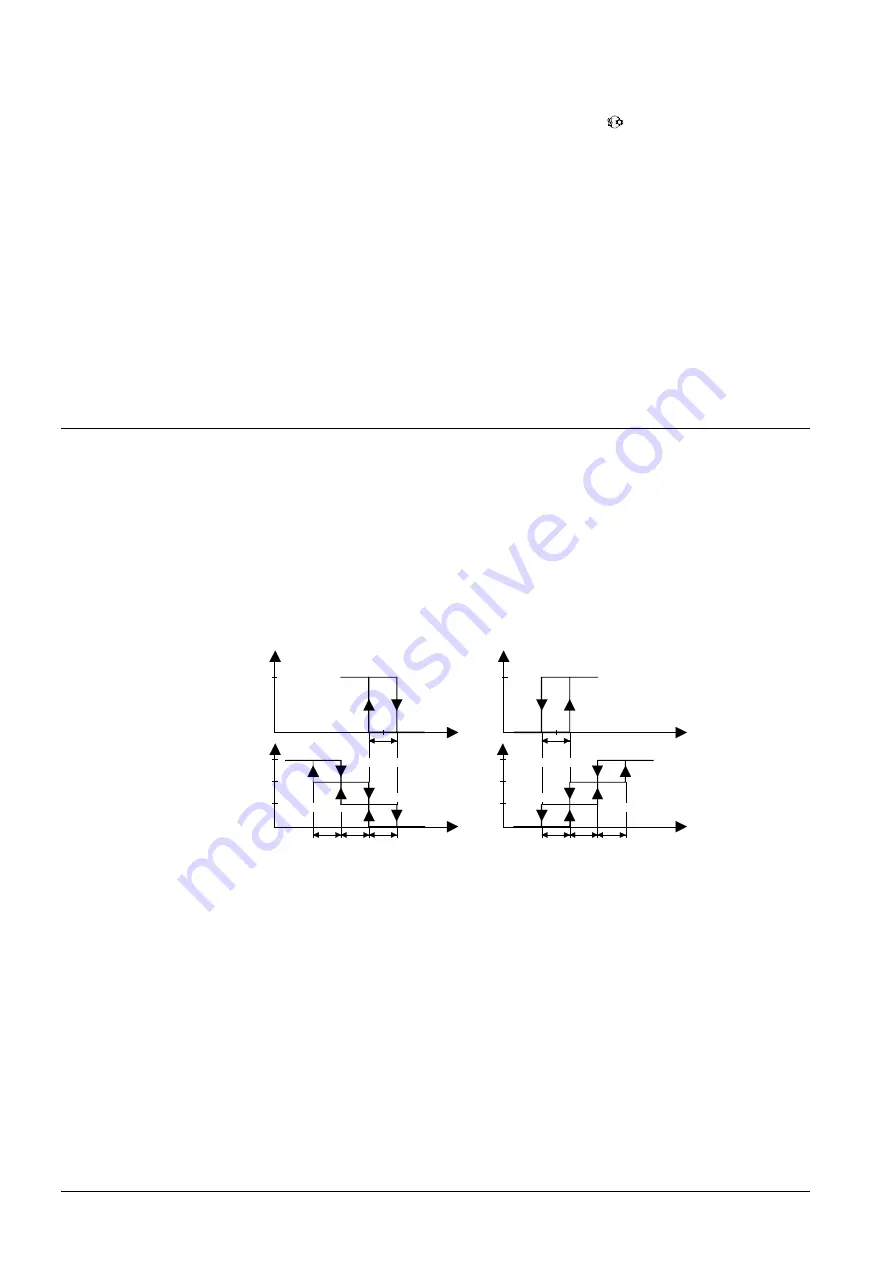
2. control output Y11 was energized for more than the “Minimum output on time”;
(factory setting 1 minute, adjustable by parameter P15)
Heating / cooling
mode
When pressing the heating / cooling changeover button , the controller will change
from heating to cooling, or vice versa.
If the controller was set to ”Cooling only” or ”Heating only”
,
changeover will not be pos-
sible (parameter P22, factory setting ”manual changeover”), instead NOP will flash on
the display, indicating continuous cooling or heating is set respectively.
Minimum output
on time / off time Y11
The minimum output on time and off time of Y11 can be adjusted from 1…10 minutes
via parameters P15 and P16. Factory setting is 1 minute. In this case, any readjustment
of the setpoint or of heating / cooling mode changeover will be used immediately for
computing the output status and output Y11 may not hold the minimum on / off time of
1 minute.
If parameter P15 or P16 is set to a level above 1 minute, the minimum on / off time of
Y11 will be maintained as set, even if the setpoint or changeover mode has been read-
justed.
Fan operation
The fan operates either in automatic mode or at the selected speed when using manual
mode. In automatic mode, the fan speed depends on the setpoint and the current room
temperature. When the room temperature reaches the setpoint, the control valve will
close and the fan either remains in fan speed 1 or switches off (parameter P21, factory
setting: fan speed 1 in dead zone).
In “Temperature-dependent” fan control the fan switches off (see diagram below). The
individual switching differentials of the fan speeds can be adjusted via control parame-
ters P08 – P13.
Heating mode
Cooling mode
W
SDH
SDH
SDH2
SDH3
Valve
Fan
W
SDC
SDC3
SDC2
SDC
Valve
Fan
Y11
Y11
Temp
Temp
Temp
Temp
Q3
Q2
Q1
Q3
Q2
Q1
30
58D
03
If desired, fan control can be set to ”Temperature-independent”, which means that ven-
tilation is always on, even within the dead zone, using at least fan speed 1. This can be
selected individually for Normal operation using parameter P21 and for Energy Saving
mode using parameter P20 (only for RDF410…; also refer to “Avoiding damage due to
moisture”).
Ventilation
always on
In automatic mode, a dwelling time of 2 minutes (factory setting) is active. The fan
maintains that speed for at least 2 minutes before it switches to the next speed. This
dwelling time can be adjusted from 1…5 minutes using parameter P14.
Dwelling time
Fan start
Whenever the fan starts from standstill, it starts with speed 3 for 1 second in order to
guarantee a safe fan motor start (to overcome inertia and friction)
4/14
Siemens
Room Temperature Controllers
N3067en
Building Technologies
01.10.2007
































