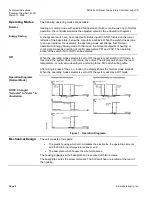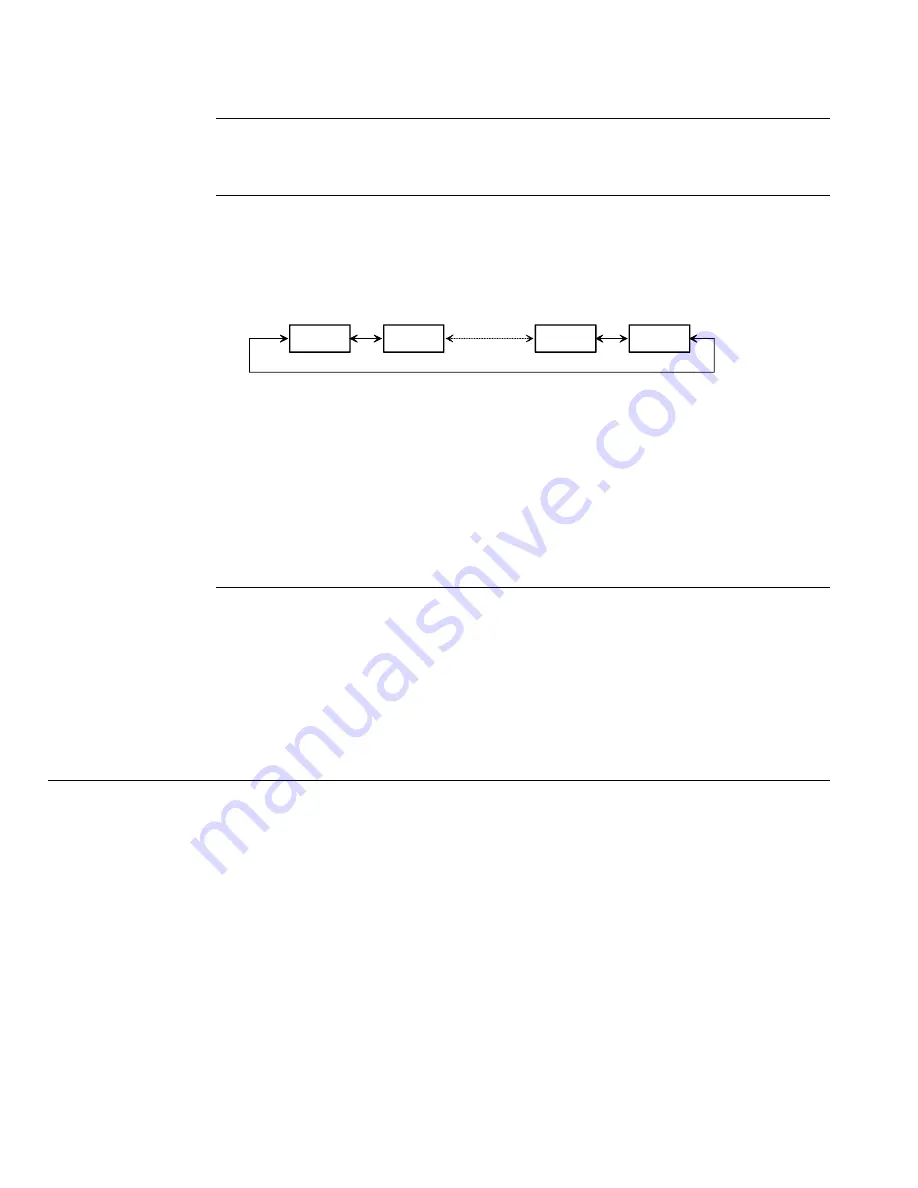
Technical Instructions
RDX42.22U Room Temperature Controller with LCD
Document Number 155-747
March 13, 2008
Page 6
Siemens Industry, Inc.
Setting the
Control
Parameters
A number of control parameters can be set to optimize the control performance. These
parameters can also be set during operation without opening the unit. In the event of
power failure, all control parameter settings set will be maintained.
Settings
The parameters can be changed as follows;
1. Press the
+
and
–
buttons simultaneously for three seconds. Release them and,
within two seconds, press the
+
button again for three seconds. Then, the display
will show “P01“.
2. Select the required parameter by repeatedly pressing the + and - buttons:
006_RDX42_01
P01
P02
P13
P14
+
-
+
-
+
-
-
+
3. By pressing the + and – buttons simultaneously, the current value of the selected
parameter appears, which can be changed by repeatedly pressing the + and –
buttons. To exit from the individual parameter setting mode, press the + and –
buttons simultaneously again and the parameter mode setting number will be
displayed “Pxx”. You can now choose another parameter mode number setting.
4. By pressing the + and – buttons simultaneously again, or five seconds after the last
press of a button, the last parameter will be displayed again.
5. If you wish to display and change additional parameters, repeat steps 2 through 4.
6. Wait 10 seconds after the last display or setting, all changes are stored and the
controller returns to Normal mode.
P13 and P14
(Display only, no
setting)
P13 shows the room temperature and the sensor being used by the device to calculate the
output.
P14 displays the current value of the temperature sensor connected.
1: Internal sensor
2: External sensor. No settings
If the position of the operating mode selector or remote ON/OFF switch is changed in this
parameter setting mode, the device will abort the setting mode and respond to the new
input after 10 seconds. The data changes are saved.