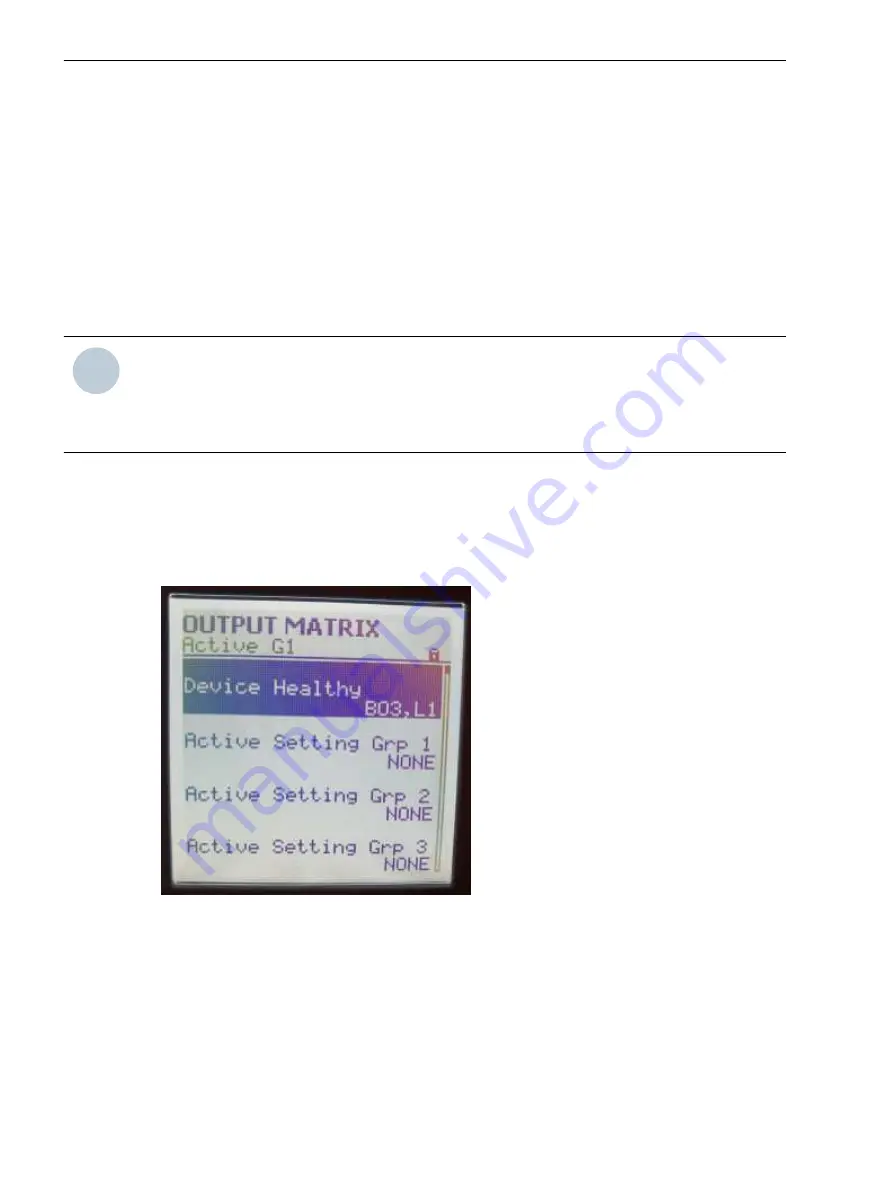
Execute Checks
General Information
The device does not require scheduled preventative maintenance although some users apply periodic
checking schedules to all protection devices. Operational checking can be limited to periodic visual checks of
measured analogue values at the device instruments or the data provided over the communications channels
to supplement the continuous self-checking features of the device.
The device incorporates a number of self-monitoring features. Since the device is mainly self-monitoring,
hardware and software errors are automatically forwarded. This action minimizes any downtime of the device.
It also eliminates the need for frequent maintenance inspections.
Protection-Function Test
i
i
NOTE
When performing a protection-function test, make sure that it does not lead to any undesired tripping.
Likewise no information must be transmitted to a higher-level systems control where the operator may
incorrectly interpret it.
Trip links should be removed and the device out into
Out of Service
mode where possible.
•
Make sure that the
Device Healthy
signal is routed and
Healthy LED
(green) on the front fascia
lights up. This is how the device indicates that it is properly functioning and that no failures have been
observed during self-monitoring.
•
Check the
Device Healthy
signal is assigned to the LED from the Output Matrix by
Settings > Config-
uration > Binary Outputs > Output Matrix
menu. By default the Device Healthy indication is pre-routed
to LED 1 and Binary Output 3.
[sc_7SR5_DeviceHealthy, 1, --_--]
Figure 8-1
Device Healthy Signal
•
Make sure that the LEDs on the front cover present a plausible image of the actual state of the device. If,
for example, the tripping of a protection function is saved as an LED display, the device has fault indica-
tions and a fault record for this purpose.
•
Pressing the ▶ key for ≥ 3 seconds when the home screen is displayed is for an LED test. All LEDs light up.
Stored LED displays are reset and only those states currently indicated by the device are shown.
•
Read the operational measured values and compare them to the actual measurands to control the
analogue inputs. To do this, enter a reference quantity into the device using secondary test equipment.
This is how you check the proper operation of the analogue section of devices.
8.1
Device Maintenance
8.1 Execute Checks
116
Reyrolle 7SR5, Operating, Manual
C53000-B7040-C013-1, Edition 05.2021
Summary of Contents for Reyrolle 7SR5
Page 6: ...6 Reyrolle 7SR5 Operating Manual C53000 B7040 C013 1 Edition 05 2021 ...
Page 10: ...10 Reyrolle 7SR5 Operating Manual C53000 B7040 C013 1 Edition 05 2021 ...
Page 40: ...40 Reyrolle 7SR5 Operating Manual C53000 B7040 C013 1 Edition 05 2021 ...
Page 76: ...76 Reyrolle 7SR5 Operating Manual C53000 B7040 C013 1 Edition 05 2021 ...
Page 114: ...114 Reyrolle 7SR5 Operating Manual C53000 B7040 C013 1 Edition 05 2021 ...
















































