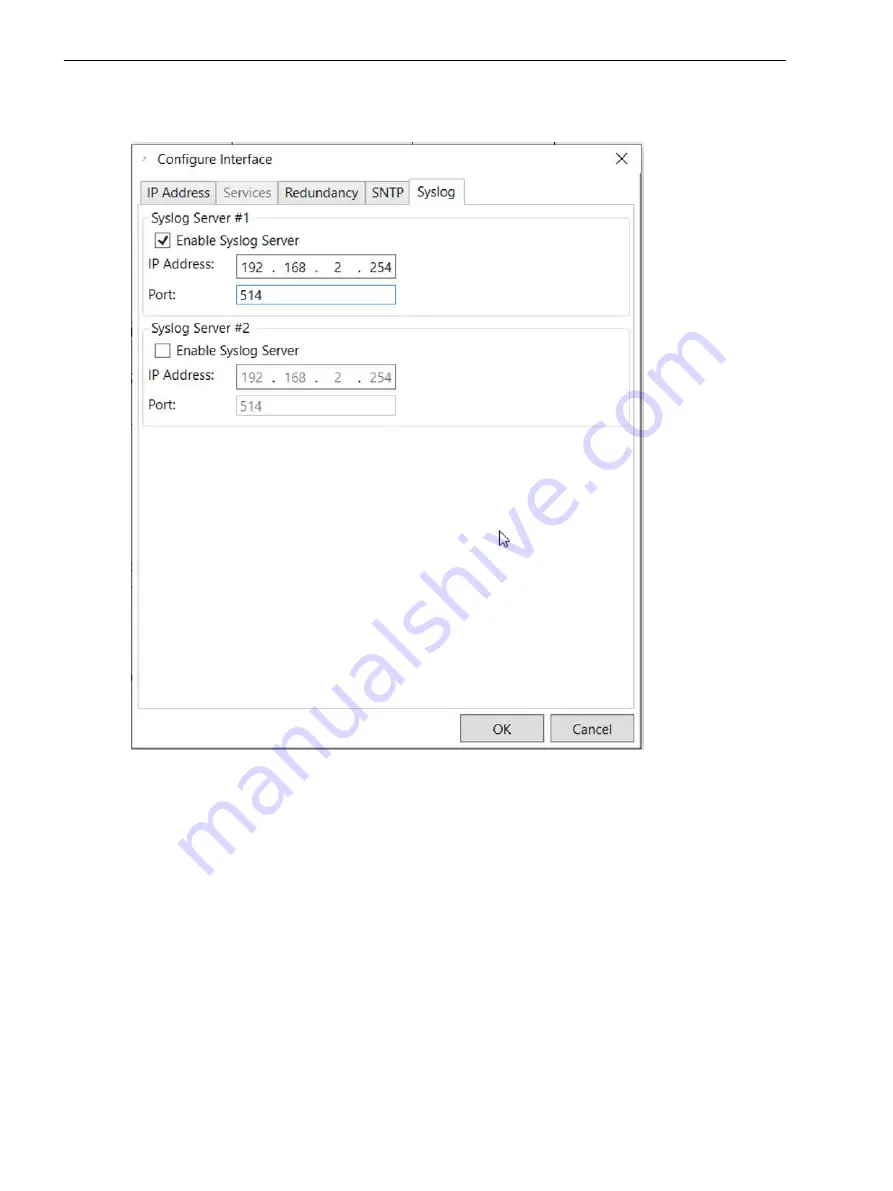
shows a setting example for the IP addresses and ports of 2 syslog servers in 7SR5 device configura-
tion in Reydisp Manager.
[sc_7SR5_Syslog, 1, --_--]
Figure 9-6
A Setting Example for the IP Addresses and Ports of the Syslog Servers
If the log organized as a ring buffer exceeds the 100 % capacity limit, the oldest entries are automatically over-
written and the capacity utilization is reset to 0 %.
Viewing Audit Logs
Access to areas of the device with restricted access rights is recorded in the security log. Unsuccessful and
unauthorized access attempts are also recorded. Up to 2048 indications can be stored in the security log.
Reading from the PC with a Browser
•
To access the security log of your 7SR5 device, use the IP address to browse to the Siemens 7SR5
hompage. The device must be in Online access.
Security
->
Security log access
Security Settings
9.9 Recording of Cyber-Security Events
144
Reyrolle 7SR5, Operating, Manual
C53000-B7040-C013-1, Edition 05.2021
Summary of Contents for Reyrolle 7SR5
Page 6: ...6 Reyrolle 7SR5 Operating Manual C53000 B7040 C013 1 Edition 05 2021 ...
Page 10: ...10 Reyrolle 7SR5 Operating Manual C53000 B7040 C013 1 Edition 05 2021 ...
Page 40: ...40 Reyrolle 7SR5 Operating Manual C53000 B7040 C013 1 Edition 05 2021 ...
Page 76: ...76 Reyrolle 7SR5 Operating Manual C53000 B7040 C013 1 Edition 05 2021 ...
Page 114: ...114 Reyrolle 7SR5 Operating Manual C53000 B7040 C013 1 Edition 05 2021 ...



































