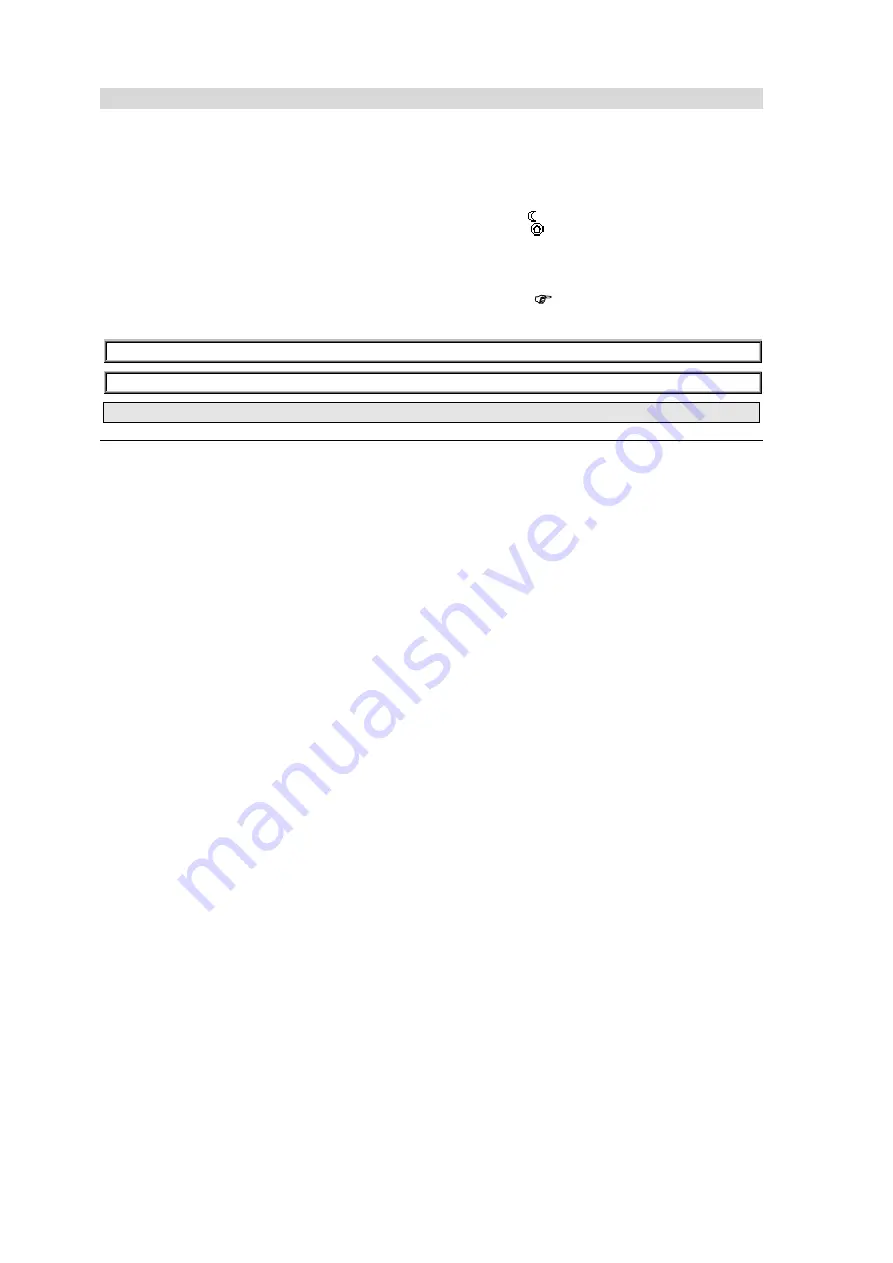
16
Building Technologies / HVAC Products
CE1B3144x2
74 319 0350 0a
31.01.2007
Holiday periods or special days
You can enter a total of 16 holiday periods and special
days. During a holiday period, there is no heating /
cooling program active, but only the same room operat-
ing mode. On special day(s), the special day program is
active.
Date
Enter on the submenus
Entry 1,
Entry 2, Entry 3,
etc., the
holiday period or special day:
•
Operating line s
tart
:
Date, year and time of day for the start of holidays or
special day.
•
Operating line
end
:
Date, year and time of day for the end of holidays or
special day.
•
Operating line
reason
: Holidays or special day
Every entry can be cancelled:
•
Delete
entry...
Room operating mode (for holidays).
Enter the desired room operating mode in the operating
line
room operating mode holidays
.
The following choices are available:
•
Economy or
•
Protection .
The entry will apply to all holiday periods.
Heating / cooling program (for special day)
Enter the heating / cooling program for the special days
in
Time switch
(
The heating/cooling program applies to all special days.
Path:
Welcome > Main menu > Holidays/special days > Entry 1 > ...
Path:
Welcome > Main menu > Room operating mode > Room operating mode holidays > ...
Before making entries, prepare a yearly time schedule for all holiday periods!
















































