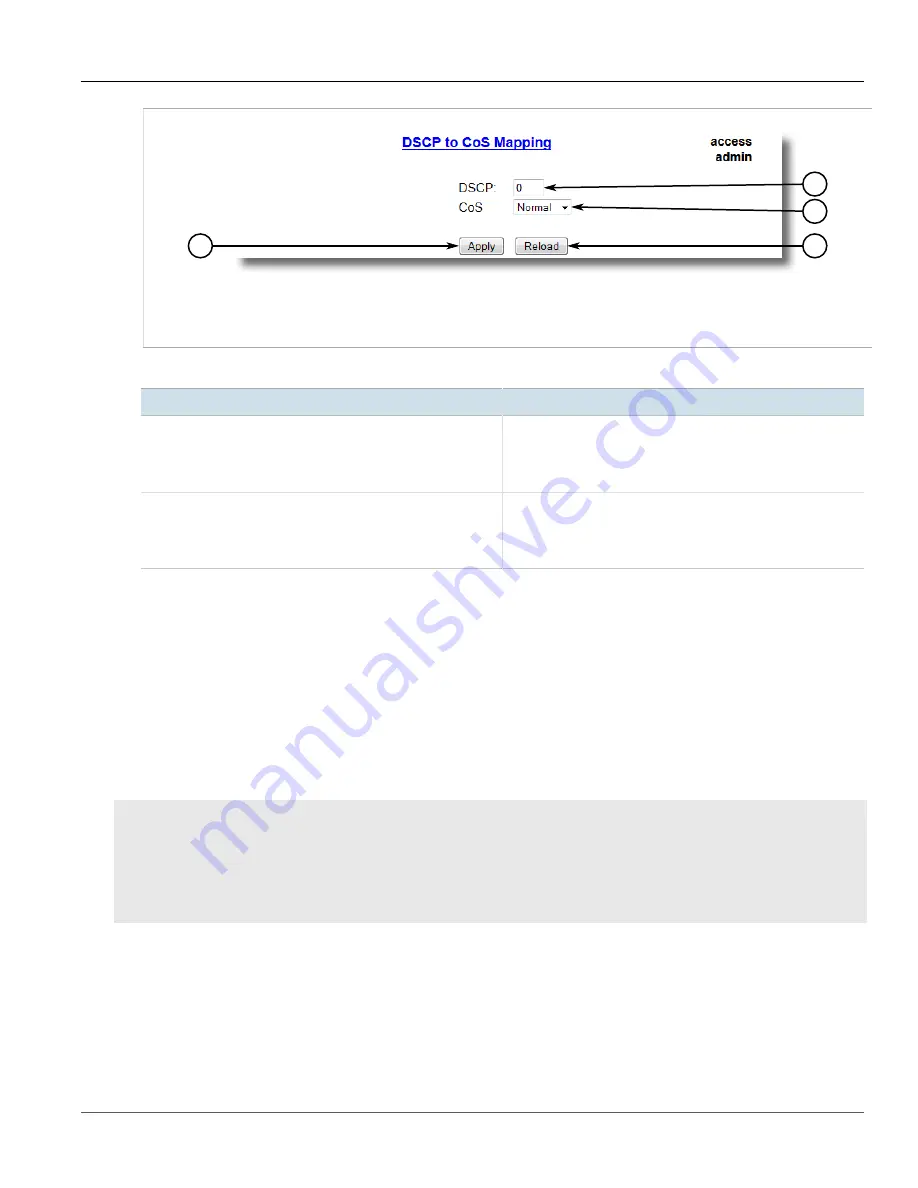
Chapter 5
Setup and Configuration
RUGGEDCOM ROS
User Guide
186
Managing MAC Addresses
1
3
4
2
Figure 113: DSCP to CoS Mapping Form
1.
DSCP Box
2.
CoS List
3.
Apply Button
4.
Reload Button
3. Configure the following parameter(s) as required:
Parameter
Description
DSCP
Synopsis:
0 to 63
Default:
0
Differentiated Services Code Point (DSCP) - a value of the 6 bit
DiffServ field in the Type-Of-Service (TOS) field of the IP header.
CoS
Synopsis:
{ Normal, Medium, High, Crit }
Default:
Normal
Class of Service assigned to received frames with the specified
DSCP.
4. Click
Apply
.
5. Configure the CoS parameters on select switched Ethernet ports as needed. For more information, refer to
Section 5.3.2, “Configuring Classes of Service for Specific Ethernet Ports”
.
Section 5.4
Managing MAC Addresses
The following section describes how to configure and manage MAC addresses.
CONTENTS
•
Section 5.4.1, “Viewing a List of MAC Addresses”
•
Section 5.4.2, “Configuring MAC Address Learning Options”
•
Section 5.4.3, “Configuring MAC Address Flooding Options”
•
















































