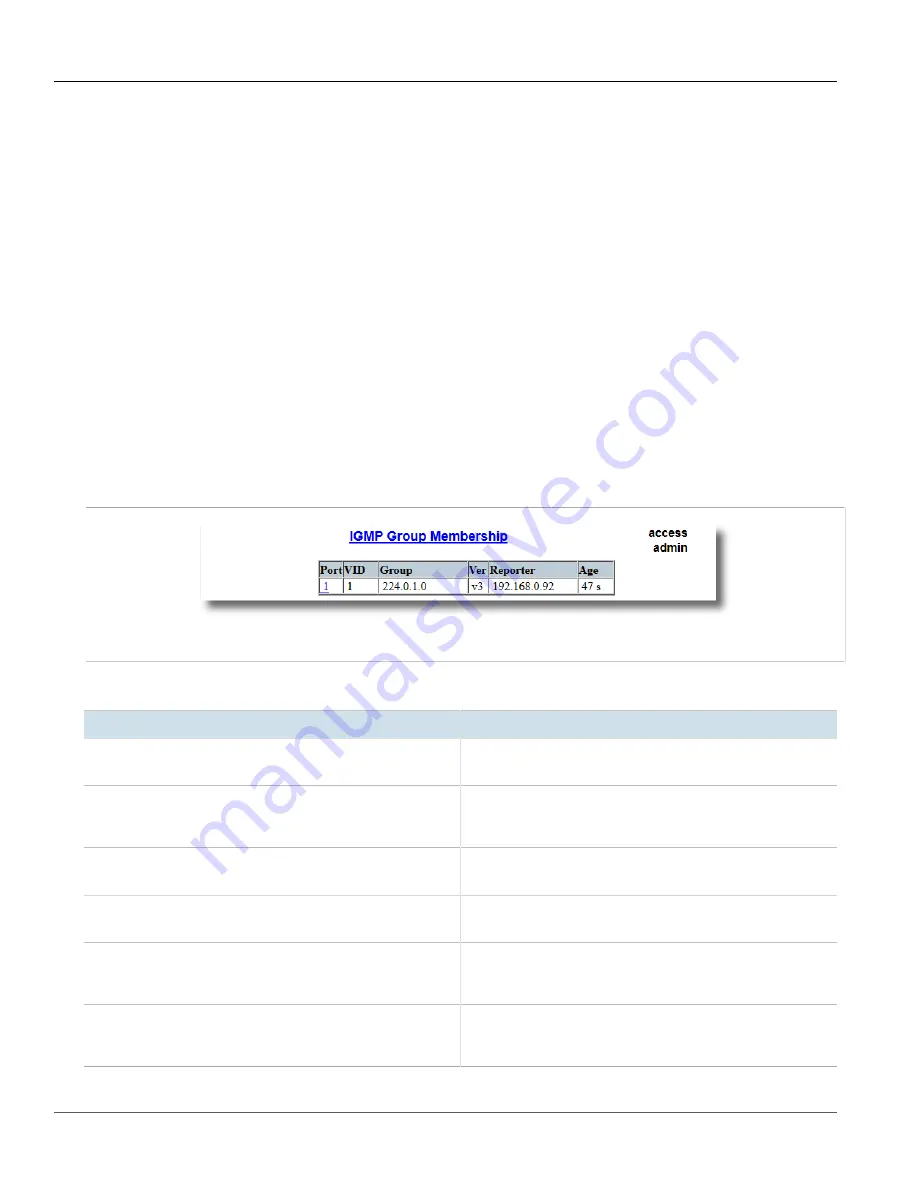
RUGGEDCOM ROS
User Guide
Chapter 5
Setup and Configuration
Viewing a List of Multicast Group Memberships
221
The membership report from host C1 for VLAN 3 will cause the switch to immediately begin forwarding
multicast traffic from producer P2 to host C2.
•
Processing Leaves
When host C1 decides to leave a multicast group, it will issue a leave request to the switch. The switch will poll
the port to determine if host C1 is the last member of the group on that port. If host C1 is the last (or only)
member, the group will immediately be pruned from the port.
Should host C1 leave the multicast group without issuing a leave group message and then fail to respond to a
general membership query, the switch will stop forwarding traffic after two queries.
When the last port in a multicast group leaves the group (or is aged-out), the switch will issue an IGMP leave
report to the router.
Section 5.8.1.2
Viewing a List of Multicast Group Memberships
Using IGMP snooping, RUGGEDCOM ROS records group membership information on a per-port basis based on
membership reports it observes between the router and host.
To view a list of multicast group memberships, navigate to
Multicast Filtering
»
View IGMP Group Membership
. The
IGMP Group Membership
table appears.
Figure 152: IGMP Group Membership Table
This table provides the following information:
Parameter
Description
Port
Synopsis:
1 to maximum port number
The port number as seen on the front plate silkscreen of the switch.
VID
Synopsis:
0 to 65535
VLAN Identifier of the VLAN upon which the multicast group
operates.
Group
Synopsis:
###.###.###.### where ### ranges from 0 to 255
Multicast Group Address.
Ver
Synopsis:
{ v3, v2, v1 }
Specifies the IGMP version of the learnt multicast group.
Reporter
Synopsis:
###.###.###.### where ### ranges from 0 to 255
Specifies the source IP address that is reporting subscription to the
multicast group.
Age
Synopsis:
0 to 7210 s
Specifies the current age of the IP multicast group learned on the
port in seconds.
















































