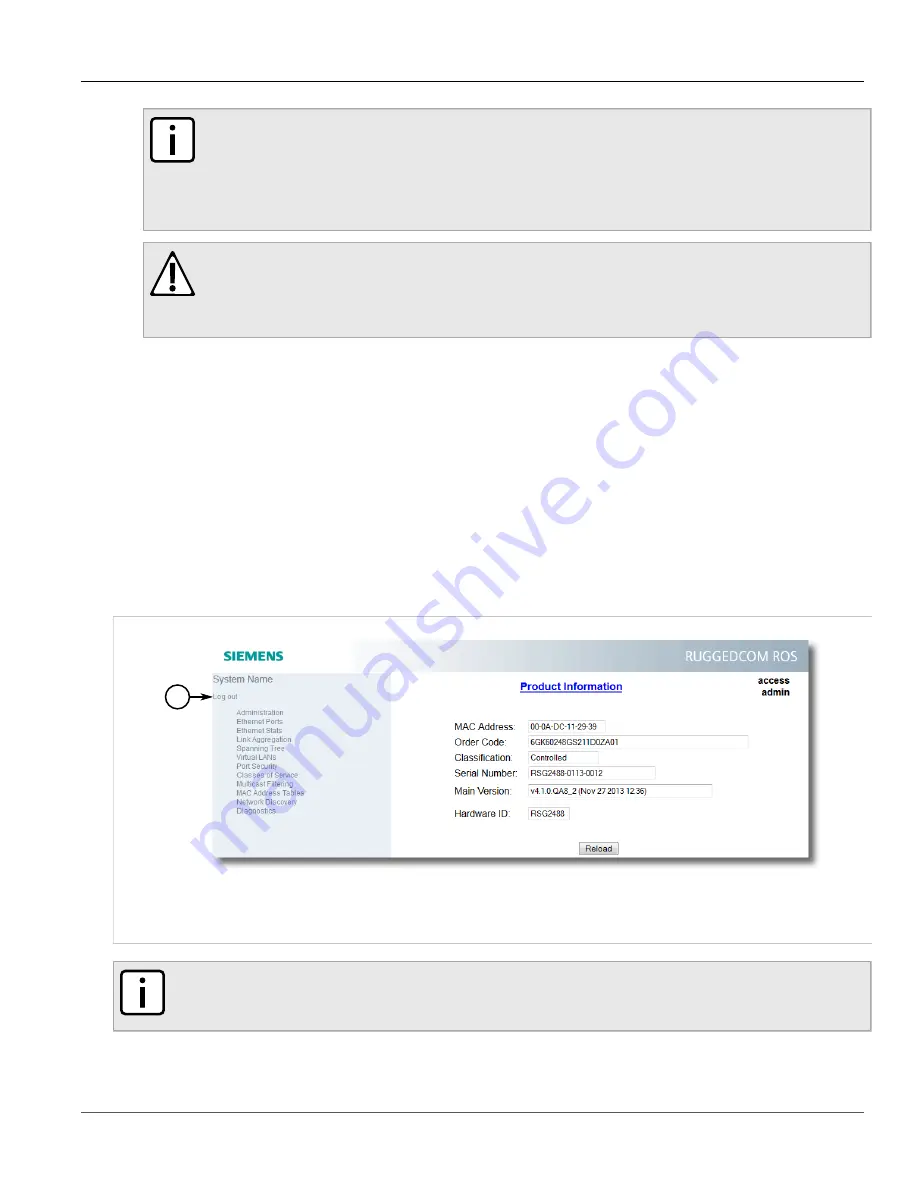
Chapter 2
Using ROS
RUGGEDCOM ROS
User Guide
32
Logging Out
NOTE
The following default usernames and passwords are set on the device for each user type:
Guest
Username: guest
Password: guest
Operator
Username: operator
Password: operator
Admin
Username: admin
Password: admin
CAUTION!
To prevent unauthorized access to the device, make sure to change the default guest, operator,
and admin passwords before commissioning the device.
For more information about changing passwords, refer to
Section 4.3, “Configuring Passwords”
.
2. In the
User Name
field, type the username for an account setup on the device.
3. In the
Password
field, typ the password for the account.
4. Click
Enter
or click
Submit
(Web interface only).
Section 2.3
Logging Out
To log out of the device, navigate to the main screen and do the following:
• To log out of the Console or secure shell interfaces, press
CTRL
+
X
.
• To log out of the Web interface, click
Logout
.
1
Figure 4: Web Interface (Example)
1.
Logout
NOTE
If any pending configuration changes have not been committed, RUGGEDCOM ROS will request
confirmation before discarding the changes and logging out of the device.
















































