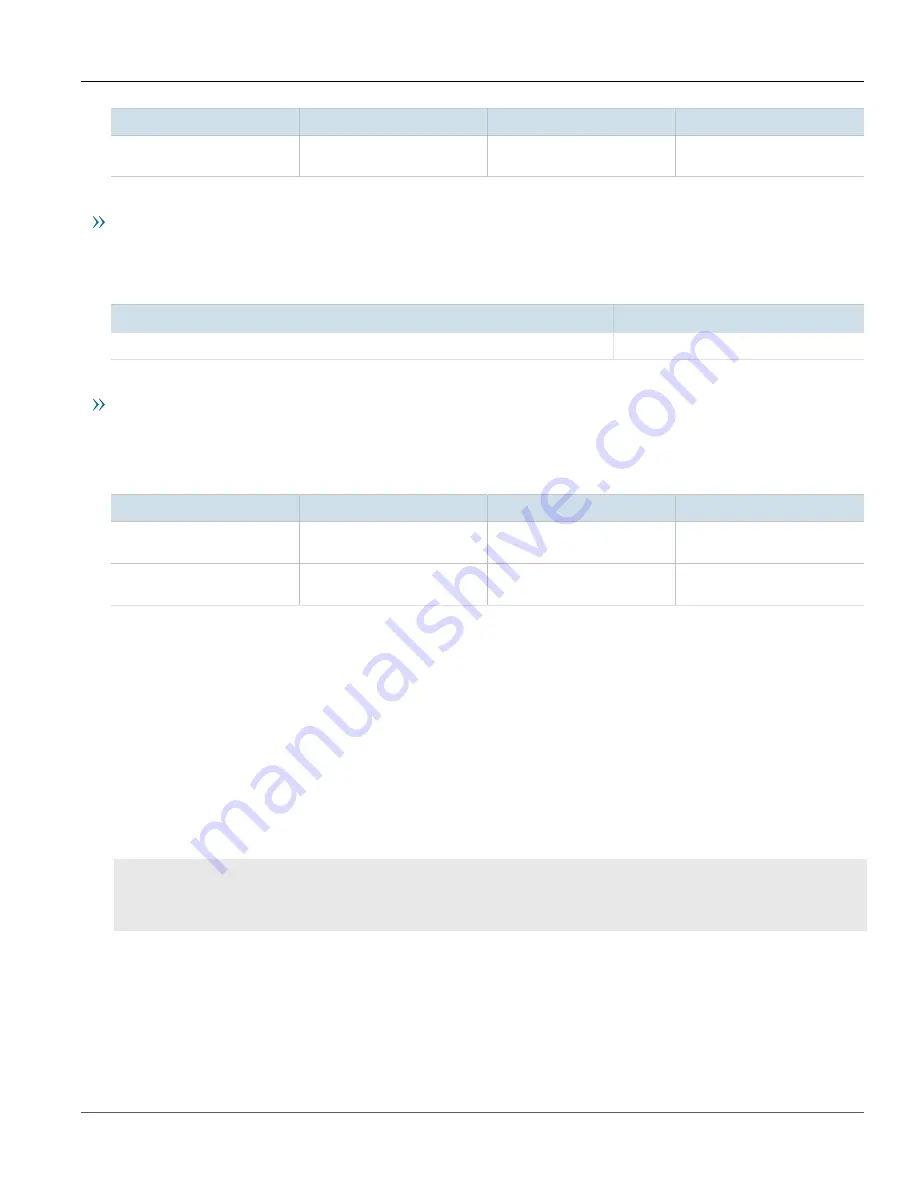
Chapter 4
System Administration
RUGGEDCOM ROS
User Guide
124
Managing the Configuration File
Message Name
Alarm
SNMP Trap
Syslog
MAC Address Authorization
Failure
Yes
Yes
Yes
Secure Port X Learned MAC Addr on VLAN X
RUGGEDCOM ROS logs a message in the syslog and sends a configuration change trap when a MAC address is
learned on a secure port. Port X indicates the secured port number and VLAN number on that port. This message is
not configurable in RUGGEDCOM ROS.
Message Name
SNMP Trap
Syslog
Secure Port X Learned MAC Addr on VLAN X
Yes
Yes
Port Security Violated
This message is only applicable when the security mode for a port is set to "802.1X or 802.1X/MAC-Auth"
RUGGEDCOM ROS this alarm and logs a message in the syslog when the host connected to a secure port tries to
communicate using incorrect login credentials.
Message Name
Alarm
SNMP Trap
Syslog
802.1X Port X Authentication
Failure
Yes
Yes
Yes
802.1X Port X Authorized Addr.
XXX
No
No
Yes
Section 4.7
Managing the Configuration File
The device configuration file for RUGGEDCOM ROS is a single CSV (Comma-Separate Value) formatted ASCII text
file, named
config.csv
. It can be downloaded from the device to view, compare against other configuration
files, or store for backup purposes. It can also be overwritten by a complete or partial configuration file uploaded
to the device.
To prevent unauthorized access to the contents of the configuration file, the file can be encrypted and given a
password/passphrase key.
CONTENTS
•
Section 4.7.1, “Configuring Data Encryption”
•
Section 4.7.2, “Updating the Configuration File”
Section 4.7.1
Configuring Data Encryption
To encrypt the configuration file and protect it with a password/passphrase, do the following:
















































