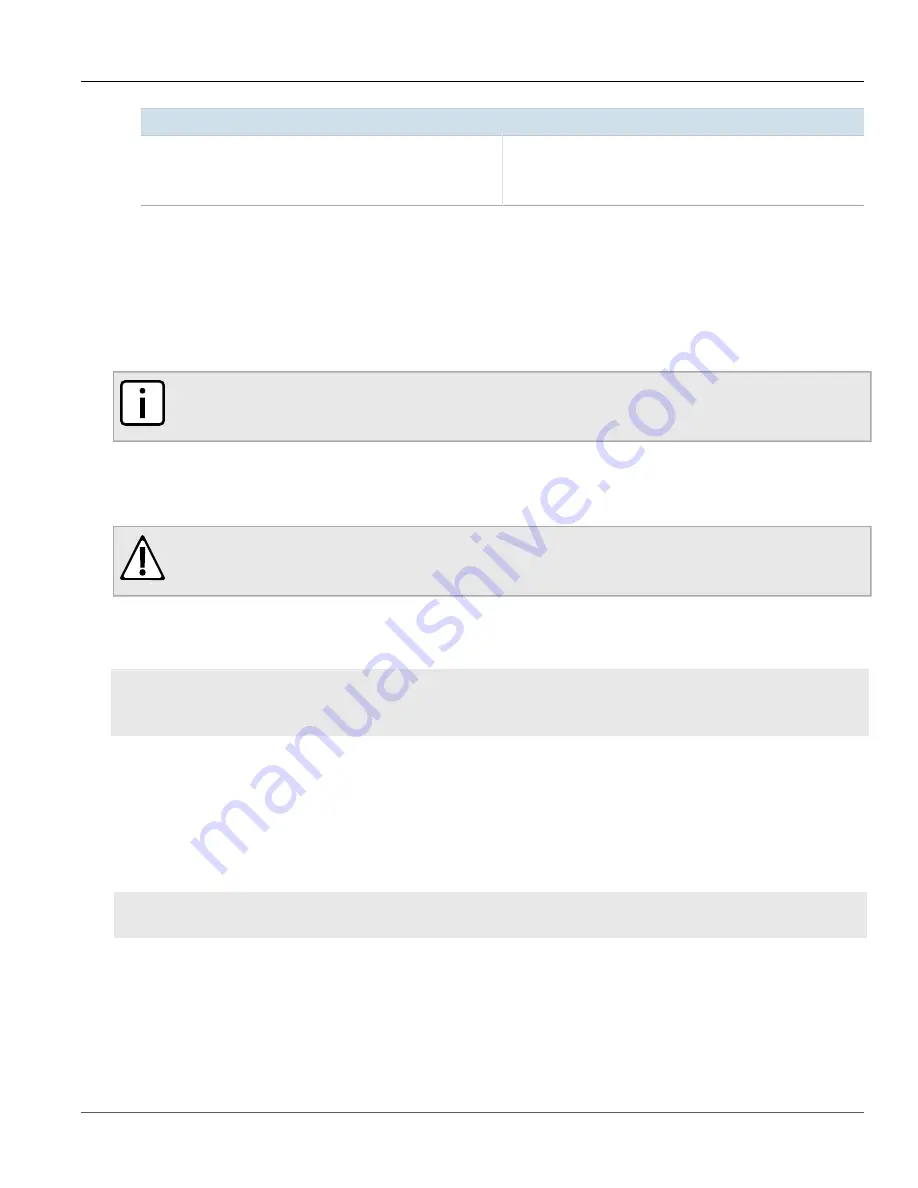
Chapter 4
System Administration
RUGGEDCOM ROS
User Guide
126
Updating the Configuration File
Parameter
Description
This passphrase is used as a secret key to encrypt the
configuration data.
Encrypted data can be decrypted by any device configured with
the same passphrase.
3. Click
Apply
.
Section 4.7.2
Updating the Configuration File
Once downloaded from the device, the configuration file can be updated using a variety of different tools:
NOTE
For information about uploading/downloading files, refer to
Section 3.4, “Uploading/Downloading
.
• Any text editing program capable of reading and writing ASCII files
• Difference/patching tools (e.g. the UNIX
diff
and
patch
command line utilities)
• Source Code Control systems (e.g. CVS, SVN)
CAUTION!
Configuration hazard – risk of data loss. Do not edit an encrypted configuration file. Any line that has
been modified manually will be ignored.
RUGGEDCOM ROS also has the ability to accept partial configuration updates. For example, to update only the
parameters for Ethernet port 1 and leave all other parameters unchanged, transfer a file containing only the
following lines to the device:
# Port Parameters
ethPortCfg
Port,Name,Media,State,AutoN,Speed,Dupx,FlowCtrl,LFI,Alarm,
1,Port 1,100TX,Enabled,On,Auto,Auto,Off,Off,On,
Section 4.8
Managing an Authentication Server
The following section describes how to setup and configure an authentication server.
CONTENTS
•
















































