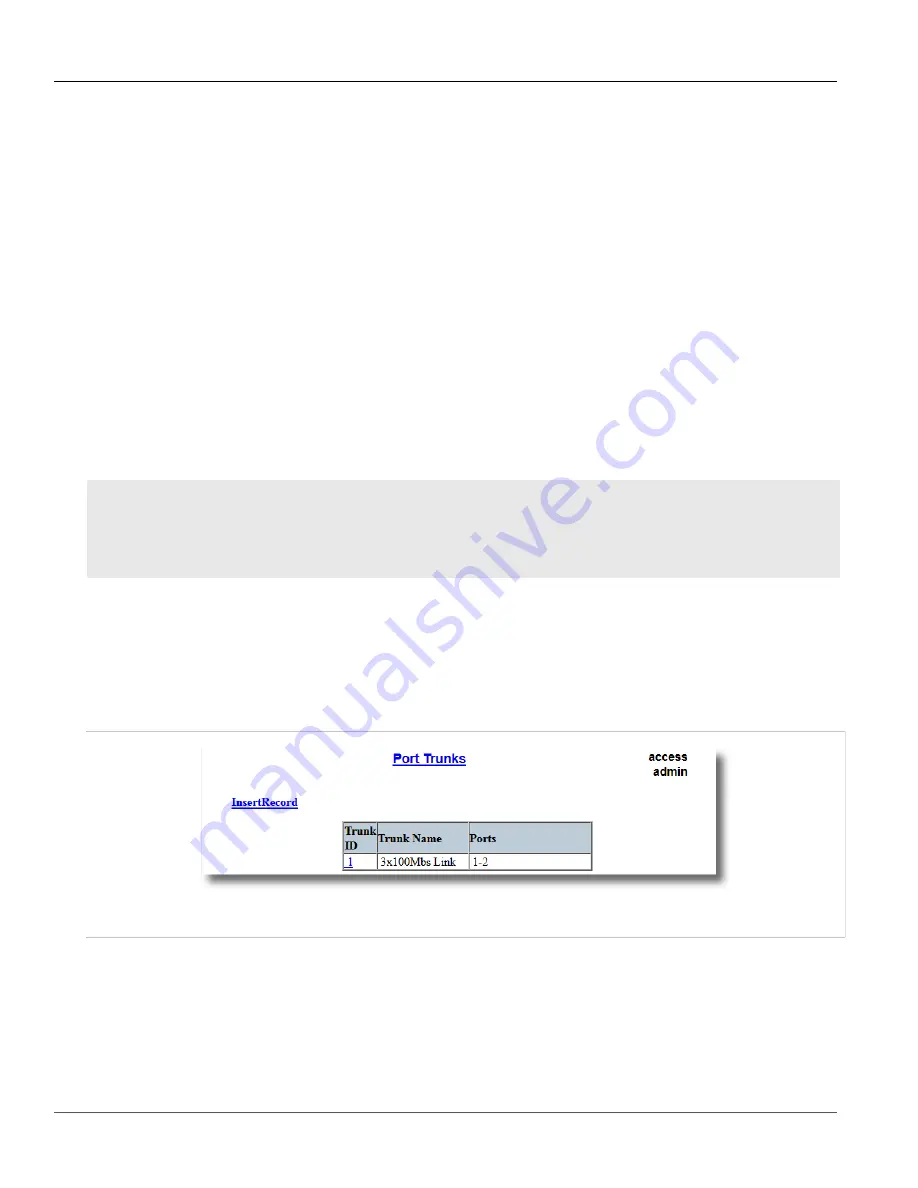
RUGGEDCOM ROS
User Guide
Chapter 5
Setup and Configuration
Link Aggregation and Physical Layer Features
243
Section 5.10.1.3
Link Aggregation and Physical Layer Features
Physical layer features (e.g. physical link configuration, link status, rate limiting, Ethernet statistics) will still treat
each aggregated port separately.
• Physical configuration/status parameters will NOT be automatically applied to other ports in the trunk and will
be displayed for each port as usual.
• Make sure that only ports with the same speed and duplex settings are aggregated. If auto-negotiation is used,
make sure it is resolved to the same speed for all ports in the port trunk.
• To get a value of an Ethernet statistics counter for the port trunk, add the values of the counters for all ports in
the port trunk.
Section 5.10.2
Managing Port Trunks
The following section describes how to configure and manage port trunks.
CONTENTS
•
Section 5.10.2.1, “Viewing a List of Port Trunks”
•
Section 5.10.2.2, “Adding a Port Trunk”
•
Section 5.10.2.3, “Deleting a Port Trunk”
Section 5.10.2.1
Viewing a List of Port Trunks
To view a list of port trunks configured on the device, navigate to
Link Aggregation
»
Configure Port Trunks
.
The
Port Trunks
table appears.
Figure 172: Port Trunks Table
If port trunks have not been configured, add trunks as needed. For more information, refer to
.








































