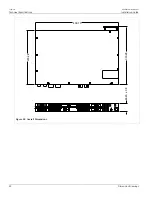RUGGEDCOM RSG2100PF
Installation Guide
Chapter 3
Device Management
Connecting to the Device
19
Device Management
This section describes how to connect to and manage the device.
CONTENTS
•
Section 3.1, “Connecting to the Device”
•
Section 3.2, “Configuring the Device”
Section 3.1
Connecting to the Device
The following describes the various methods for accessing the ROS-F console and Web interfaces on the device.
For more detailed instructions, refer to the
RUGGEDCOM ROS-F User Guide
for the RUGGEDCOM RSG2100PF.
RS232 Console Port
Connect a workstation directly to the RS232 console port to access the boot-time control and ROS-F interfaces.
The console port provides access to ROS-F's console and Web interfaces.
IMPORTANT!
The serial console port is intended to be used only as a temporary connection during initial
configuration or troubleshooting.
Connection to the console port is made using an RJ45-to-DB9 console cable. The following is the pin-out for the
console port:
1
8
Figure 11: RJ45 Console Port Pin Configuration
Pin
RJ45
Male
DB9
Female
Name
Description
Comment
1
6
DSR
a
Data Set Ready
2
1
DCD
a
Carrier Detect
Reserved (Do
Not Connect)
3
4
DTR
a
Data Terminal
Ready
4
5
GND
Signal Ground
5
2
RxD
Receive Data
(to DTE)
6
3
TxD
Transmit Data
(from DTE)
7
8
CTS
b
Clear to Send