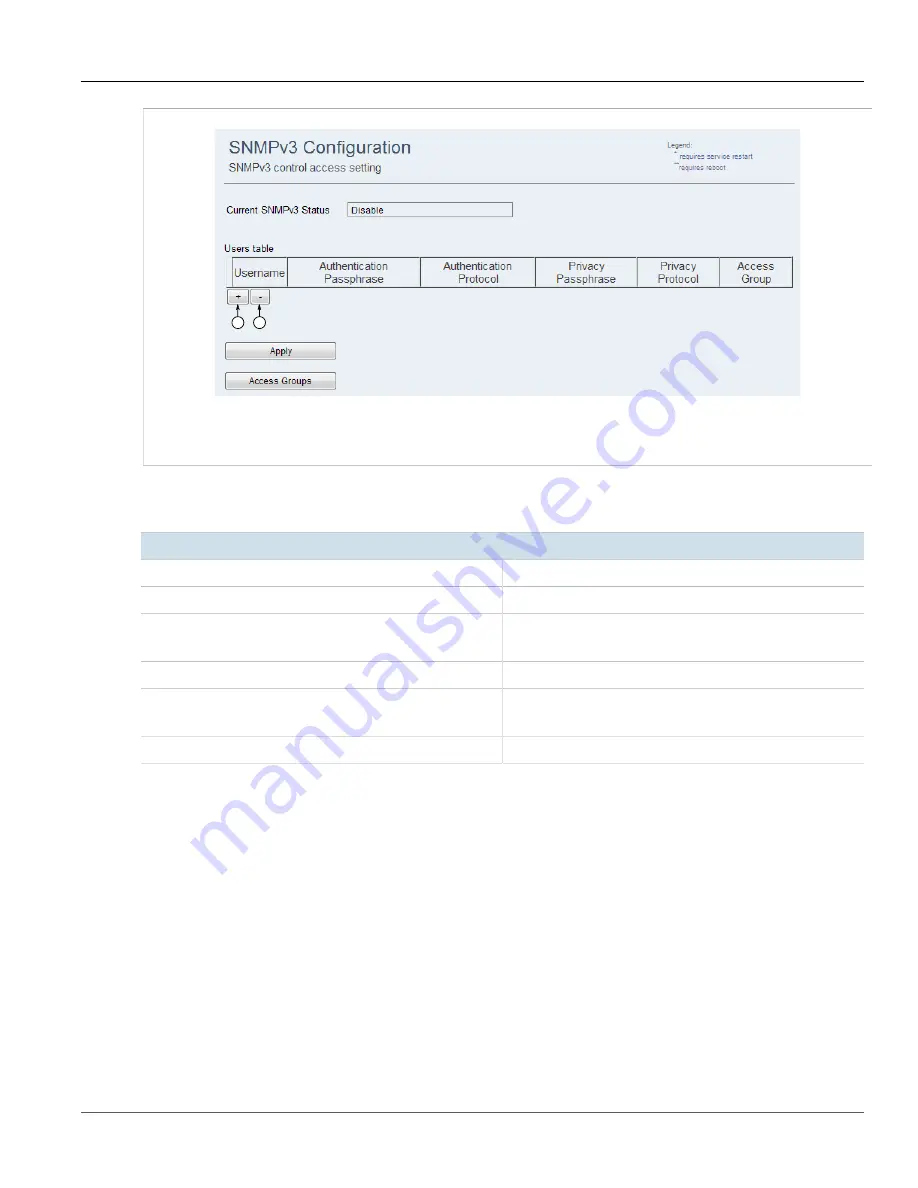
RUGGEDCOM WIN
User Guide
Chapter 5
Setup and Configuration
Deleting SNMPv3 Users
79
1
2
Figure 72: SNMPv3 Configuration Screen
1.
Add
2.
Delete
3. Click
Add
. A new row appears in the
Users Table
.
4. Configure the following parameter(s) as required:
Parameter
Description
Username
The user name.
Authentication Passphrase
The passphrase used for authentication.
Authentication Protocol
Synopsis:
{HMAC-SHA1}
The authentication protocol for the user.
Privacy Passphrase
The passphrase used for privacy.
Privacy Protocol
Synopsis:
{CBC-DES}
The privacy protocol.
Access Group
Associate the user with an SNMPv3 Access Group.
5. Click
Apply
.
Section 5.12.4.2
Deleting SNMPv3 Users
To delete an SNMPv3 user, do the following:
1. Navigate to
Management » SNMP
. The
SNMP General Settings
screen appears.
2. Click
SNMPv3 Configuration
. The
SNMPv3 Configuration
screen appears.
















































