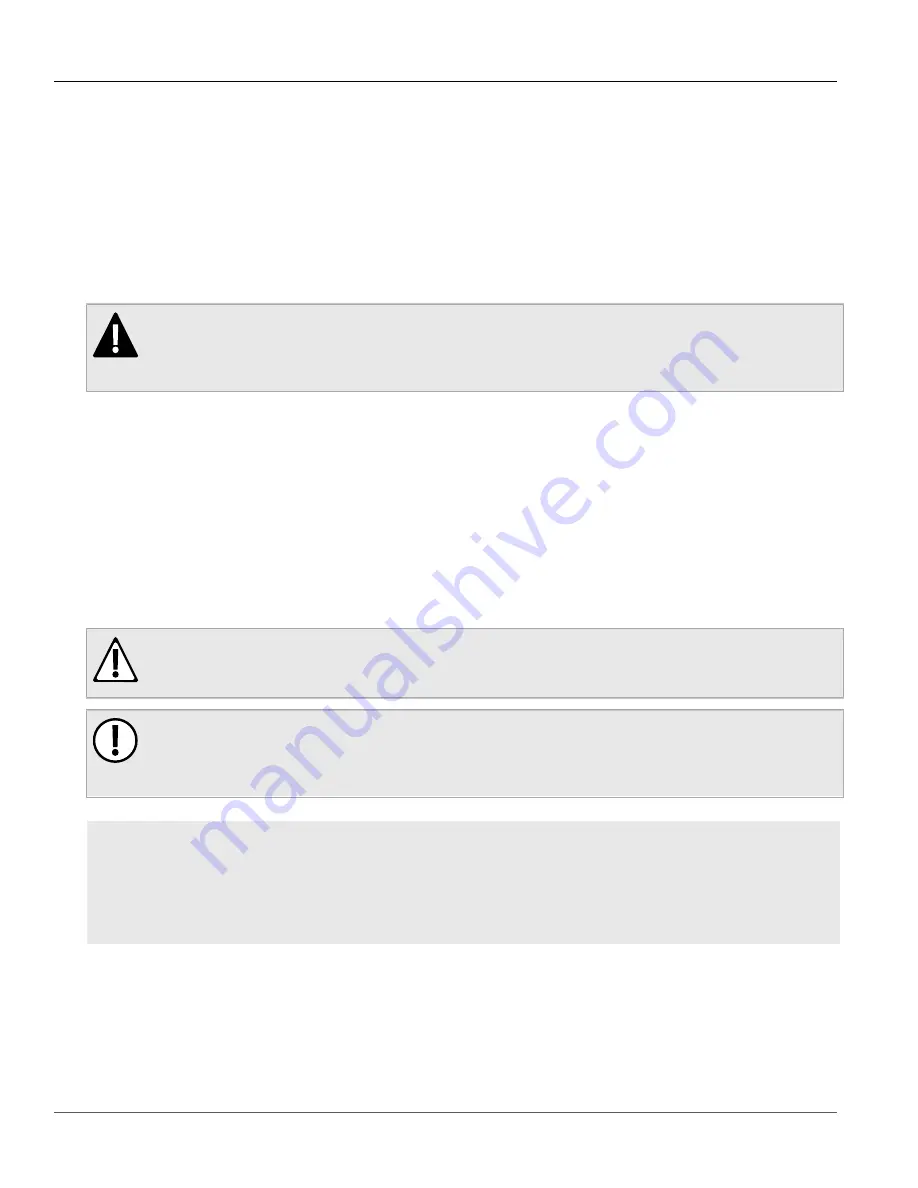
Chapter 2
Installing the Subscriber Unit
RUGGEDCOM WIN5214
Installation Guide
14
Grounding the Subscriber Unit
10. Tighten the screws connecting the clamping bracket to the mounting bracket. Make sure the screws are
torqued to 14 N·m (10 lbf-ft).
Section 2.6
Grounding the Subscriber Unit
When connecting the ground cable to the subscriber unit, make sure to use a 10 AWG grounding cable and torque
the screw to 15 N·m (11 ft. lb.).
DANGER!
Electrocution hazard – risk of death or serious injury. The system must be properly grounded to protect
against power surges and accumulated static electricity. It is the installer’s responsibility to install this
base station in accordance with the local electrical codes.
Section 2.7
Connecting Power and Data
The subscriber unit can be connected to one of the following Power-over-Ethernet (PoE) injectors in non-
hazardous locations:
• RUGGEDCOM WIN1010 (included)
• RUGGEDCOM RP100
• RUGGEDCOM RP110
CAUTION!
Crushing hazard – risk of damage to cables. Route all power supply cables so that people cannot walk
on them or place objects on or against them.
IMPORTANT!
This subscriber unit is a non-standard PoE device. Do not attempt to use a third-party PoE injector.
Other types of connections or application of the subscriber unit not described in this document are
strictly prohibited and may void the warranty.
CONTENTS
•
Section 2.7.1, “Connecting the RUGGEDCOM WIN1010”
•
Section 2.7.2, “Connecting to a RUGGEDCOM RP100 or RP110 ”
•
Section 2.7.3, “Assembling the PoE Connector”
•
















































