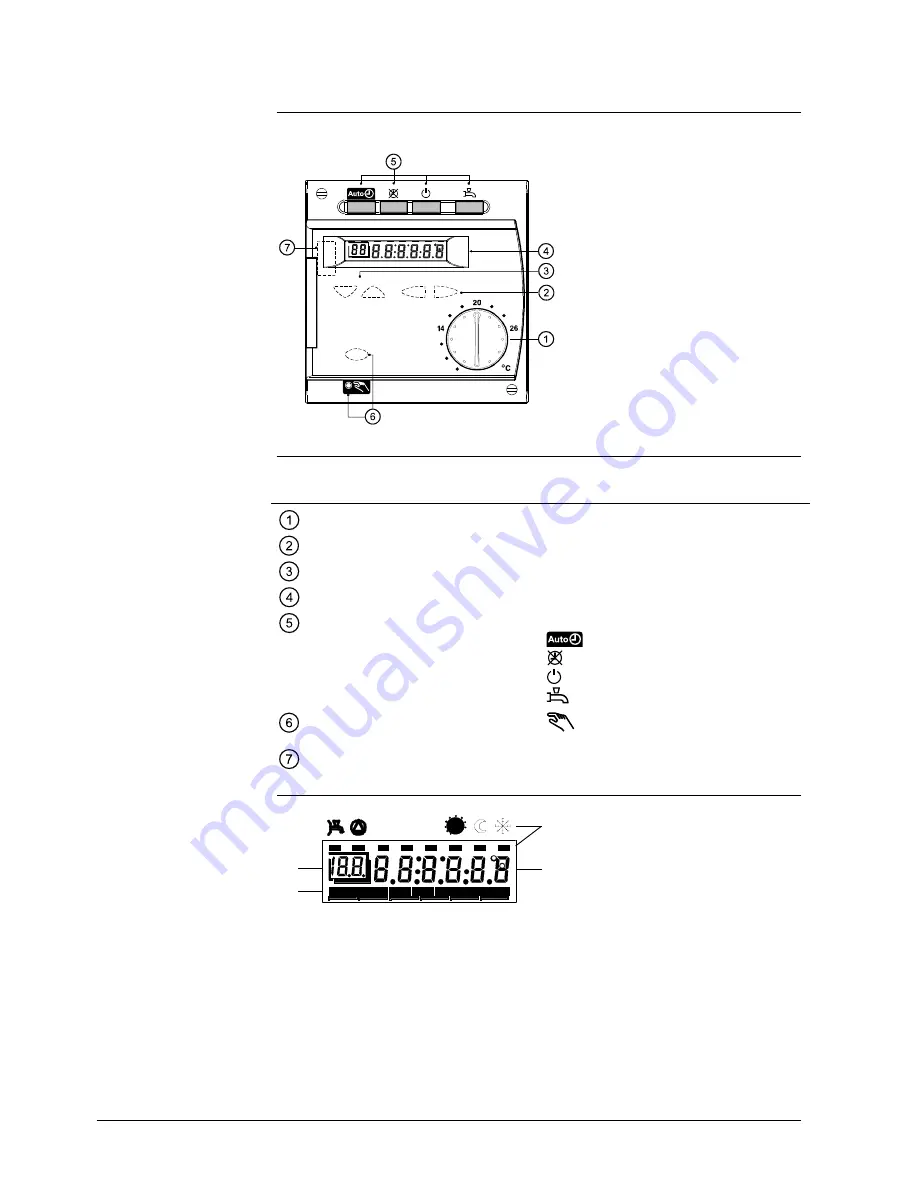
30/166
Siemens Building Technologies
Basic Documentation RVA47.320
CE1P2379E
HVAC Products
Handling
15.07.2002
2.7 Operation
Operating instructions are inserted at the rear of the unit's front cover.
2379Z01
2.7.1 Operating
elements
Operating element
Function
Room temperature setpoint knob
Adjustment of room temperature setpoint
Setting buttons
Parameter settings
Line selection buttons
Selection of parameters / switching of lines
Display
Readout of actual values and settings
Operating mode buttons
Operating mode changes to:
Automatic
operation
continuous
operation
Standby
D.h.w. heating ON / OFF
Function button with LED for
manual operation
Manual operation ON / OFF
Connection facility for PC tool
Diagnostics and service
a)
Symbols for indicating the operational status with the black bars (level pointers)
When the ECO function is active, the current level pointer flashes.
b)
Display during normal control mode or when making settings
c) Programming line when making settings.
d) Time bar for normal control mode or when making settings.
Introduction
Display
a)
b)
c)
2379
Z0
2B
d)
0
4
8
12
16
20
24
















































