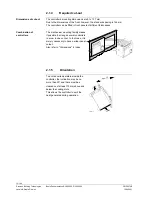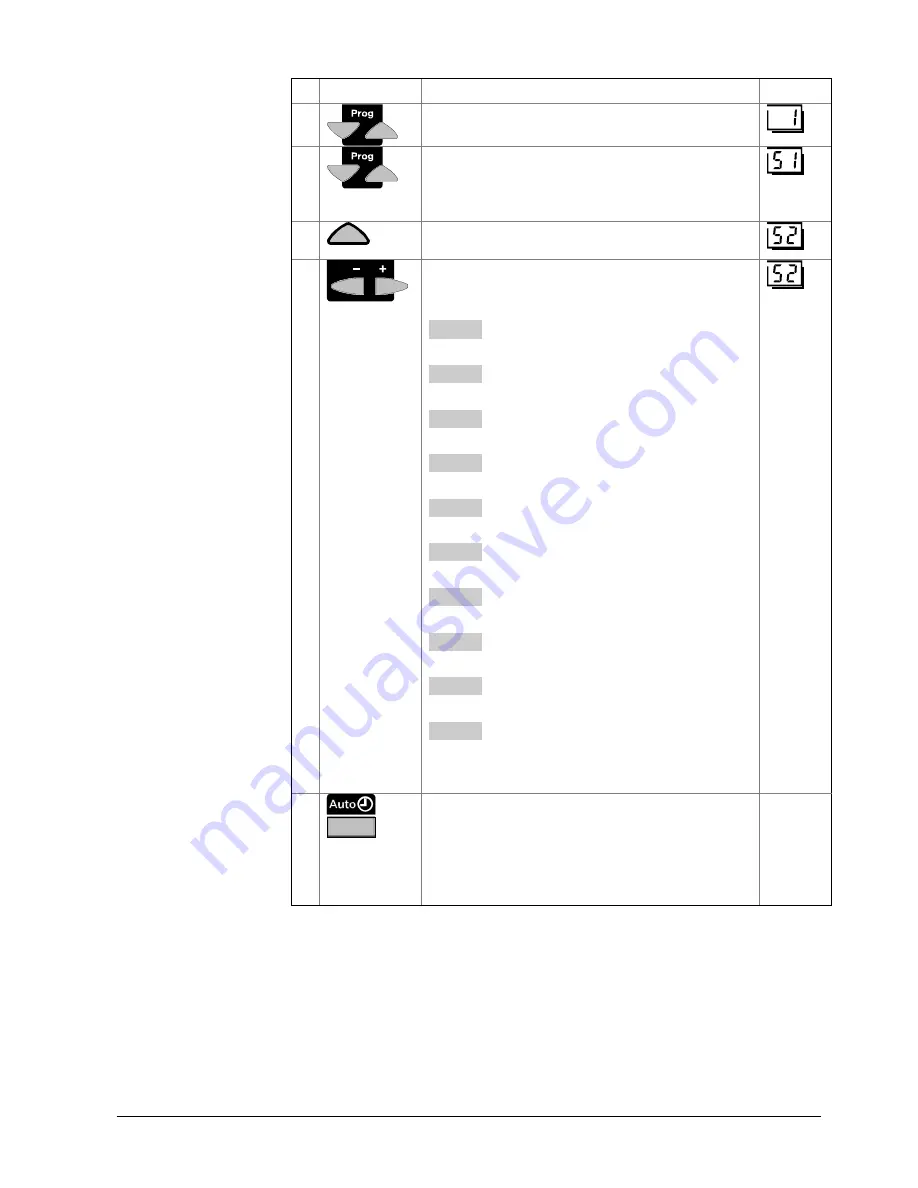
19/184
Siemens Building Technologies
Basic Dokumentation RVA63.280, RVA53.280
CE1P2374E
Landis & Staefa Division
19.04.2001
Buttons
Explanation
Line
1
Press one of the line selection buttons.
This will take you to the programming mode.
2
Press both line selection buttons for at least 3
seconds.
This will take you to the programming mode "Heating
engineer”.
3
-
Press line selection button UP until you reach line 52.
This will take you to the input test.
4
Press the + or - button repeatedly, which will take you
one test step further:
Test step 0
Display of boiler temperature acquired with sensor
B2
Test step 1
Display of d.h.w. temperature acquired with sensor
B3
Test step 2
Display of input B31/H2/B41 according to the
function selected on line 174 [°C or ooo or ---].
Test step 3
Display of flow temperature HC1 acquired with
detector B1
Test step 4
Display of flow temperature HC2 acquired with
detector B12
Test step 5
Display of outside temperature acquired with
sensor B9
Test step 6
Display of room temperature acquired with room
unit connected to A6
Test step 7
Display of room temperature acquired with room
unit connected to A7
Test step 8
Display of the flue gas temperature acquired with
sensor B8
Test step 9
Display of input H1 according to the function
selected on line 170 [°C / 000 / - - -].
5
By pressing any of the operating mode buttons, you
leave the programming mode and thus the input test.
Note:
If no button is pressed for about 8 minutes, the
controller will automatically return to the operating
mode selected last.
Continuous
display
The selected sensor values are updated within a maximum of 5 seconds.
An open-circuit is displayed as – – –.
A short-circuit is displayed as o o o.
Input test
Note