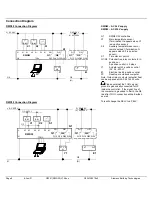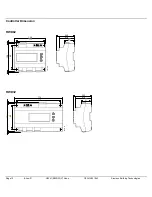Page 6
8-Jun-01
O3341(RWD32) V14.doc
O3341A031En2
Siemens Building Technologies
Main Display
The main display shows ,
(a) Whether Q1 or Q2 is On or Off ( = off,
■
= on )
(b) Whether day or night set point is selected. (
!
= day,
= night)
(c) X1 value in
°
C,
°
F, % or no unit.
Other displays are available by pressing the “+” button, and the various displays are listed below in sequence from the main
display.
On entering any of the four set point displays, the setpoint on display can be adjusted by pushing the
●
enter/save button, increase
value by pressing the
▲
“
+
”
button or decrease the value by pressing the
▼
“–”
button, and when the required value is reached,
press the
●
enter/save button to save the new value.
The alternative displays return to the main display after 20 seconds duration.
Press
buttons
Action
Typical Display
Selected display comments
---
- - -
Q1 X1
!
Q2
Default page includes:
X1 reading,
Q output status
Day/night setpoint selection status
▲
Push
“+”
button to enter next page
Q1 SP – h
!
19.0
°
C
Setpoint page, setting value displayed and is adjustable :
First stage heating or cooling , direct or reverse day acting setpoint,
depending on application.
▲
Push
“+”
button to enter next page
Q2 SP – c
!
21.0
°
C
Setpoint page, setting value displayed and is adjustable :
Second stage heating or cooling , direct or reverse day acting
setpoint, depending on application.
▲
Push
“+”
button to enter next page
Q1 SP – h
(
15.0
°
C
Setpoint page, setting value displayed and is adjustable :
First stage heating or cooling , direct or reverse night acting setpoint,
depending on application
▲
Push
“+”
button to enter next page
Q2 SP – c
25.0
°
C
Setpoint page, setting value displayed and is adjustable :
Second stage heating or cooling , direct or reverse night acting
setpoint, depending on application
▲
Push
“+”
button to enter next page
X1 20.0
°
C
X1 – main sensor reading
▲
Push
“+”
button to enter next page
X2 20.0
°
C
X2 – auxiliary sensor reading
▲
Push
“+”
button to enter next page
Q1 on
Output page: output status displayed
First stage Q1 digital status - on or off.
▲
Push
“+”
button to enter next page
Q2 oFF
Output page: output status displayed
Second stage Q2 digital status - on or off.
▲
Push
“+”
button to enter next page
#43
Application number and control sequence diagram.
After 20 seconds any page will
return to the main default page if
left unattended.
Q1 X1
!
Q2
Back to main default page