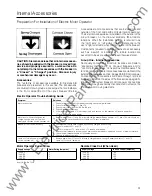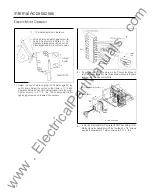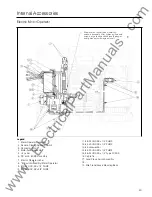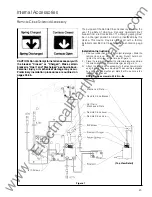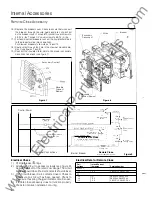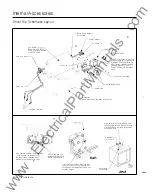Internal Accessories
Electric Motor Op erator
.
.
.
,.
,
. ..
,'
�·
.. ..
..
...
. · ·
.. ..
.. ..
11
-
1 2 initial adjustment clearance
1
While holding actuator against switch
\
body. Adjust switch to obtain 11 - 1 2
clearance. Breaker springs must be
discharged and main contacts open.
\
Adjust
�
Switch
7.) Adjust the switch while holding the Actuator against the
switch body. Adjust the switch so that there is .11 -.1 2 inch
clearance between the switch Actuator and the Latch Lever.
Tighten screws to 9-1 1 in. lbs. Check adjustment after
tightening screws and readjust if necessary.
40
Slot
Latch
Tab
8.) Plug L T6 and L T7 Connectors into the Connector Strip until
latch tabs snap into slots. Gently pull wires to ensure they are
latched into the Connector Strip.
Motor Operator Assembly
#6-32
X
1/4"
#6
Lockwasher
�/
E C M C
Assembly
9.) Install the Electric Motor Controller (ECMC Assembly) to the
Motor Operator Assembly with the four #6-32
x
1/4" screws
and #6 lockwwashers. Torque screws to 9-1 1 in.-lbs.
www
. ElectricalPartManuals
. com