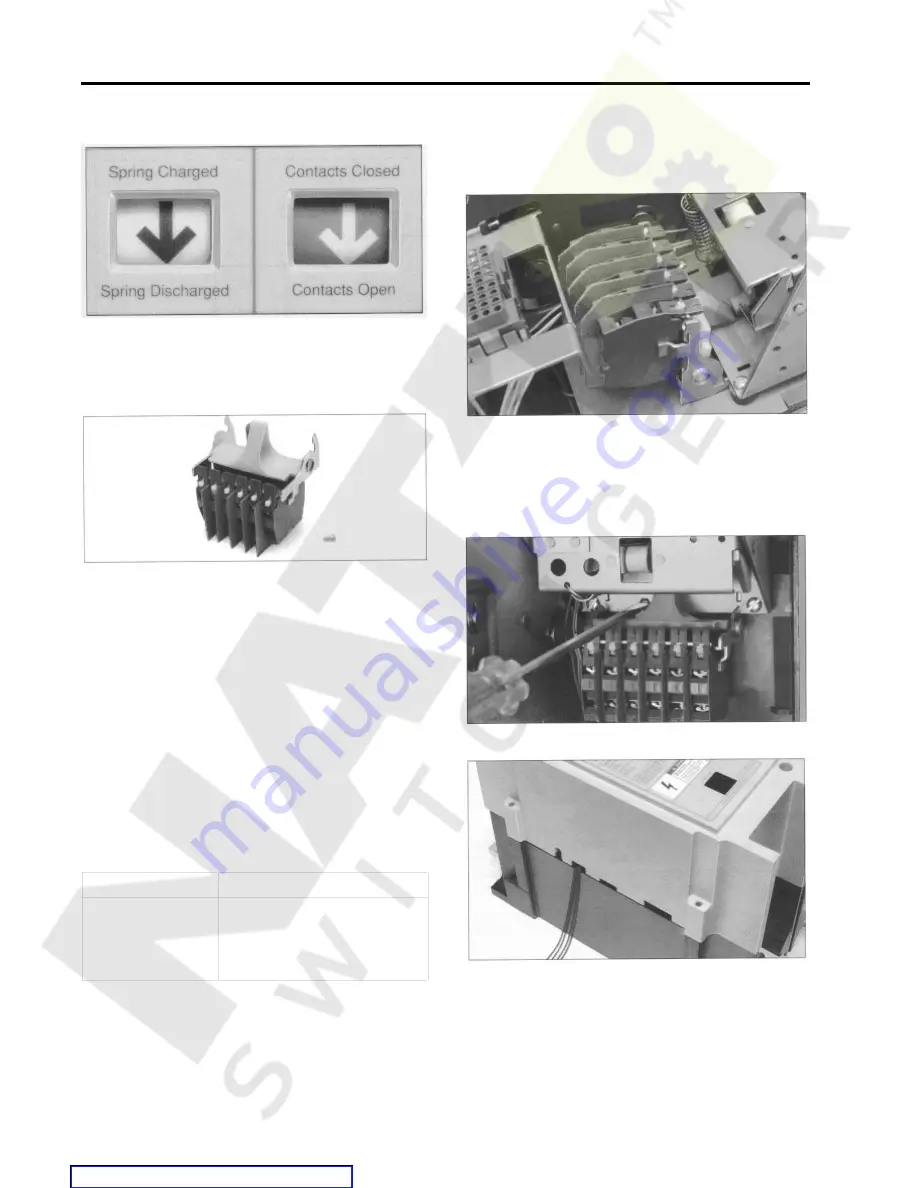
52
Internal Accessories
Auxiliary Switches
CAUTION: Do not attempt to install an accessory with
the breaker “Closed” or “Charged”. Make certain
breaker is “Open” and “Discharged” as shown above.
Personal injury or mechanical damage may occur.
Preliminary installation procedures are outlined on
pages 36-37.
Auxiliary Switches Kit (6 switches shown)
Auxiliary Switches
Auxiliary switches are used as signal contacts to indicate the
open/closed status of the breaker’s main contacts. The
status of the main contacts is indicated by the open/closed
status of the auxiliary switches as follows:
“A” or “NO”
Open when main contacts are open.
Contacts:
Closed when main contacts are closed.
“B” or “NC”
Closed when main contacts are open.
Contacts:
Open when main contacts are closed.
A maximum of six “A” and “B” auxiliary switches can be
installed in the breaker. The switch contact ratings are:
Switch Contact Ratings
Supply Voltage
Ampere Rating
120V ac
240V ac
480V ac
24V dc
125V dc
10 Amps
10 Amps
6 Amps
3 Amps
0.5 Amps
If practical, the auxiliary switches should be installed prior to
the SB breaker being installed in the switchboard. Before
starting the installation, the breaker should be in the open
position and the stored energy mechanism should be dis-
charged . A drawout constructed SB breaker, already in-
stalled in the switchboard, should be placed in the fully
withdrawn position to allow access to the secondary discon-
nects.
The auxiliary switches are installed on the right side of the
front compartment, behind the trip unit and below the reset
plate.
Auxiliary Switches are installed on the right side.
Follow these steps to install the auxiliary switches:
1.) Position the auxiliary switch assembly so that it is aligned
with the retaining slot.
2.) Tilt the auxiliary switch assembly forward and slip the
switch tab into the retaining slot
3.) Secure the assembly in place.
4.) Run the auxiliary switch wires:
a )
Run the wires through the access hole to the second-
ary disconnects or terminal blocks on the right side
b.) Connect the wires to the designated terminal points.
c.)
Secure the wires in place with wiring straps as re-
quired. Wires for auxiliary switch(s) exit from the
breaker right hand side-photo is for illustration pur-
poses only.
Summary of Contents for SBA 1200
Page 68: ...66 External Accessories Ground Fault Sensing and Relaying Courtesy of NationalSwitchgear com ...
Page 94: ...92 Outline Dimension Drawing 2000A Fixed Mounted Courtesy of NationalSwitchgear com ...
Page 95: ...93 Outline Dimension Drawing 2000A Fixed Mounted Courtesy of NationalSwitchgear com ...
Page 100: ...98 Courtesy of NationalSwitchgear com ...
Page 101: ...Electrical Diagrams 99 Courtesy of NationalSwitchgear com ...
Page 102: ...100 Electrical Diagrams Courtesy of NationalSwitchgear com ...
















































