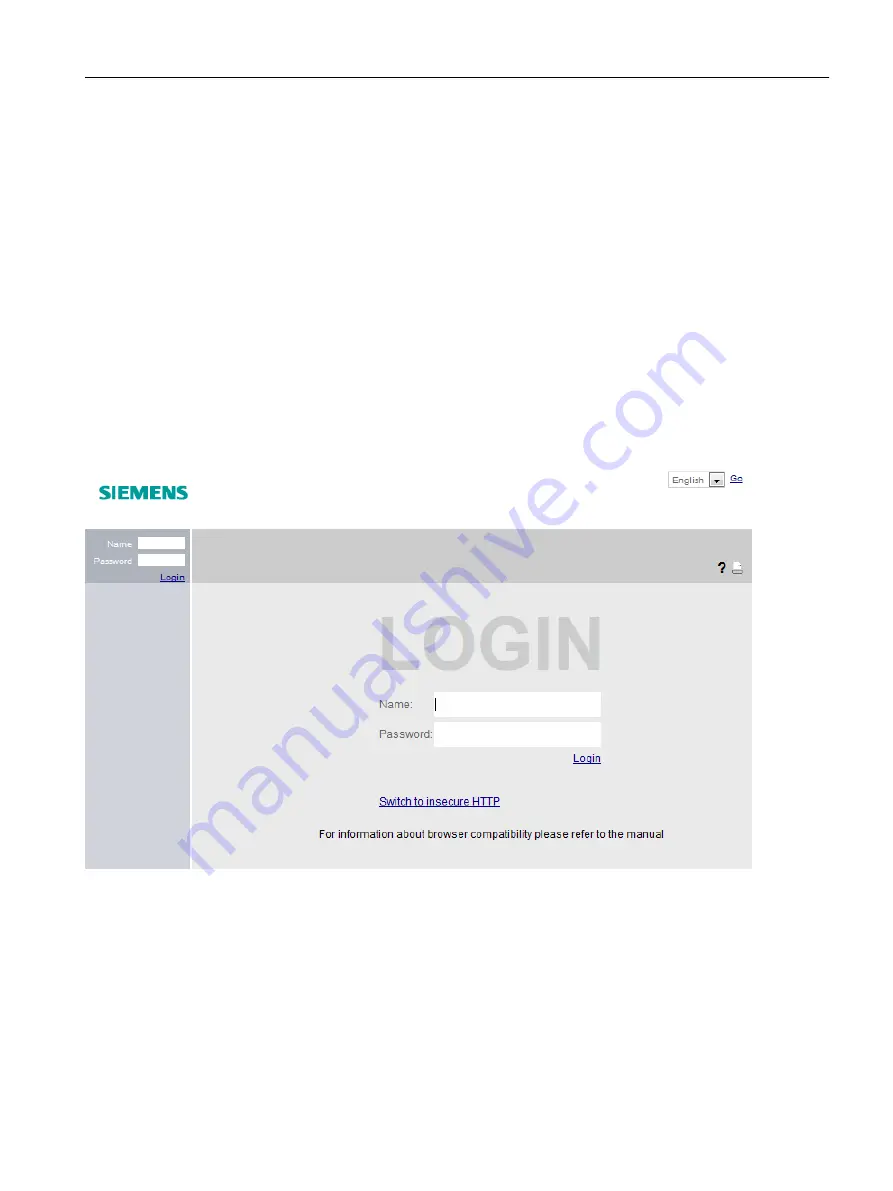
6.2
Login
Establishing a connection to a device
1. There is a connection between the device and the client PC. With the ping command, you
can check whether or not a connection exists.
2. In the address box of the Internet browser, enter the IP address or the URL of the device.
Web Based Management (WBM) also allows you to connect to the device over the secure
connection of the HTTPS protocol.
Click on the link "Switch to secure HTTP" on the login page or enter "https://" and the IP
address of the device in the address box of the Internet browser.
If you use a port other than the standard port, enter a colon ":" as separator between the IP
address and the port number.
Example: https://192.168.16.178:49152
You change the port in "System > Configuration".
If there is a problem-free connection to the device, the login page of Web Based
Management (WBM) is displayed.
Configuring with Web Based Management
6.2 Login
SCALANCE W1780/W1740 according to IEEE 802.11ac Web Based Management
Configuration Manual, 11/2019, C79000-G8976-C485-03
59
















































