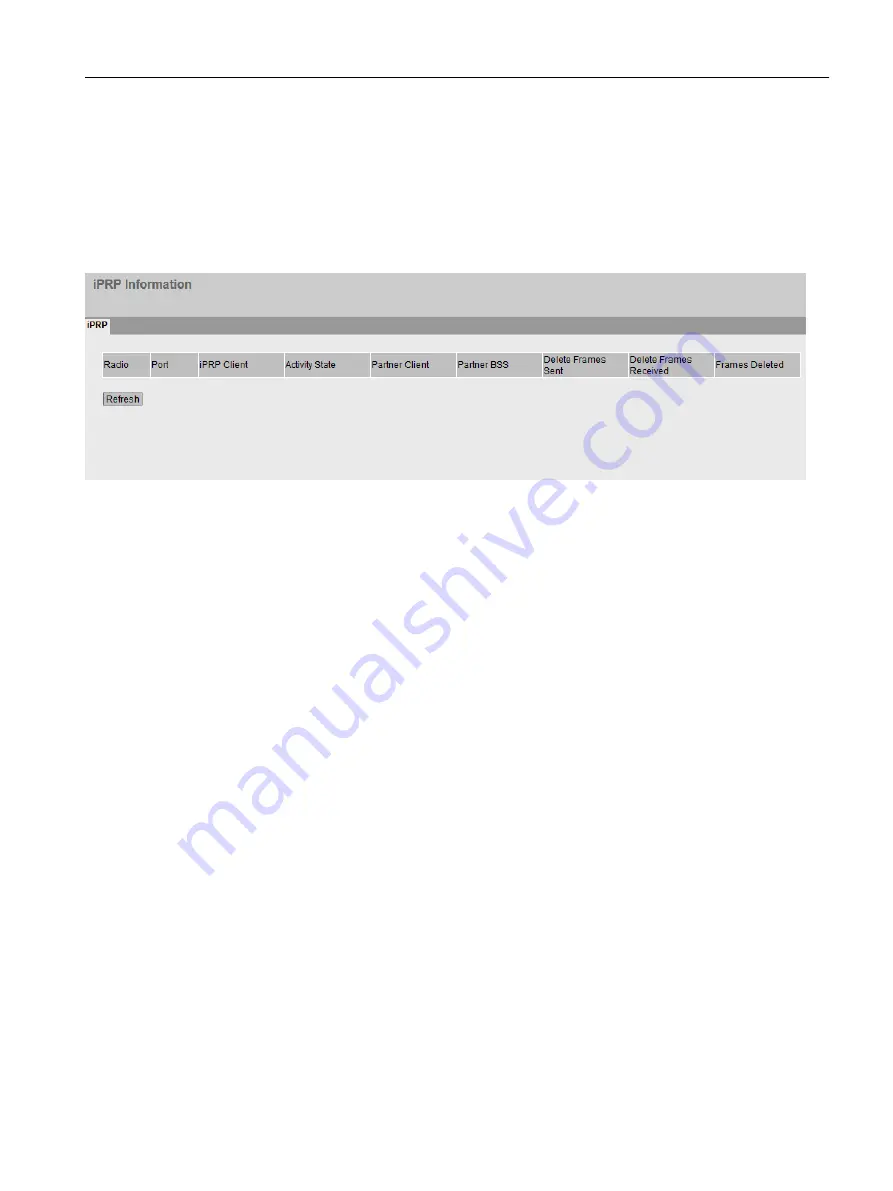
6.4.18
WLAN iFeatures
6.4.18.1
iPRP
On this WBM page you can check whether the settings for iPRP are correct. You can, for
example, see which device is the partner client.
Description
The table has the following columns:
● Radio
Shows the WLAN interfaces via which the client is connected to the access point
● Port
Shows the VAP interface on which the iPRP clients are logged on.
● iPRP Client
Shows the MAC address of the iPRP client.
● Activity status
Shows whether or not iPRP is enabled.
● Partner Client
Shows the MAC address of the partner client.
● Partner BSS
Shows the MAC address of the access point to which the partner client is connected.
● Delete Frames Sent
Shows the number of sent iPRP delete frames that the device has sent to its partner device.
● Delete Frames Received
Shows the number of iPRP delete frames that the device has received from its partner
device.
● Frames Deleted
Shows the number of frames not yet sent that were deleted from the queue due to the iPRP
delete frame.
Configuring with Web Based Management
6.4 "Information" menu
SCALANCE W1780/W1740 according to IEEE 802.11ac Web Based Management
Configuration Manual, 11/2019, C79000-G8976-C485-03
139
















































