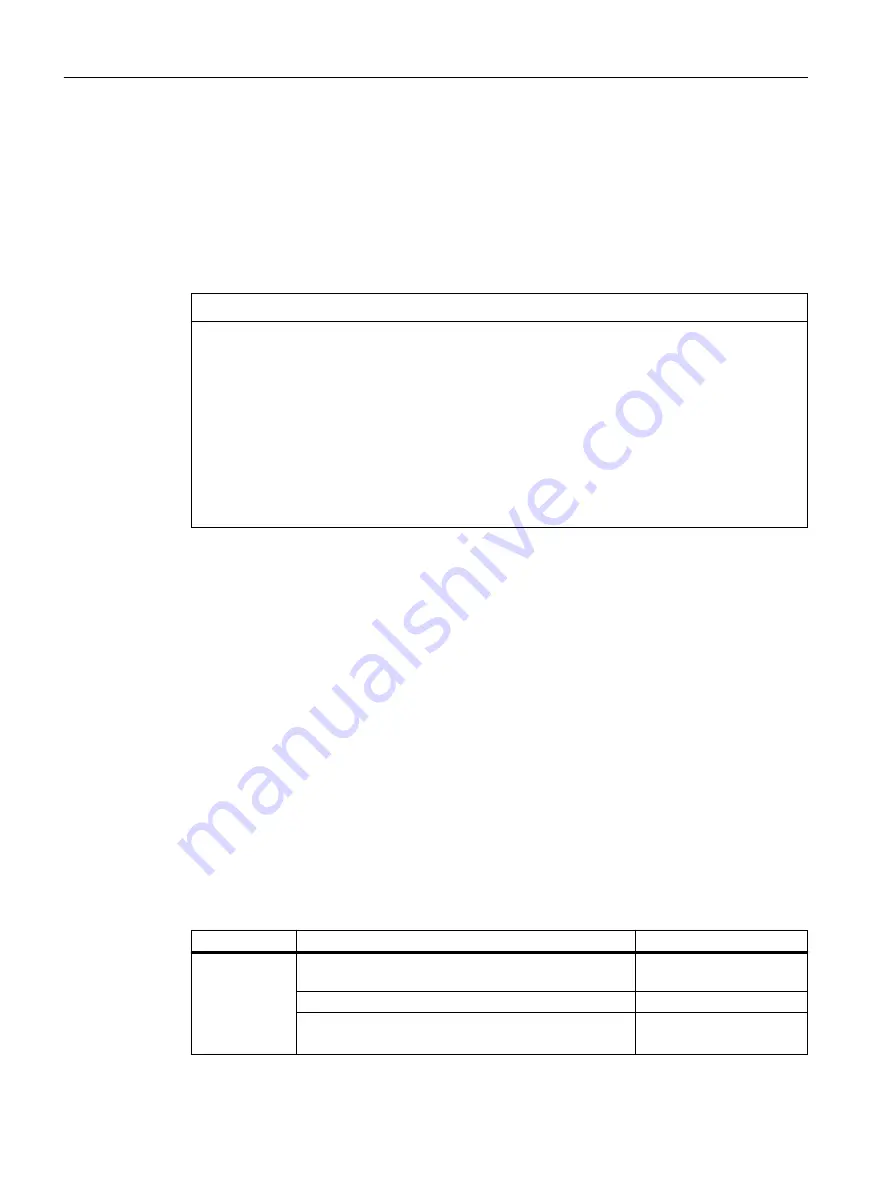
2.7
Configuration License PLUG (CLP)
The PLUG is available in the following variants:
● PLUG Configuration: The exchangeable storage medium only saves the configuration data
of the device.
How it works
NOTICE
Do not remove or insert the PLUG during operation.
A PLUG may only be removed or inserted when the device is turned off.
The device checks whether a PLUG is inserted at one second intervals. If it is detected that the
PLUG has been removed, the device restarts.
If a valid PLUG was inserted in the device, the device changes to a defined error state
following the restart. With SCALANCE W, the available wireless interfaces are deactivated in
this case.
If the device was configured at one time with a PLUG, the device can no longer be used
without this PLUG. To be able to use the device again, reset the device to the factory settings.
Devices with CLP slot support the following operating modes:
● Without PLUG
The device saves the configuration data in the internal memory. This mode is active when
no PLUG is inserted.
● With PLUG
If an empty PLUG (as supplied) is inserted in the device, the device automatically backs up
the configuration data on the PLUG during startup. If the PLUG contains a license,
additional functions are also enabled. Changes to the configuration are stored directly on
the PLUG and in the internal memory.
The configuration stored on the PLUG is displayed over the user interfaces.
When an unconfigured device starts up, it automatically adopts the configuration data of the
inserted, written C-PLUG. The prerequisite for this is that the configuration data was written
by a compatible device type.
One exception to this can be the IP configuration if it is set using DHCP and the DHCP server
has not been reconfigured accordingly. Reconfiguration is necessary if you use functions
based on MAC addresses.
PLUG
Component
Description
Article number
CLP
Configuration
License PLUG
Exchangeable storage medium for saving configuration
data
SCALANCE CLP 2GB
6GK1900-0UB00-0AA0
SCALANCE CLP EEC 2GB
6GK1900-0UQ00-0AA0
Description
2.7 Configuration License PLUG (CLP)
SCALANCE W1780/W1740 according to IEEE 802.11ac Web Based Management
24
Configuration Manual, 11/2019, C79000-G8976-C485-03
















































