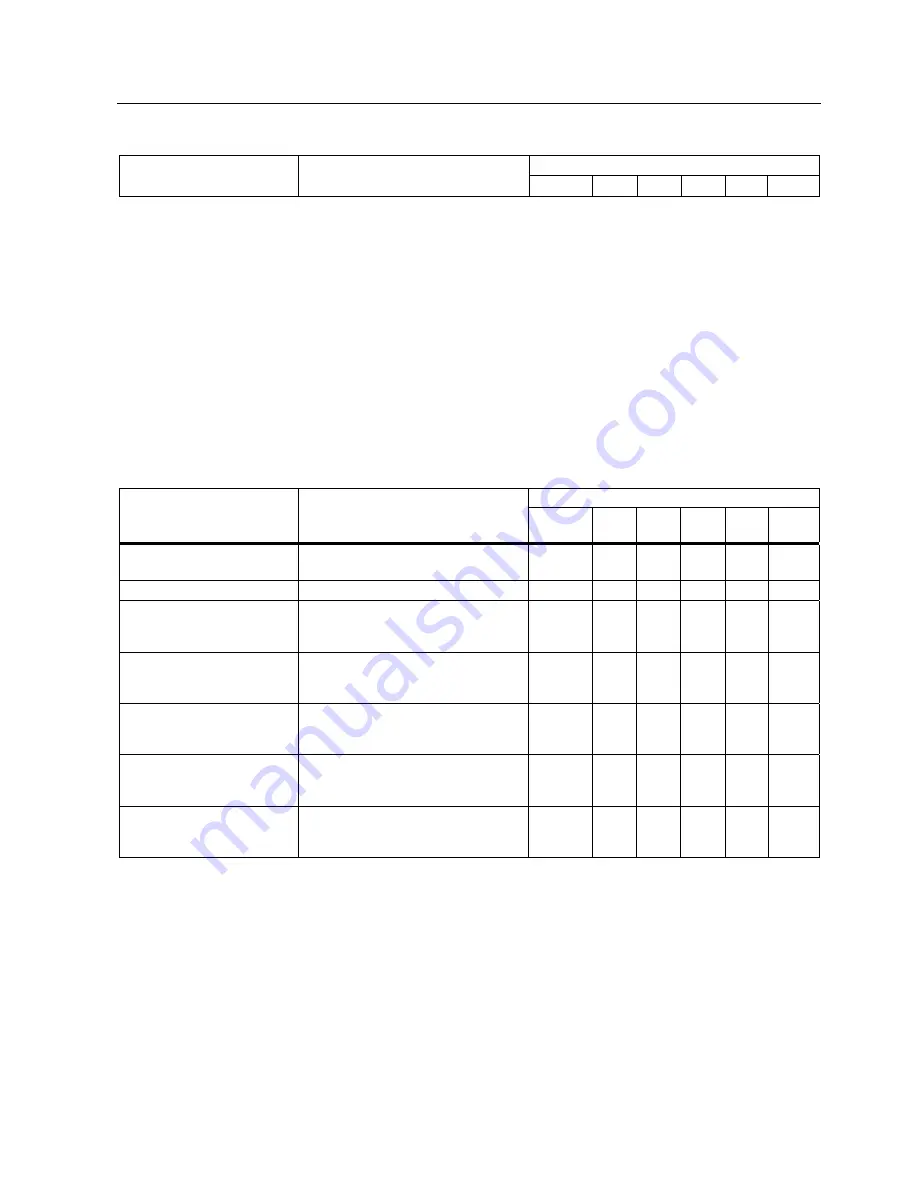
Configuration / project engineering
5.7 Configuration with the Command Line Interface
SCALANCE W786-xPRO
Operating Instructions, Release 08/2007, C79000-G8976-C221-02
215
Comment
ᅳ
ᅳ
ᅳ
ᅳ
✔
✔
See also
Link Check menu command (in access point mode only) (Page 154)
5.7.7.4
CLI
\
IFEATURES
\
REDUNDANCY menu command
Redundant connection
With the commands in this menu, you set the properties of the redundant connection
between two devices.
CLI
\
IFEATURES
\
REDUNDANCY>
Comment
Command Description
IWLAN/
PB LINK
W744 W746 W747 W78x
W78x
RR
redun [E|D]
Enables / disables the redundancy
function
ᅳ
ᅳ
ᅳ
ᅳ
✔
✔
wep [E|D]
Enables / disables encryption.
ᅳ
ᅳ
ᅳ
ᅳ
✔
✔
mac1 <MAC address>
Specifies the device that will be
operated redundantly along with the
first wireless adapter.
ᅳ
ᅳ
ᅳ
ᅳ
✔
✔
mac2 <MAC address>
Specifies the device that will be
operated redundantly along with the
second wireless adapter.
ᅳ
ᅳ
ᅳ
ᅳ
✔
✔
name [system name]
Instead of the MAC addresses, you
can also specify the sysName of the
device.
ᅳ
ᅳ
ᅳ
ᅳ
✔
✔
wepkey1 [key index]
Specifies the WEP key of the device
that will be operated redundantly along
with the first wireless adapter.
ᅳ
ᅳ
ᅳ
ᅳ
✔
✔
wepkey2 [key index]
Specifies the WEP key of the device
that will be operated redundantly along
with the second wireless adapter.
ᅳ
ᅳ
ᅳ
ᅳ
✔
✔
See also
Redundancy menu command (in access point mode only) (Page 155)
















































