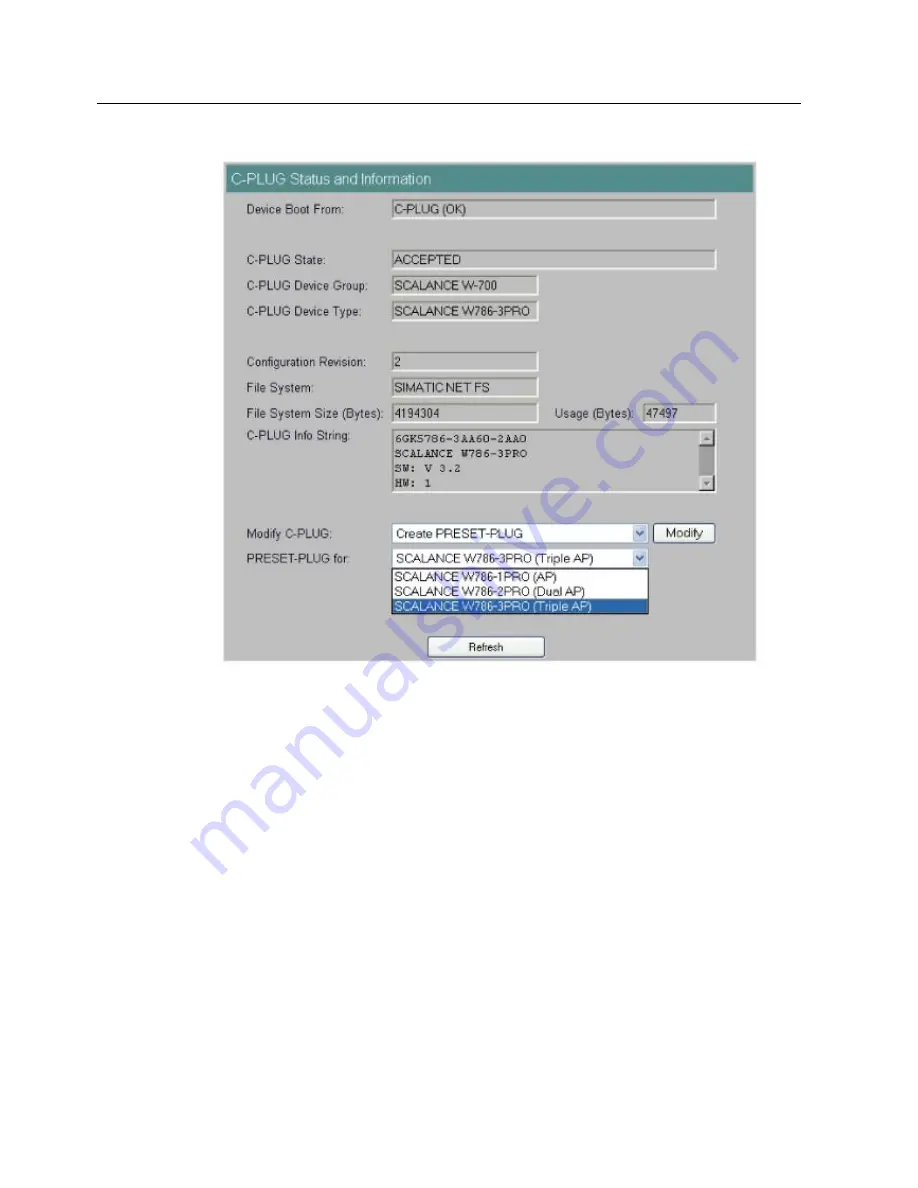
Configuration / project engineering
5.8 Configuring with the PRESET PLUG
SCALANCE W786-xPRO
222
Operating Instructions, Release 08/2007, C79000-G8976-C221-02
4.
In the "PRESET PLUG for" box, specify the device for which you want to create the
PRESET PLUG. The PRESET-PLUG created in this way functions only with the device
type you selected. The figure above shows an example of the possible selections for a
SCALANCE W786.
5.
Click on the "Modify" button to transfer the configuration of the device to the PRESET
PLUG.
6.
Turn the device off and remove the PRESET PLUG.
5.8.3
Changing a PRESET PLUG that already contains configuration data
Procedure
Follow the steps below to change the configuration data on a PRESET PLUG:
1.
Insert the PRESET PLUG in the C-PLUG slot of a powered-down SCALANCE W-700 and
then turn on the device. The P1 and R1 LEDs flash yellow to signal that the PRESET
PLUG was detected.
















































