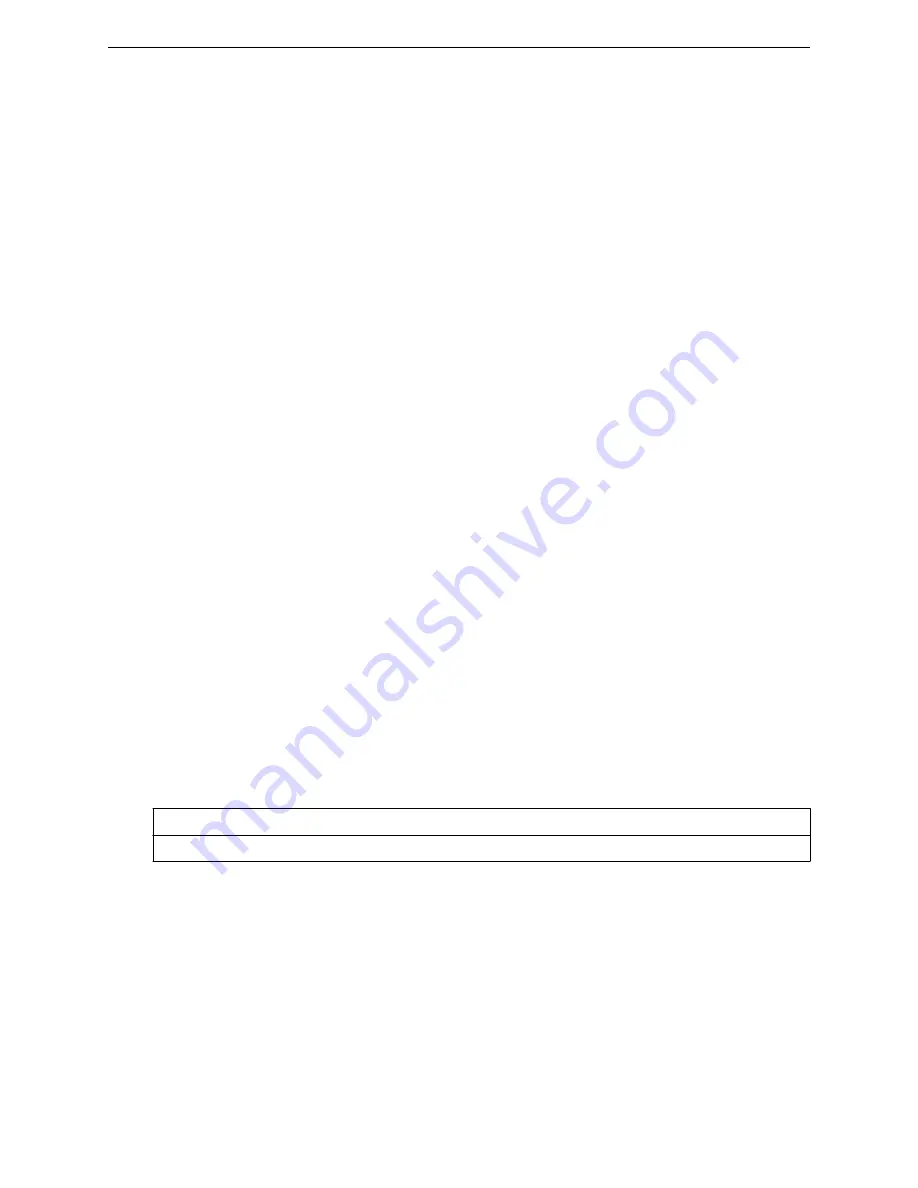
Example
WLC.siemens.com
:ap:Ardal AP:802_1x# gen_certreq shopfloor_aps location CA
Ontario Mississauga organization mnj_Ware_House Service email me@email.com
key-size 2048
peap
Use the
peap
command to set PEAP (Protected Extensible Authentication Protocol) authentication.
Use the
no
command to delete the PEAP authentication credentials from the Wireless AP. The
peap
command is accessible from the ap:<serial>:802_1x context of the CLI.
peap user password
no peap
Parameters
None
Examples
WLC.siemens.com
:ap:Ardal AP:802_1x# peap admin abc123
aclist
Use the
aclist
command to statically configure the IP addresses of Wireless Appliances for discovery.
Use the no form of the command to remove any IPs either by address or by rank. IP addresses removed
from the Wireless Appliance list are replaced in rank by the next listed IP address. Use the show
function to list the added Wireless Appliance IPs by rank.The
aclist
command is accessible from the
ap:<serial> context of the CLI. It is also available from ap:defaults if learnac is disabled (no learnac) in
that context.
aclist IP Address
no aclist rank | IP Address
Parameters
IP Address
Specifies the IP address of the Wireless Appliance
rank
Specifies the rank number of the listed Wireless Appliance
Examples
The following example adds three IP addresses to the Wireless Appliance list:
WLC.siemens.com
:ap:0409920201204003# aclist 6.178.34.54
WLC.siemens.com
:ap:0409920201204003# aclist 81.30.6.312
WLC.siemens.com
:ap:0409920201204003# aclist 167.232.92.39
ap Commands
peap
SCALANCE WLC711 CLI Reference Guide
146
Summary of Contents for scalance WLC711
Page 1: ...SCALANCE WLC711 CLI Reference Guide Release V9 21 14 C79000 G8976 C261 07 Published July 2015 ...
Page 21: ...dns 2 192 1 2 3 dns 3 192 1 3 3 Common Commands show SCALANCE WLC711 CLI Reference Guide 21 ...
Page 376: ...Example topology Commands vlanid SCALANCE WLC711 CLI Reference Guide 376 ...
















































