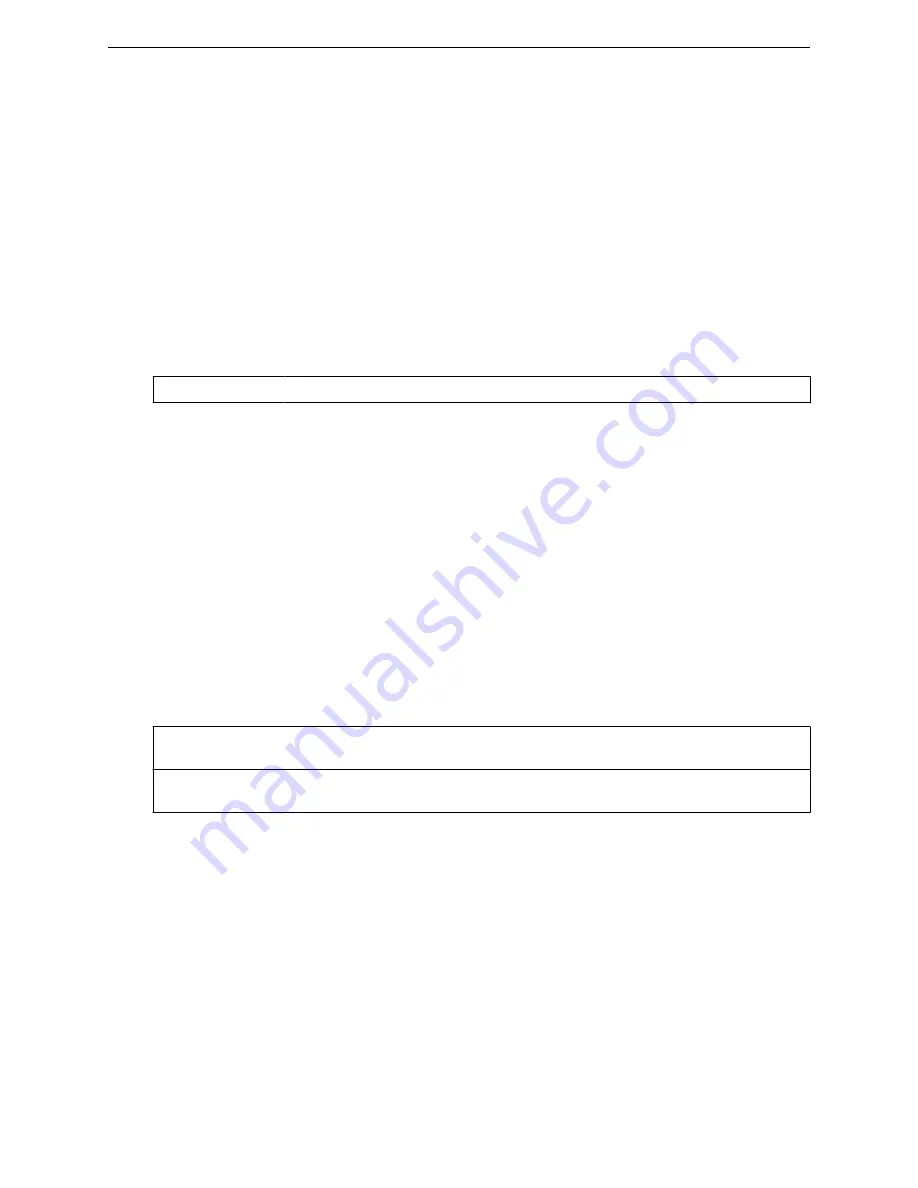
Example
The following example enables DHCP on the Wireless Appliance:
WLC.siemens.com
:ap:0122003880188015# usedhcp
vlanid
Use vlanid to assign a VLAN tag to the subnet carrying the Wireless AP’s management traffic. The
vlanid
command is accessible from the ap:<serial> context of the CLI.
vlanid 1-4094
Parameters
1-4094
Specifies the ID tag for the VLAN
Example
The following example assigns the subnet a VLAN tag:
WLC.siemens.com
:ap:0122003880188015# vlanid 4
wlan
Use the
wlan
command to assign one or both of the AP’s radios to the specified WLAN service. You
can also use this command to unassign the AP’s radios from the specified WLAN service. The
wlan
command is accessible from the ap:<serial> context of the CLI.
wlan wlans name ( radio1 | radio2 | both | none )
Parameters
wlans name
The WLAN service to which you want to assign the AP’s radios or from
which you want to unassign the AP’s radios.
radio1
|
radio2
|
both
|
none
Specifies the radios that you want to assign to the WLAN service. Use none
to unassign the radios from the WLAN service.
Example
Example code is not currently available.
zone
Use the zone command to create a policy zone for the named Wireless AP. The command is accessible
from the ap:<serial> context of the CLI.
zone name
ap Commands
vlanid
SCALANCE WLC711 CLI Reference Guide
156
Summary of Contents for scalance WLC711
Page 1: ...SCALANCE WLC711 CLI Reference Guide Release V9 21 14 C79000 G8976 C261 07 Published July 2015 ...
Page 21: ...dns 2 192 1 2 3 dns 3 192 1 3 3 Common Commands show SCALANCE WLC711 CLI Reference Guide 21 ...
Page 376: ...Example topology Commands vlanid SCALANCE WLC711 CLI Reference Guide 376 ...
















































