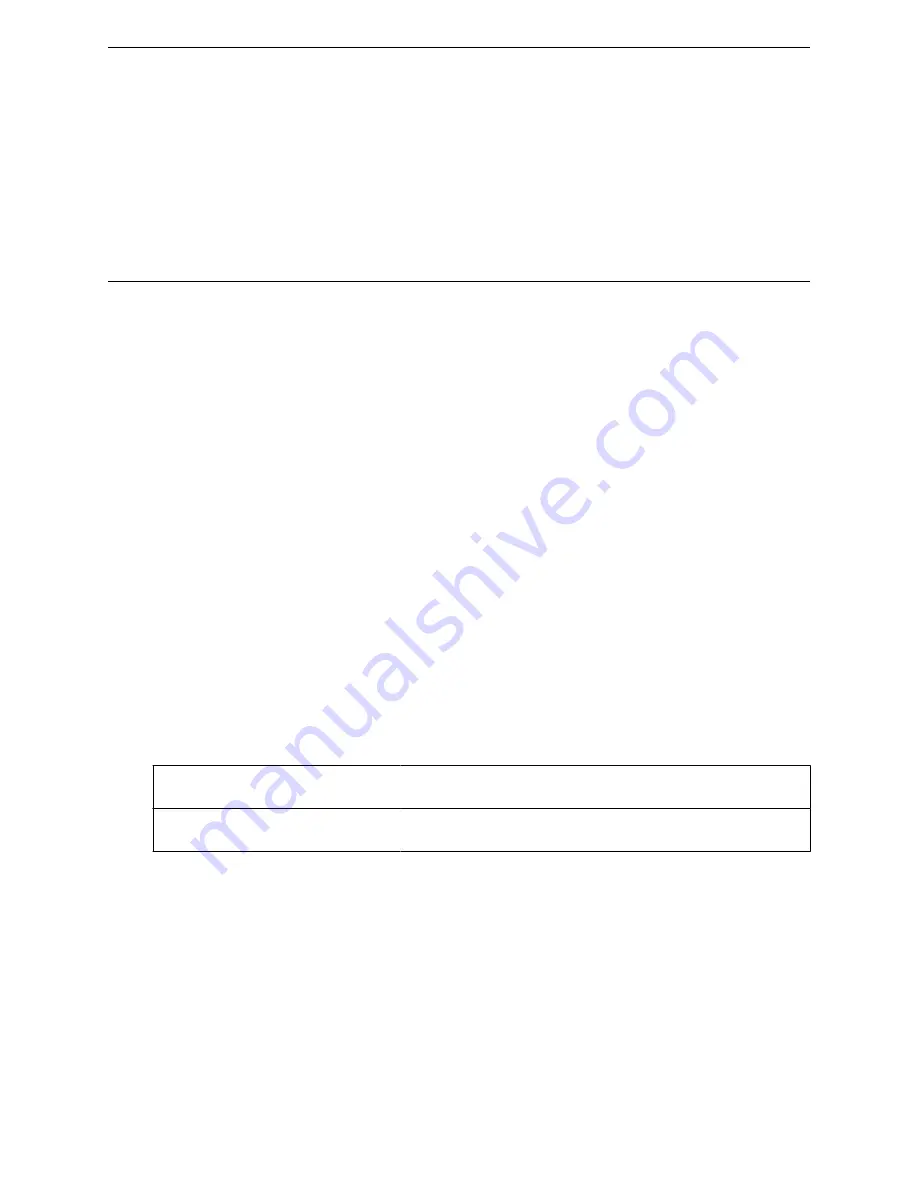
Examples
The following example displays all existing rate control profiles:
WLC.siemens.com
:vnsmode:rateprofile# show
Unlimited,0
lowspeed,200
<named-VNS>
Executing the
<named-VNS>
command, where <named-VNS> refers to the name of a configured VNS,
moves you into the vnsmode:<named-VNS> context, which contains commands to configure the
settings of the specified individual VNS.
The following commands are available in the vnsmode:<named-VNS> context:
•
•
•
•
•
on page 266
•
•
on page 267
auth
Use the
auth
command to assign a default role for authenticated clients. This command is available
from the vnsmode:<named-VNS> context.
After you run the
auth
command, run the
apply
command to implement the changes.
auth non-auth | role-name
Parameters
non-auth
Use the default role for non-authenticated clients for authenticated
clients.
role-name
Specifies the name of the role to use as the default role for
authenticated clients.
Usage
When you assign a default authenticated role to this VNS, the same rules apply as when a VNS is
created. That is — if the VNS’s WLAN Service has a mode of:
•
“std” then the referenced role must have a topology of mode “b@ap,” “b@ac,” or “routed”
•
“3pap” then the referenced role must have a physical topology mode
VNS Commands (vnsmode)
<named-VNS>
SCALANCE WLC711 CLI Reference Guide
264
Summary of Contents for scalance WLC711
Page 1: ...SCALANCE WLC711 CLI Reference Guide Release V9 21 14 C79000 G8976 C261 07 Published July 2015 ...
Page 21: ...dns 2 192 1 2 3 dns 3 192 1 3 3 Common Commands show SCALANCE WLC711 CLI Reference Guide 21 ...
Page 376: ...Example topology Commands vlanid SCALANCE WLC711 CLI Reference Guide 376 ...
















































