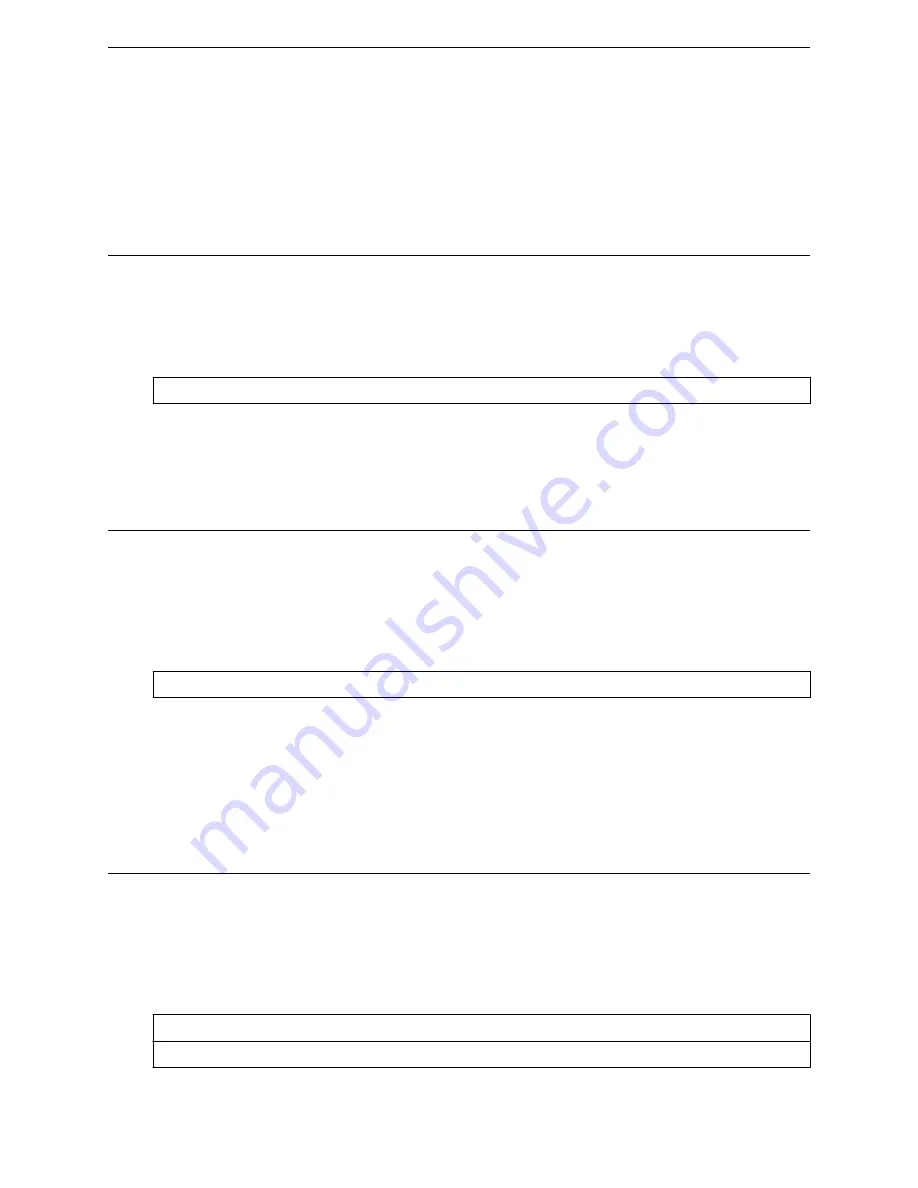
Type one of the following:
•
C – Cancels the SNMP configuration and returns to the AP context.
•
P – Enables SNMP publishing and maintains LLDP enabled
•
O – Enables SNMP and disables LLDP
rcommunity
Use the
rcommunity
command to set the name of the read-only community.
rcommunity string
Parameters
string
Specifies the name used for the read-only community
The following example sets the name of the read-only community:
WLC.siemens.com
:snmp# rcommunity public
rwcommunity
Use the
rwcommunity
command to specify the name of the read-write community. This community
allows the modification of stored data on the administrative system.
rwcommunity string
Parameters
string
Specifies the name used for the read-write community
Examples
The following example sets the name of the read-write community:
WLC.siemens.com
:snmp# rwcommunity private
severity
Use the
severity
command to configure the Wireless Appliance to send SNMP traps of the specified
severity level.
severity (1|2|3|4|5)
Parameters
1
Forwards the SNMP trap with the Critical severity level
2
Forwards the SNMP trap with the Major severity level
snmp Commands
rcommunity
SCALANCE WLC711 CLI Reference Guide
216
Summary of Contents for scalance WLC711
Page 1: ...SCALANCE WLC711 CLI Reference Guide Release V9 21 14 C79000 G8976 C261 07 Published July 2015 ...
Page 21: ...dns 2 192 1 2 3 dns 3 192 1 3 3 Common Commands show SCALANCE WLC711 CLI Reference Guide 21 ...
Page 376: ...Example topology Commands vlanid SCALANCE WLC711 CLI Reference Guide 376 ...
















































