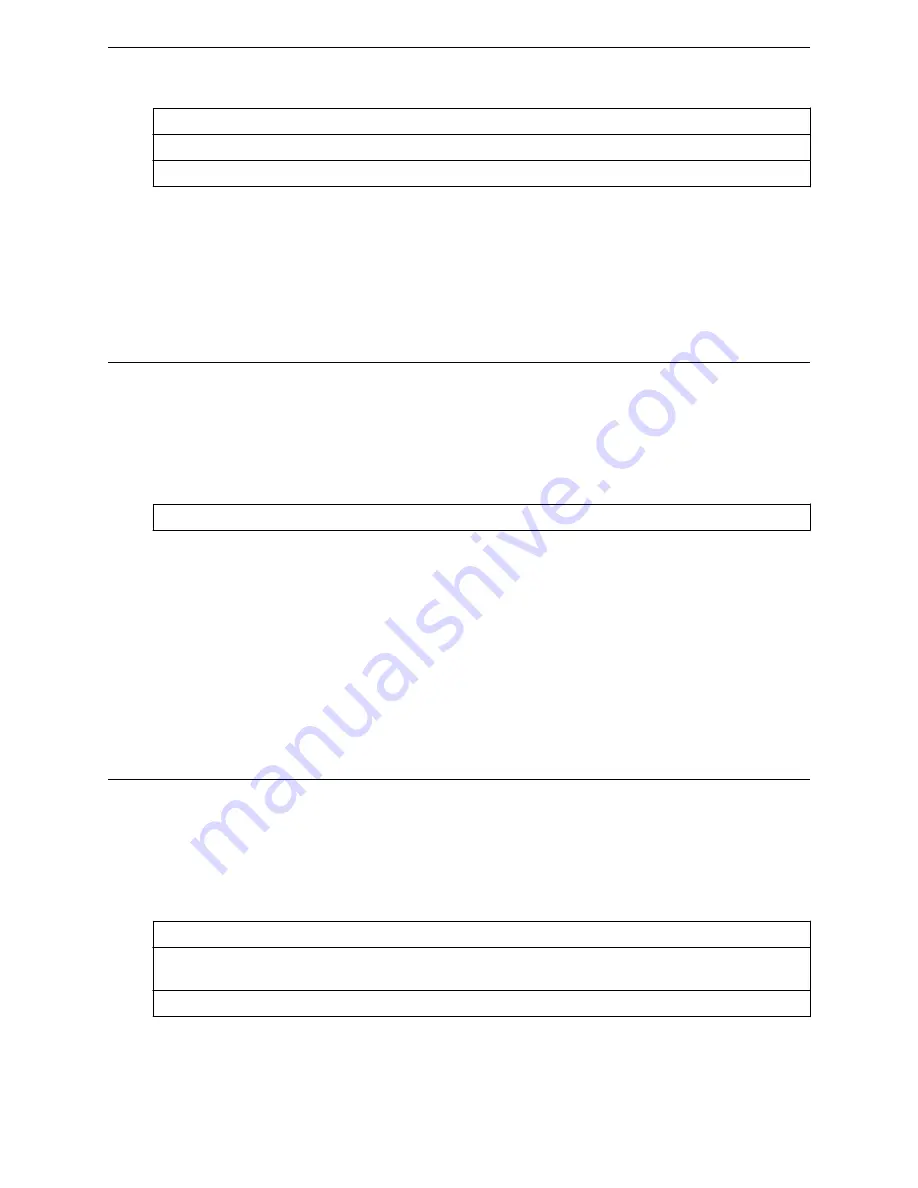
3
Forwards the SNMP trap with the Minor severity level
4
Forwards the SNMP trap with the Informational severity level
5
Forwards the SNMP trap with the Trace severity level
Example
The following example forwards traps having the Critical level of severity:
WLC.siemens.com
.com:snmp# severity 2
show
Use the
show
command in the SNMP context to display all SNMP configuration information or just
information about configured SNMPv3 users.
show [user]
Parameters
user
Display only configured users.
Examples
The following example lists only the SNMPv3 users, when in the SNMP context:
WLC.siemens.com
:snmp# show user
User Authentication ProtocolAuth ProtocolPriv Enabled
test1 noauthnopriv none none False
Refer to
on page 218 for descriptions of the values in the various columns of this output.
trap-manager-v1v2
Use the
trap-manager-v1v2
command to identify either the primary or secondary machine
monitoring SNMPv1/v2 traps by IP address.
trap-manager-v1v2 1|2 (IP Address | delete)
Parameters
1
|
2
Identifies the primary or secondary machine monitoring SNMPv1/v2 traps
IP Address
Specifies the IP address of the machine monitoring SNMPv1/v2 traps. The IP
address can be either IPv4 (A.B.C.D) or IPv6 (A:B:C:D:E:F:G:H) format.
delete
Delete the specified trap manager.
snmp Commands
show
SCALANCE WLC711 CLI Reference Guide
217
Summary of Contents for scalance WLC711
Page 1: ...SCALANCE WLC711 CLI Reference Guide Release V9 21 14 C79000 G8976 C261 07 Published July 2015 ...
Page 21: ...dns 2 192 1 2 3 dns 3 192 1 3 3 Common Commands show SCALANCE WLC711 CLI Reference Guide 21 ...
Page 376: ...Example topology Commands vlanid SCALANCE WLC711 CLI Reference Guide 376 ...
















































