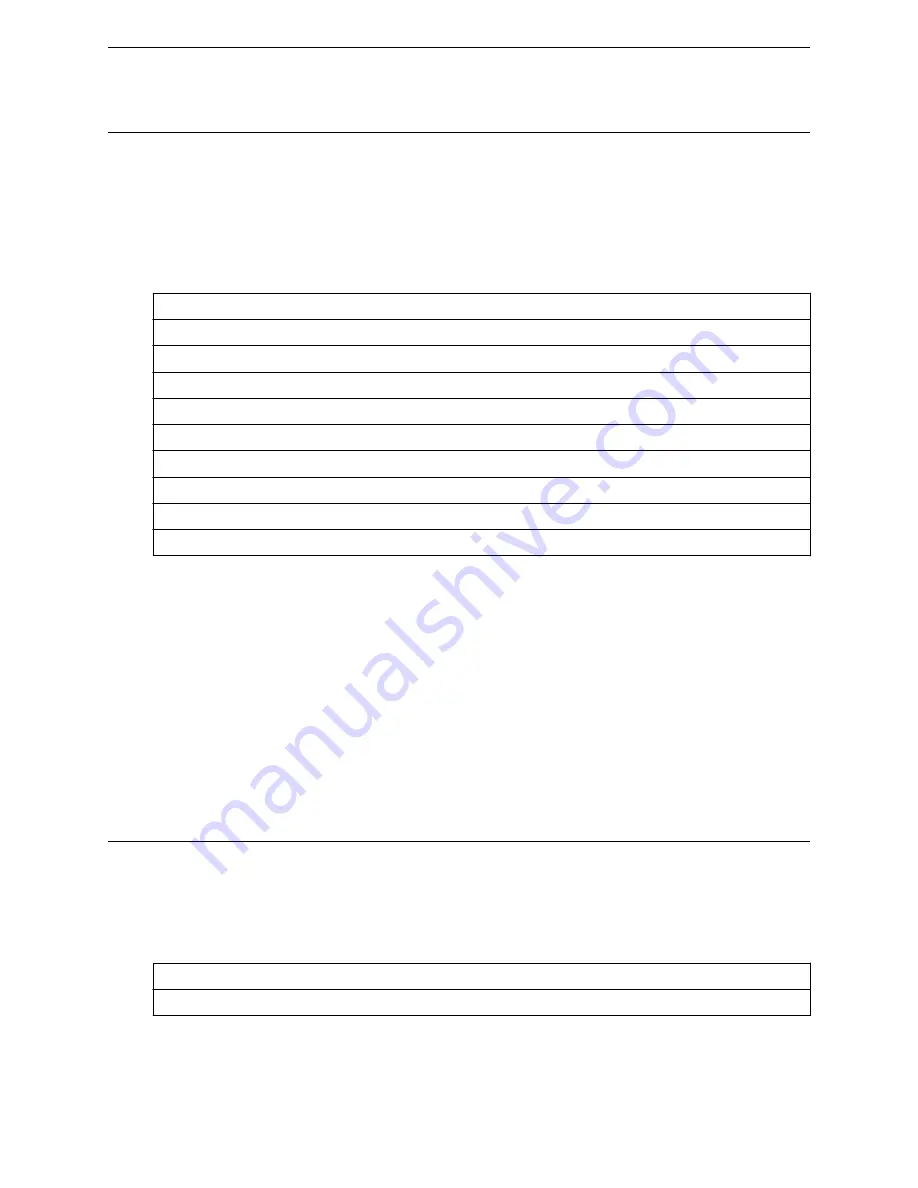
facility
Use the
facility
command to send update application, service, audit, and station event log
information to the syslog server. Application logs and service logs cannot use the same log level at the
same time.
facility (application|service|audit|station) (0|1|3|4|5|6)
Parameters
application
Specifies that application logs are to be updated.
service
Specifies that service logs are to be updated.
audit
Specifies that audit logs are to be updated.
station
Specifies that station event logs are to be updated.
0
Sends the log with the Emergency severity level to the syslog server.
1
Sends the log with the Alert severity level to the syslog server.
3
Sends the log with the Error severity level to the syslog server.
4
Sends the log with the Warning severity level to the syslog server.
5
Sends the log with the Notice severity level to the syslog server.
6
Sends the log with the Info severity level to the syslog server.
Example
The following example sets the application log level 3 to be sent to the syslog server:
WLC.siemens.com
:syslog# facility application 3
Successfully updated application logs to 3.
The following example sets the station event log level 2 to be sent to the syslog server:
WLC.siemens.com
:syslog# facility station 2
Successfully updated station logs to 2.
stationevents
Use the
stationevents
command to turn on or off station event forwarding to the syslog server.
stationevents enable|disable
Parameters
enable
Enables station event logging.
disable
Disables tation event logging.
syslog Commands
facility
SCALANCE WLC711 CLI Reference Guide
221
Summary of Contents for scalance WLC711
Page 1: ...SCALANCE WLC711 CLI Reference Guide Release V9 21 14 C79000 G8976 C261 07 Published July 2015 ...
Page 21: ...dns 2 192 1 2 3 dns 3 192 1 3 3 Common Commands show SCALANCE WLC711 CLI Reference Guide 21 ...
Page 376: ...Example topology Commands vlanid SCALANCE WLC711 CLI Reference Guide 376 ...
















































