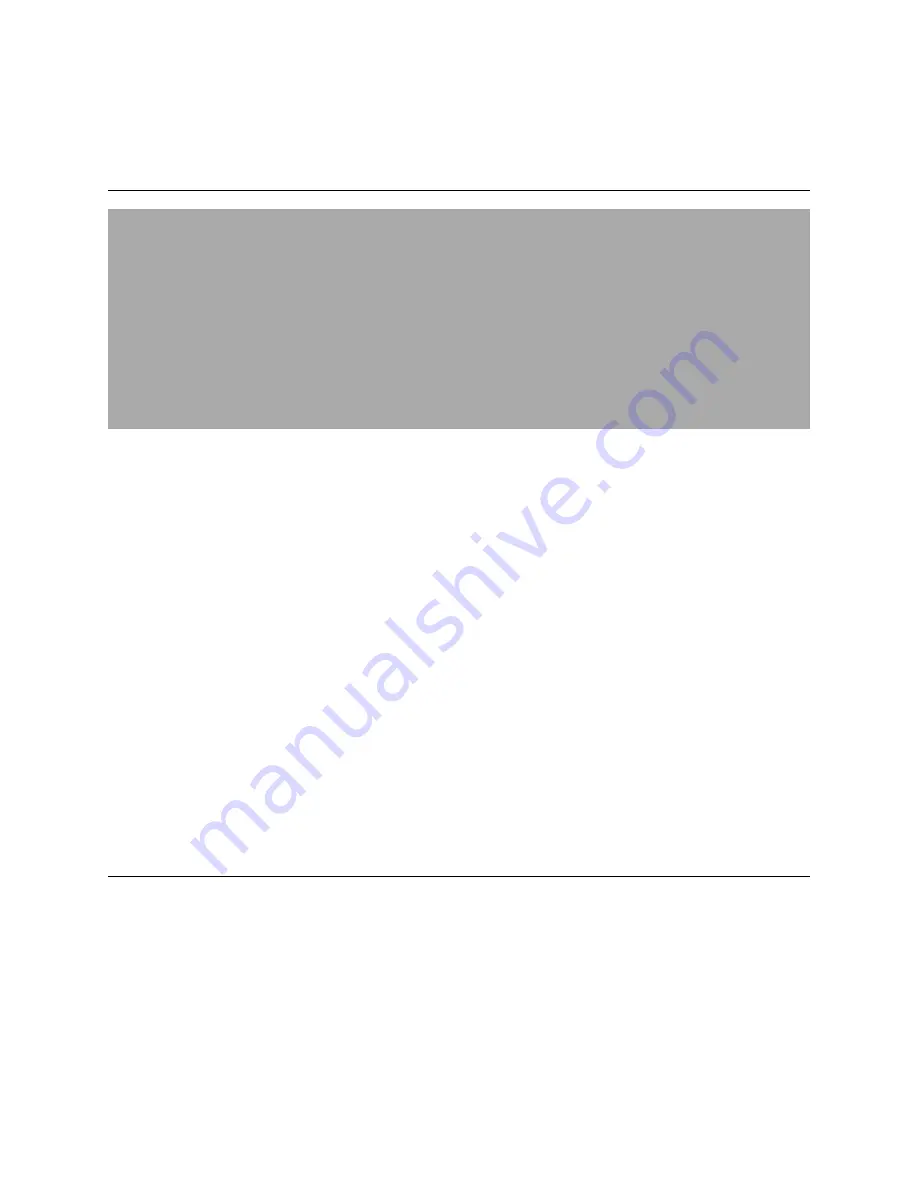
16
traffic_capture Commands
file_name
size
interface
delete
list
start
stop
show
show interfaces
The
traffic_capture
command moves you to the traffic_capture context, which contains the
commands to manage the TCPDump. The
traffic_capture
command is accessible from the root
context of the CLI.
All CLI commands cache changes. For this reason, sometimes when you make a change in a particular
context, the change may not be visible immediately. If this happens, you must exit and re-enter the
context in order to ensure that the database is synchronized with the latest change.
The following commands are available in the traffic_capture context:
•
•
on page 228
•
on page 228
•
•
on page 229
•
•
on page 230
•
on page 231
•
on page 231
file_name
Use the
file_name
command to specify a file name for the TCPDump. If you do not assign any file
name to the TCPDump, the CLI gives a default name mgmt_traffic_dump.cap. The CLI enforces .cap file
extension to the TCPDump file. The
file_name
command is accessible from the traffic_capture
context of the CLI.
file_name fileName
SCALANCE WLC711 CLI Reference Guide
227
Summary of Contents for scalance WLC711
Page 1: ...SCALANCE WLC711 CLI Reference Guide Release V9 21 14 C79000 G8976 C261 07 Published July 2015 ...
Page 21: ...dns 2 192 1 2 3 dns 3 192 1 3 3 Common Commands show SCALANCE WLC711 CLI Reference Guide 21 ...
Page 376: ...Example topology Commands vlanid SCALANCE WLC711 CLI Reference Guide 376 ...
















































