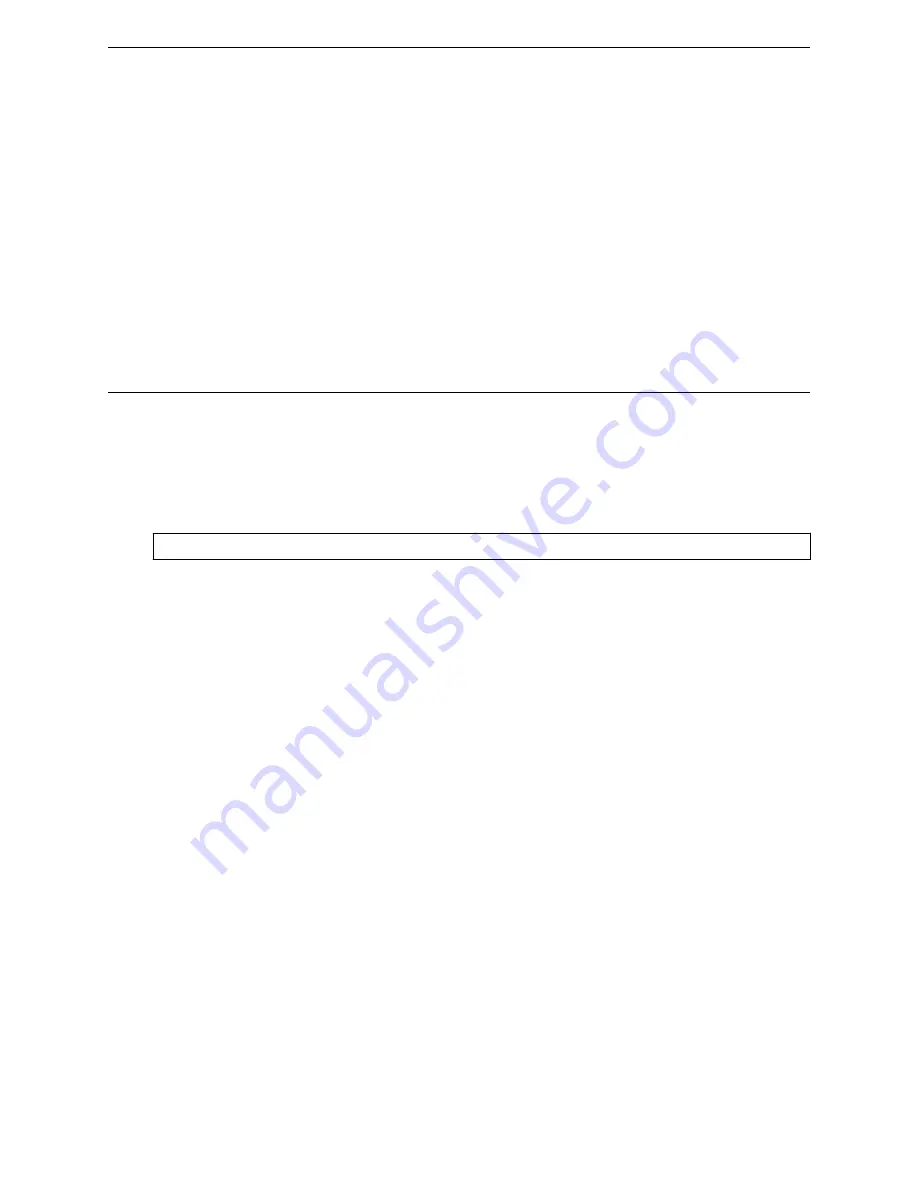
The following example creates the administrator account “fred” on the system:
WLC.siemens.com
:users# id fred admin
Please input password:
Please confirm password:
Successfully created user fred.
The following example creates a guest administrator user account called “tester” on the system:
WLC.siemens.com
:users# id tester guestportal
Please input password:
Please confirm password:
Successfully created user tester.
pwd
Use the
pwd
command to change the password for a specified account. The password must be 8–24
alphanumeric characters long.
pwd userid
Parameters
userid
Specifies the name of the account
Examples
The following example changes the password for the account named “fred”:
WLC.siemens.com
:users# pwd fred
Please input new password:
Please confirm new password:
users Commands
pwd
SCALANCE WLC711 CLI Reference Guide
233
Summary of Contents for scalance WLC711
Page 1: ...SCALANCE WLC711 CLI Reference Guide Release V9 21 14 C79000 G8976 C261 07 Published July 2015 ...
Page 21: ...dns 2 192 1 2 3 dns 3 192 1 3 3 Common Commands show SCALANCE WLC711 CLI Reference Guide 21 ...
Page 376: ...Example topology Commands vlanid SCALANCE WLC711 CLI Reference Guide 376 ...
















































