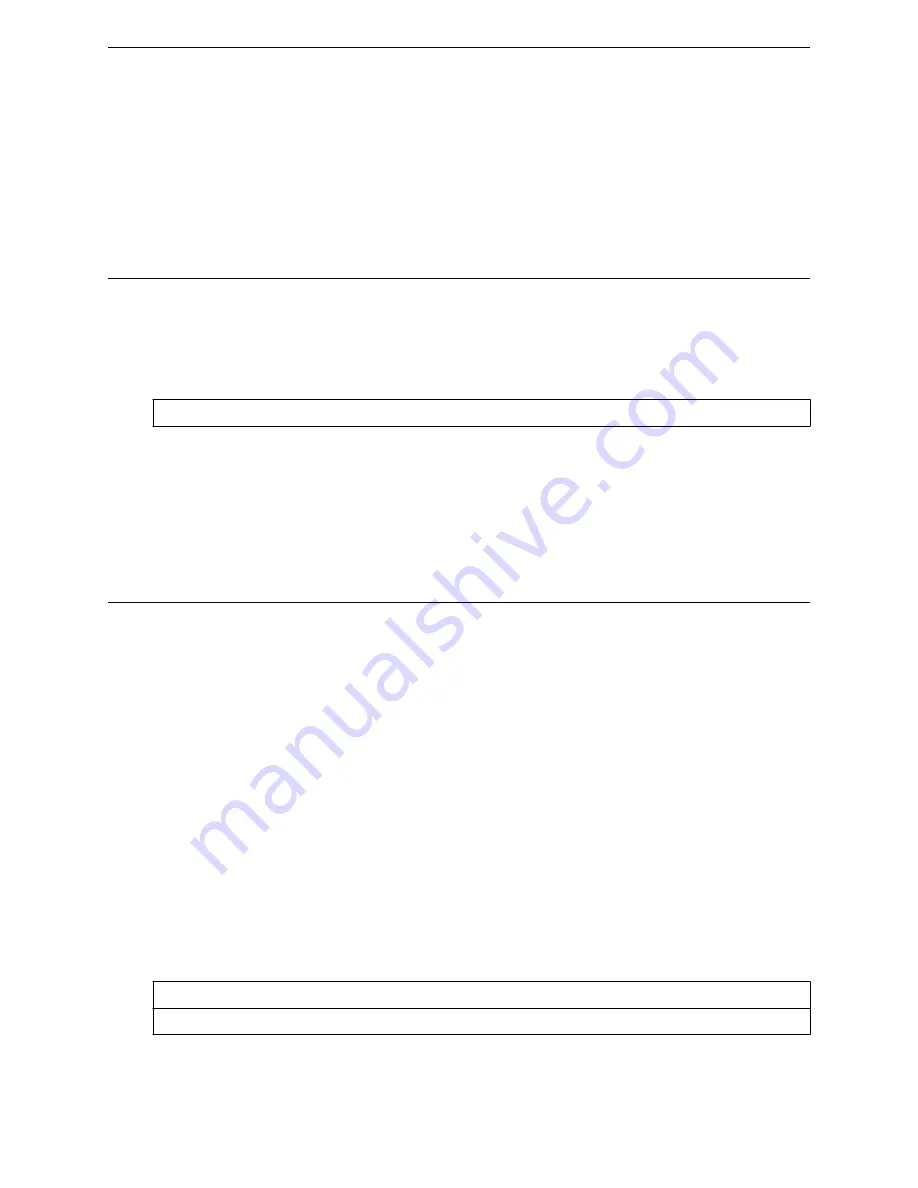
The following commands are available in the vnsmode:default-role:apfilters context:
•
on page 268
•
on page 271
•
•
on page 273
delete
Use the
delete
command in vnsmode to delete an existing VNS.
delete VNS name
Parameters
VNS name
Specifies the VNS to delete.
Examples
The following example deletes the VNS named guestportal:
WLC.siemens.com
:vnsmode:delete guestportal
nac
Executing the
nac
command moves you into the vnsmode:nac context, which contains the following
commands to manage NAC configuration.
The following commands are available in the vnsmode:nac context:
•
on page 246
•
•
on page 247
create
Use the
create
command to create an NAC server configuration. The NAC server accepts DHCP
messages. The
create
command is accessible from the vnsmode:nac context of the CLI. After you
create an NAC server configuration, you can further configure it by entering the vnsmode:nac:<named-
NAC-server> context. See
create name A.B.C.D
Parameters
name
Specifies the name of the NAC server
A.B.C.D
Specifies the IP address of the NAC server
VNS Commands (vnsmode)
delete
SCALANCE WLC711 CLI Reference Guide
246
Summary of Contents for scalance WLC711
Page 1: ...SCALANCE WLC711 CLI Reference Guide Release V9 21 14 C79000 G8976 C261 07 Published July 2015 ...
Page 21: ...dns 2 192 1 2 3 dns 3 192 1 3 3 Common Commands show SCALANCE WLC711 CLI Reference Guide 21 ...
Page 376: ...Example topology Commands vlanid SCALANCE WLC711 CLI Reference Guide 376 ...
















































