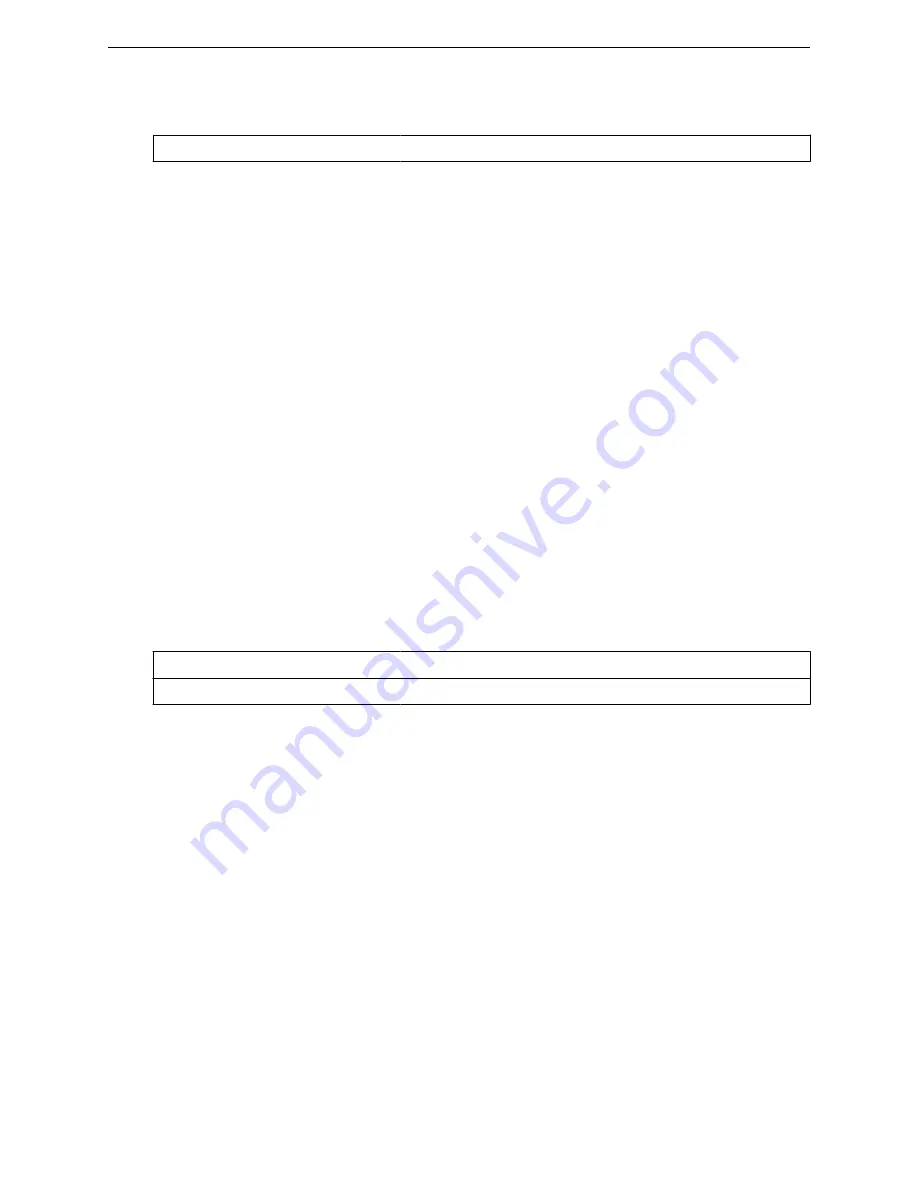
Parameters
VNS-name
Specifies the new name for the current VNS.
Example
The following example changes the name of VNS1 to VNS2, then uses the
show
command to display
information for the current VNS, including its name:
WLC.siemens.com
:vnsmode:VNS1# name VNS2
WLC.siemens.com
:vnsmode:VNS1# apply
WLC.siemens.com
:vnsmode:VNS1# show
WLANS service: test
Non-authenticated: p4
Authenticated: same as non-authenticated
Restrict available role set: disable
Enable status: enable
Synchronize: disable
Name: VNS2
status
Use the
status
command in the vnsmode:<named-VNS> context to enable or disable the current VNS.
After you run the
status
command, run the
apply
command to implement the changes.
status (enable | disable)
Parameters
enable
Enables the VNS.
disable
Disables the VNS.
Examples
This example disables the current VNS named VNS1:
WLC.siemens.com
:vnsmode:VNS1# status disable
WLC.siemens.com
:vnsmode:VNS1# apply
sync
Use the
sync
command in the vnsmode:<named-VNS> context to enable or disable automatic
synchronization of this VNS across paired controllers. Refer to the
Wireless User Guide
for more
information about synchronization of VNSs.
After you run the
sync
command, run the
apply
command to implement the changes.
sync (enable | disable)
VNS Commands (vnsmode)
status
SCALANCE WLC711 CLI Reference Guide
266
Summary of Contents for scalance WLC711
Page 1: ...SCALANCE WLC711 CLI Reference Guide Release V9 21 14 C79000 G8976 C261 07 Published July 2015 ...
Page 21: ...dns 2 192 1 2 3 dns 3 192 1 3 3 Common Commands show SCALANCE WLC711 CLI Reference Guide 21 ...
Page 376: ...Example topology Commands vlanid SCALANCE WLC711 CLI Reference Guide 376 ...
















































