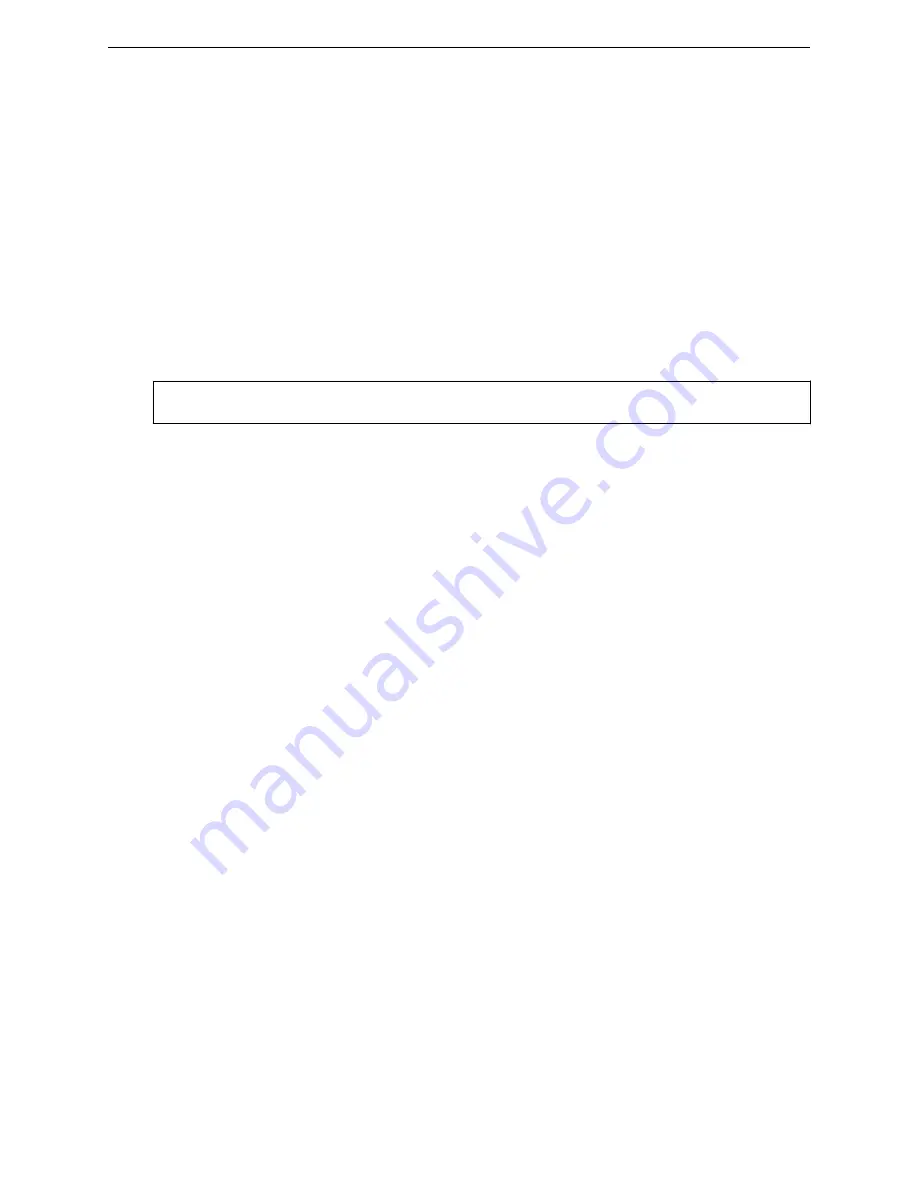
WLC.siemens.com
:wlans:test:priv# show wpa-v2-key-mgmt
Key Management Options: both
psk
Use the
psk
command to configure a pre-shared key in a dynamic mesh or WDS WLAN service. The
psk
command is accessible from the wlan:<WLAN-service-name> context of the CLI for a dynamic
mesh or WDS WLAN service.
After you run the
psk
command, run the
apply
command to implement the changes.
psk shared-secret
Parameters
shared-secret
Specify a pre-shared key for this dynamic mesh or WDS WLAN service with a key
length of between 8 and 63 characters
Usage
After this command has been used to configure the pre-shared key for a WLAN service, it will no longer
be avaiable.
Example
The following example configures the pre-shared key for the WDS WLAN service wds-test as
testsecret:
WLC.siemens.com
# wlans
WLC.siemens.com
:wlans# wds-test
WLC.siemens.com
:wlans:wds-test# psk testsecret
WLC.siemens.com
:wlans:wds-test# apply
WLC.siemens.com
:wlans:wds-test# show
Service type: wds
Pre-shared Key: testsecret
Name: wds-test
Enable status: enable
Pre-shared Key: testsecret
SSID: wdstest
WLC.siemens.com
:wlans:wds-test#
qos-policy
The
qos-policy
command moves you to the wlan:<WLAN-service-name>:qos_policy context, which
provides commands for the configuration of QoS support options for the WLAN service.
The following commands are available in the wlan:<WLAN-service-name>:qos_policy context.
•
•
•
on page 325
•
wlans Commands
psk
SCALANCE WLC711 CLI Reference Guide
322
Summary of Contents for scalance WLC711
Page 1: ...SCALANCE WLC711 CLI Reference Guide Release V9 21 14 C79000 G8976 C261 07 Published July 2015 ...
Page 21: ...dns 2 192 1 2 3 dns 3 192 1 3 3 Common Commands show SCALANCE WLC711 CLI Reference Guide 21 ...
Page 376: ...Example topology Commands vlanid SCALANCE WLC711 CLI Reference Guide 376 ...
















































