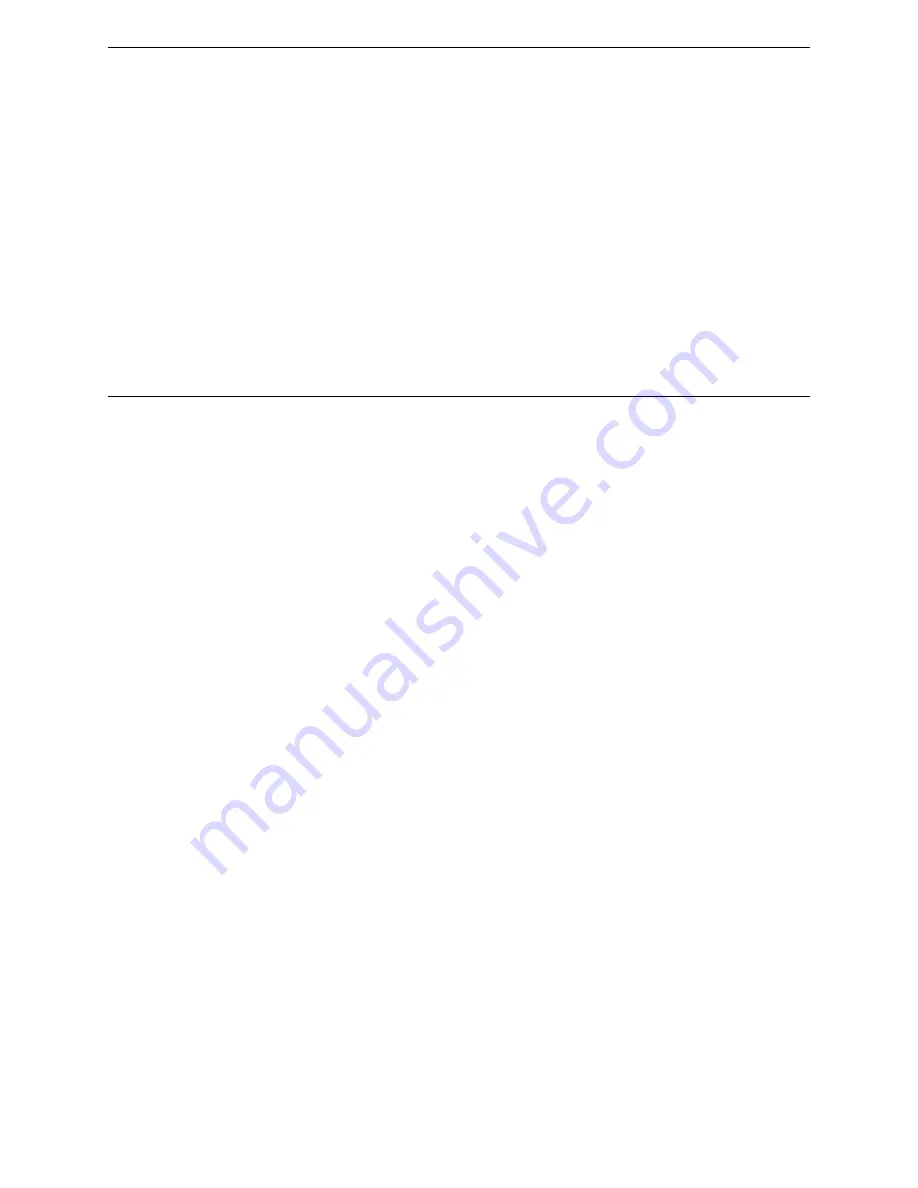
Parameters
None.
Examples
The following example displays information for the Ekahau location-based service:
WLC.siemens.com
:lbs# show
LBS status: ekahau
LBS server address: 100.200.30.40
Ekahau server port: 6
Ekahau multicast address: 01:18:8e:00:00:00
Related commands
The following commands in other contexts relate to location-based service:
•
on page 380
•
on page 380
lbs-status
The
lbs-status
command allows you to enable or disable the collection of AeroScout/Ekahau tags on
a specific 802.11n AP or all 802.11n APs.
The
lbs-status
command is accessible from the following contexts:
•
ap:<serial> — Use the
lbs-status
command in this context to enable or disable the collection of
AeroScout/Ekahau tags on a specific 802.11n AP. See
on page 150.
•
ap:defaults:11n — Use the
lbs-status
command in this context to enable or disable the collection
of AeroScout/Ekahau tags on all 802.11n APs. See
on page 109.
show
The
show
command allows you to display configuration information, including lbs-status, for a specific
802.11n AP or all 802.11n APs.
The
show
command is accessible from the following contexts:
•
ap:<serial> — Use the
show
command in this context to display configuration information for a
on page 116.
•
ap:defaults:11n — Use the
show
command in this context to display configuration information for all
on page 99.
Location-Based-Service (lbs) Commands
Related commands
SCALANCE WLC711 CLI Reference Guide
380
Summary of Contents for scalance WLC711
Page 1: ...SCALANCE WLC711 CLI Reference Guide Release V9 21 14 C79000 G8976 C261 07 Published July 2015 ...
Page 21: ...dns 2 192 1 2 3 dns 3 192 1 3 3 Common Commands show SCALANCE WLC711 CLI Reference Guide 21 ...
Page 376: ...Example topology Commands vlanid SCALANCE WLC711 CLI Reference Guide 376 ...
















































