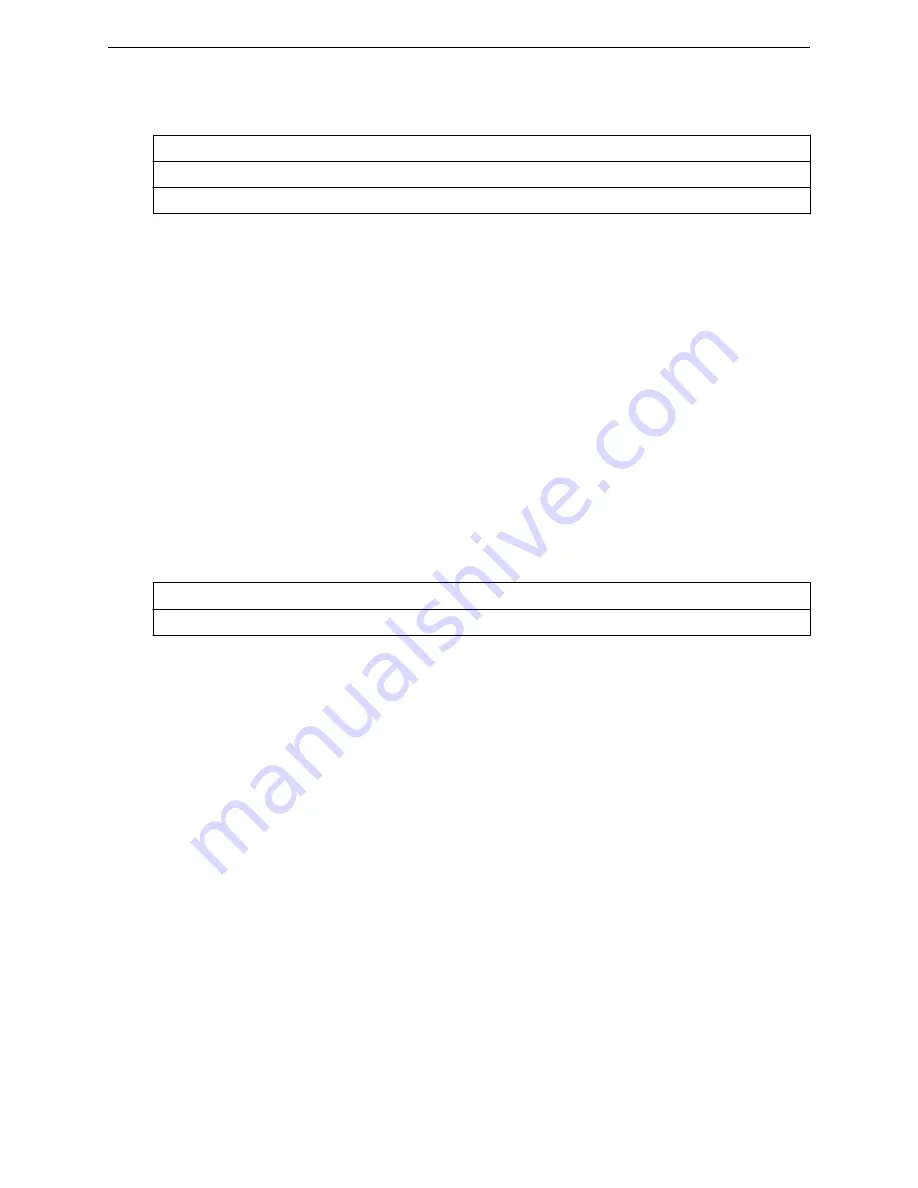
Parameters
tos-dscp
Valid values, in hexadecimal., for ToS/DSCP are 0-FF.
mask
Valid values, in hexadecimal., for mask are 0-FF.
none
ToS /DSCP values are not used.
Usage
The slash (/) is a literal separator of <tos/dscp> and <mask> values.
Example
The following example configures a ToS-DSCP marking value (1E) and a mask value of FF:
WLC.siemens.com
:cos:my-cos# tos-dscp-mask 1E/FF
rateprf-in
Use the
rateprf-in
command to associate an already existing rate profile as an ingress rate profile for
a CoS. The
rateprf-in
command is accessible from the cos:<named-cos> context.
rateprf-in profile | none
Parameters
profile
Specifies the ingress rate profile to configure for this wlans:default-cos context.
none
Specifies that the ingress rate profile is used for this wlans:default-cos context.
Usage
Refer to
on page 262 for rate profile configuration information.
Examples
The following example configures the default-policy with the DocRateIn ingress rate profile:
WLC.siemens.com
:cos:my-cos# rateprf-in DocRateIn
WLC.siemens.com
:cos:my-cos# apply
WLC.siemens.com
:cos:my-cos# show
Assigned topology: guestPortal
Ingress rate profile: DocRateIn
Egress rate profile: Unlimited
Enable AP filtering: disable
Synchronize: enable
WLC.siemens.com
:cos:my-cos#
rateprf-out
Use the
rateprf-out
command to configure an already existing rate profile for an outbound rate limit
for CoS. The
rateprf-out
command is accessible from the cos:<named-cos> context.
cos Commands
rateprf-in
SCALANCE WLC711 CLI Reference Guide
390
Summary of Contents for scalance WLC711
Page 1: ...SCALANCE WLC711 CLI Reference Guide Release V9 21 14 C79000 G8976 C261 07 Published July 2015 ...
Page 21: ...dns 2 192 1 2 3 dns 3 192 1 3 3 Common Commands show SCALANCE WLC711 CLI Reference Guide 21 ...
Page 376: ...Example topology Commands vlanid SCALANCE WLC711 CLI Reference Guide 376 ...
















































